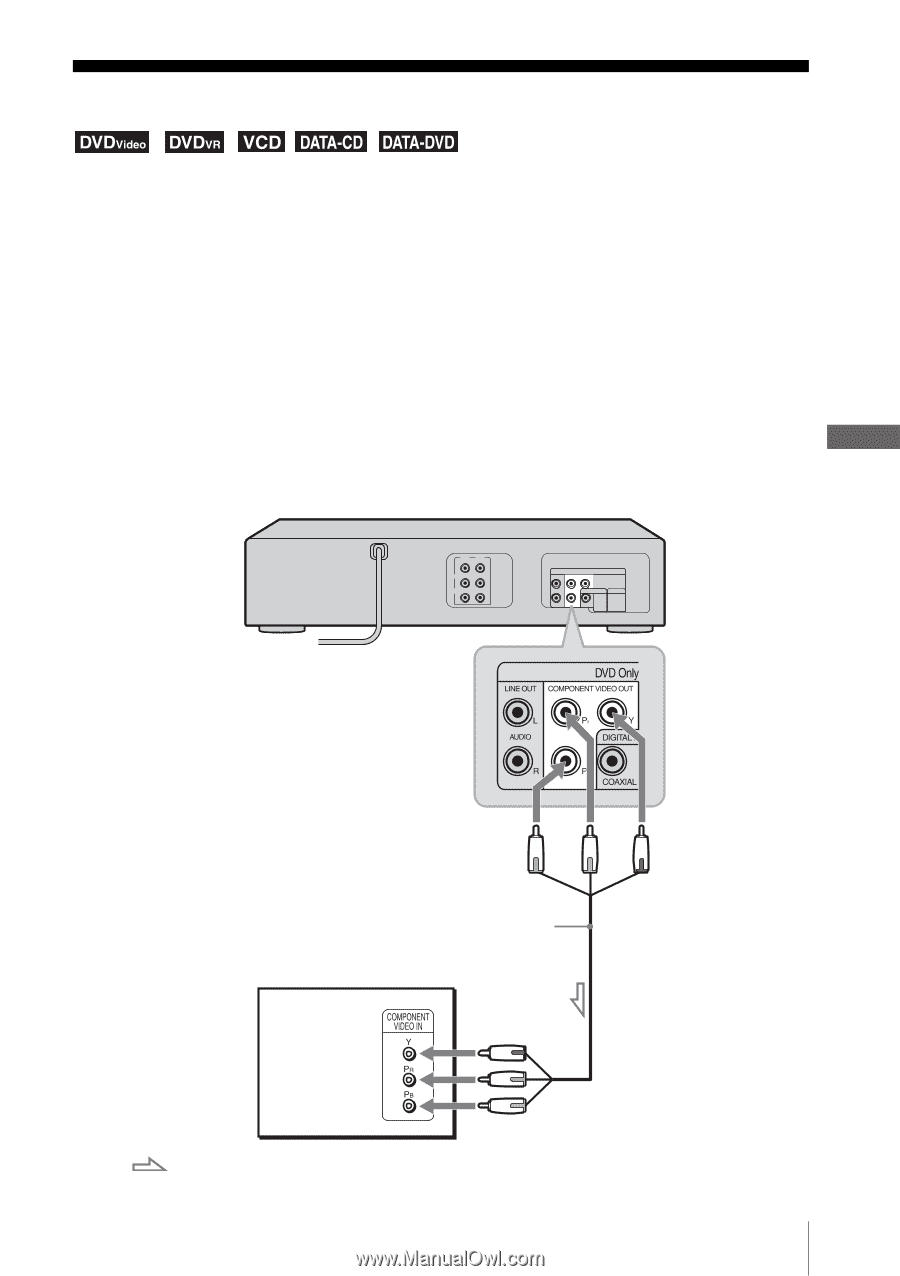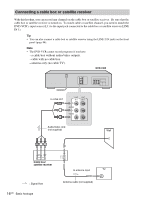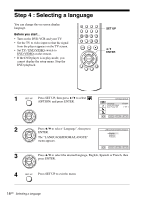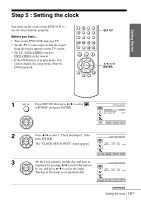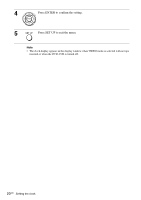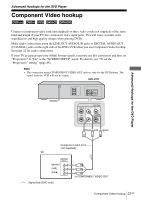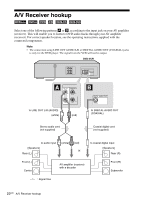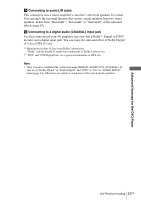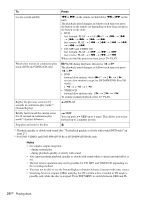Sony SLV-D380P Instruction Manual - Page 21
Advanced Hookups for the DVD Player, Component Video hookup
 |
UPC - 027242708945
View all Sony SLV-D380P manuals
Add to My Manuals
Save this manual to your list of manuals |
Page 21 highlights
Advanced Hookups for the DVD Player Component Video hookup Connect a component video cord (not supplied) or three video cords (not supplied) of the same kind and length if your TV has component video input jacks. You will enjoy accurate color reproduction and high quality images when playing DVDs. Make audio connections using the LINE OUT AUDIO L/R jacks or DIGITAL AUDIO OUT (COAXIAL) jacks on the right side of the DVD-VCR when you use Component Video hookup. See page 22 for audio connections. If your TV accepts progressive (480p) format signals, you must use this connection and then set "Progressive" to "On" in the "SCREEN SETUP" menu. For details, see "To set the "Progressive" setting" (page 48). Note • The connection using COMPONENT VIDEO OUT jacks is only for the DVD player. The signal from the VCR will not be output. DVD-VCR Advanced Hookups for the DVD Player (blue) (red) (green) Component video cord (not supplied) TV (green) (red) (blue) : Signal flow (DVD only) to COMPONENT VIDEO OUT Component Video hookup 21US