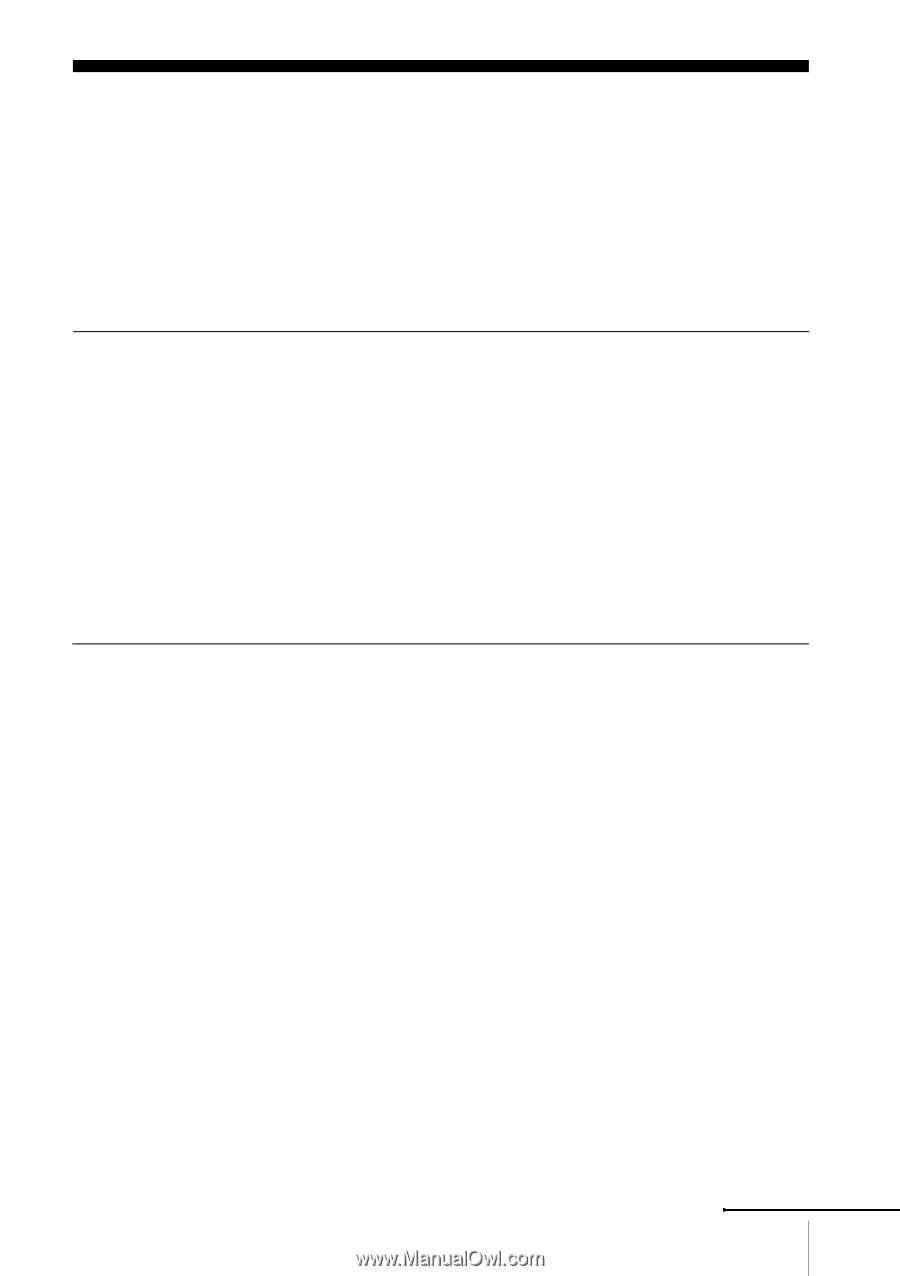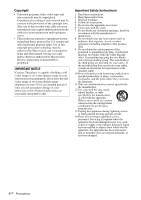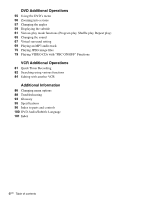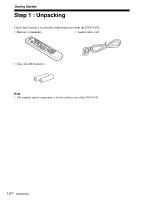Sony SLV-D380P Instruction Manual - Page 5
Table of contents, Getting Started, Advanced Hookups for the DVD Player, Basic Operations - remote
 |
UPC - 027242708945
View all Sony SLV-D380P manuals
Add to My Manuals
Save this manual to your list of manuals |
Page 5 highlights
Table of contents 2 WARNING 2 Notes about discs 3 Precautions 7 About this manual 7 This player can play the following discs Getting Started 10 Step 1 : Unpacking 11 Step 2 : Setting up the remote commander 14 Step 3 : Basic hookups 18 Step 4 : Selecting a language 19 Step 5 : Setting the clock Advanced Hookups for the DVD Player 21 Component Video hookup 22 A/V Receiver hookup Basic Operations 24 Playing discs 28 Guide to the on-screen display 31 Playing a tape 35 Recording from a connected equipment 38 Recording from a connected equipment using the timer 41 Checking/changing/canceling timer settings 43 Locking the DVD-VCR (Child Lock) DVD Settings and Adjustments 44 Audio Setup 46 Screen Setup 50 Setting the display or sound track language 52 Parental Control (limiting playback by children) continued Table of contents 5US