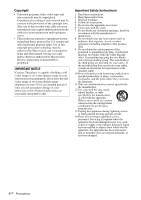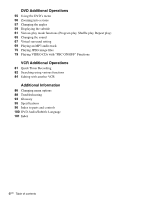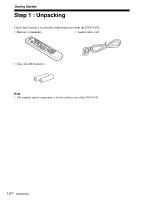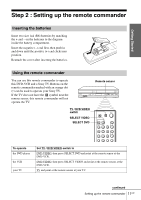Sony SLV-D380P Instruction Manual - Page 6
DVD Additional Operations, Additional Information, Playing VIDEO CDs with PBC ON/OFF Functions - specifications
 |
UPC - 027242708945
View all Sony SLV-D380P manuals
Add to My Manuals
Save this manual to your list of manuals |
Page 6 highlights
DVD Additional Operations 55 Using the DVD's menu 56 Zooming into a scene 57 Changing the angles 59 Displaying the subtitle 61 Various play mode functions (Program play, Shuffle play, Repeat play) 65 Changing the sound 67 Virtual surround setting 69 Playing an MP3 audio track 75 Playing JPEG image files 79 Playing VIDEO CDs with "PBC ON/OFF" Functions VCR Additional Operations 81 Quick Timer Recording 82 Searching using various functions 84 Editing with another VCR Additional Information 86 Changing menu options 88 Troubleshooting 93 Glossary 95 Specifications 96 Index to parts and controls 100 DVD Audio/Subtitle Language 101 Index 6US Table of contents

6
US
Table of contents
DVD Additional Operations
55
Using the DVD’s menu
56
Zooming into a scene
57
Changing the angles
59
Displaying the subtitle
61
Various play mode functions (Program play, Shuffle play, Repeat play)
65
Changing the sound
67
Virtual surround setting
69
Playing an MP3 audio track
75
Playing JPEG image files
79
Playing VIDEO CDs with “PBC ON/OFF” Functions
VCR Additional Operations
81
Quick Timer Recording
82
Searching using various functions
84
Editing with another VCR
Additional Information
86
Changing menu options
88
Troubleshooting
93
Glossary
95
Specifications
96
Index to parts and controls
100
DVD Audio/Subtitle Language
101
Index