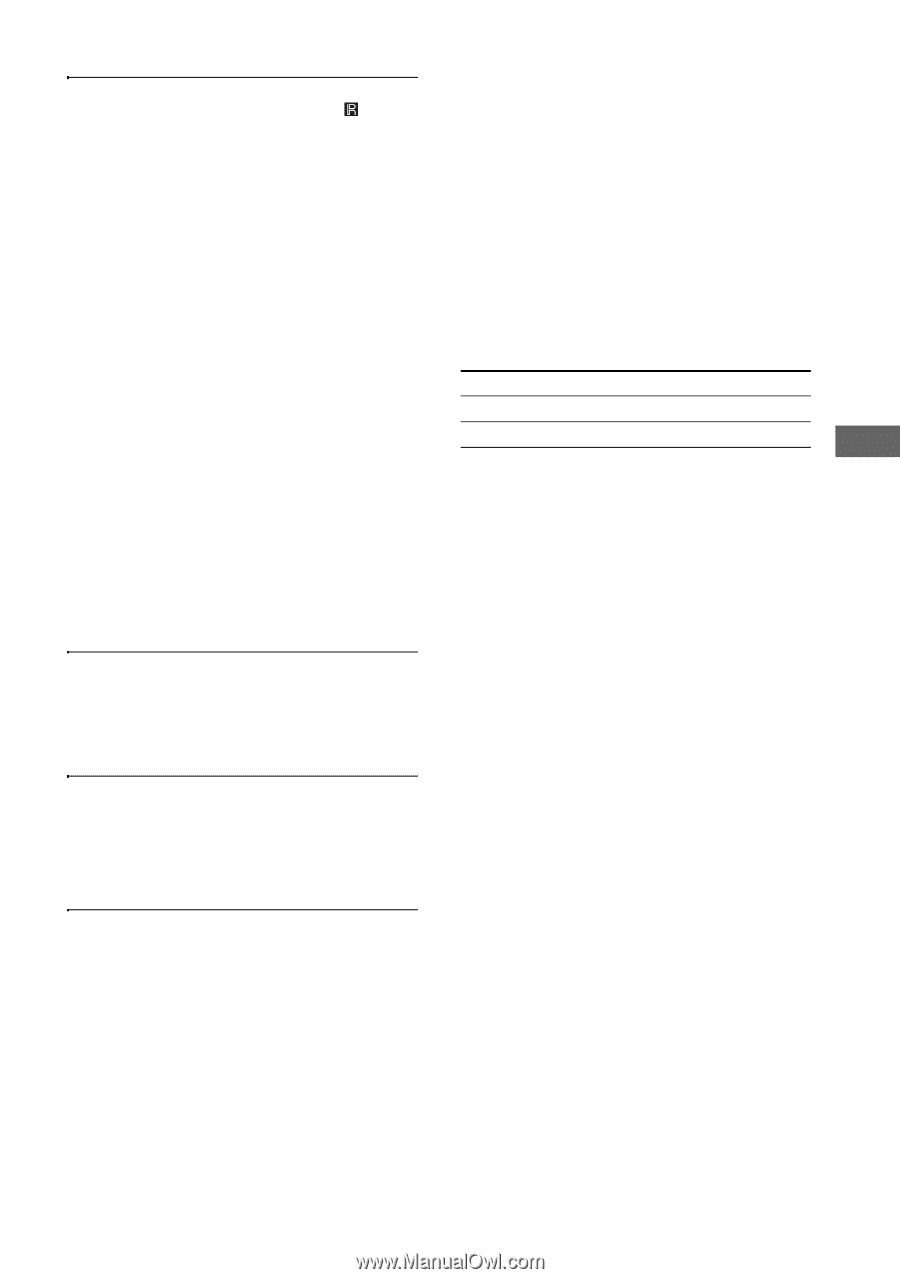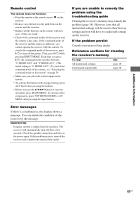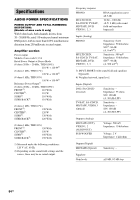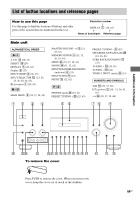Sony STR-DA2100ES Operating Instructions for STRDA2100ES - Page 63
Additional Information, If the problem persist - troubleshooting
 |
View all Sony STR-DA2100ES manuals
Add to My Manuals
Save this manual to your list of manuals |
Page 63 highlights
Additional Information Remote control The remote does not function. • Point the remote at the remote sensor on the receiver. • Remove any obstacles in the path between the remote and the receiver. • Replace all the batteries in the remote with new ones, if they are weak. • Check if the command modes of the receiver and the remote is the same. If the command mode of the receiver and the remote is different, you cannot operate the receiver with the remote. To switch the command mode of the receiver, press ?/1 to turn off the power. Then, press ?/1 while pressing INPUT MODE. Each time you press ?/1, the command mode switches between "C.MODE.AV2" and "C.MODE.AV1". (The initial setting is "C.MODE.AV2".) To switch the command mode of the remote, see "Selecting the command mode of the remote" on page 54. • Make sure you select the correct input on the remote. • To activate the buttons with orange printing, press ALT first before pressing the buttons. • Before you use the V/v/B/b button for receiver operation, press MAIN MENU. To operate other components, press TOP MENU/GUIDE or AV MENU after pressing the input button. Error messages If there is a malfunction, the display shows a message. You can check the condition of the receiver by the message. PROTECTOR Irregular current is output from the speakers. The receiver will automatically turn off after a few seconds. Check the speaker connection and turn on the power again. If this problem persists, turn off the receiver and consult your nearest Sony dealer. If you are unable to remedy the problem using the troubleshooting guide Clearing the receiver's memory may remedy the problem (page 18). However, note that all memorized settings will be reset to their factory settings and you will have to readjust all settings on the receiver. If the problem persist Consult your nearest Sony dealer. Reference sections for clearing the receiver's memory To clear All memorized settings Customized sound fields See page 18 page 38 63US