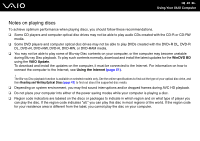Sony VGN-Z610Y User Guide - Page 44
Notes on writing data to a disc
 |
UPC - 027242767294
View all Sony VGN-Z610Y manuals
Add to My Manuals
Save this manual to your list of manuals |
Page 44 highlights
n 44 N Using Your VAIO Computer Notes on writing data to a disc ❑ Only use circular discs. Do not use discs in any other shape (star, heart, card, etc.), as this may damage the optical disc drive. ❑ Do not strike or shake your computer while the optical disc drive is writing data to a disc. ❑ Do not plug or unplug the AC adapter while the optical disc drive is writing data to a disc. ❑ Do not attach or disconnect your computer to or from the docking station (optional) while the optical disc drive is writing data to a disc.

44
n
N
Using Your VAIO Computer
Notes on writing data to a disc
❑
Only use circular discs. Do not use discs in any other shape (star, heart, card, etc.), as this may damage the optical disc
drive.
❑
Do not strike or shake your computer while the optical disc drive is writing data to a disc.
❑
Do not plug or unplug the AC adapter while the optical disc drive is writing data to a disc.
❑
Do not attach or disconnect your computer to or from the docking station (optional) while the optical disc drive is writing
data to a disc.