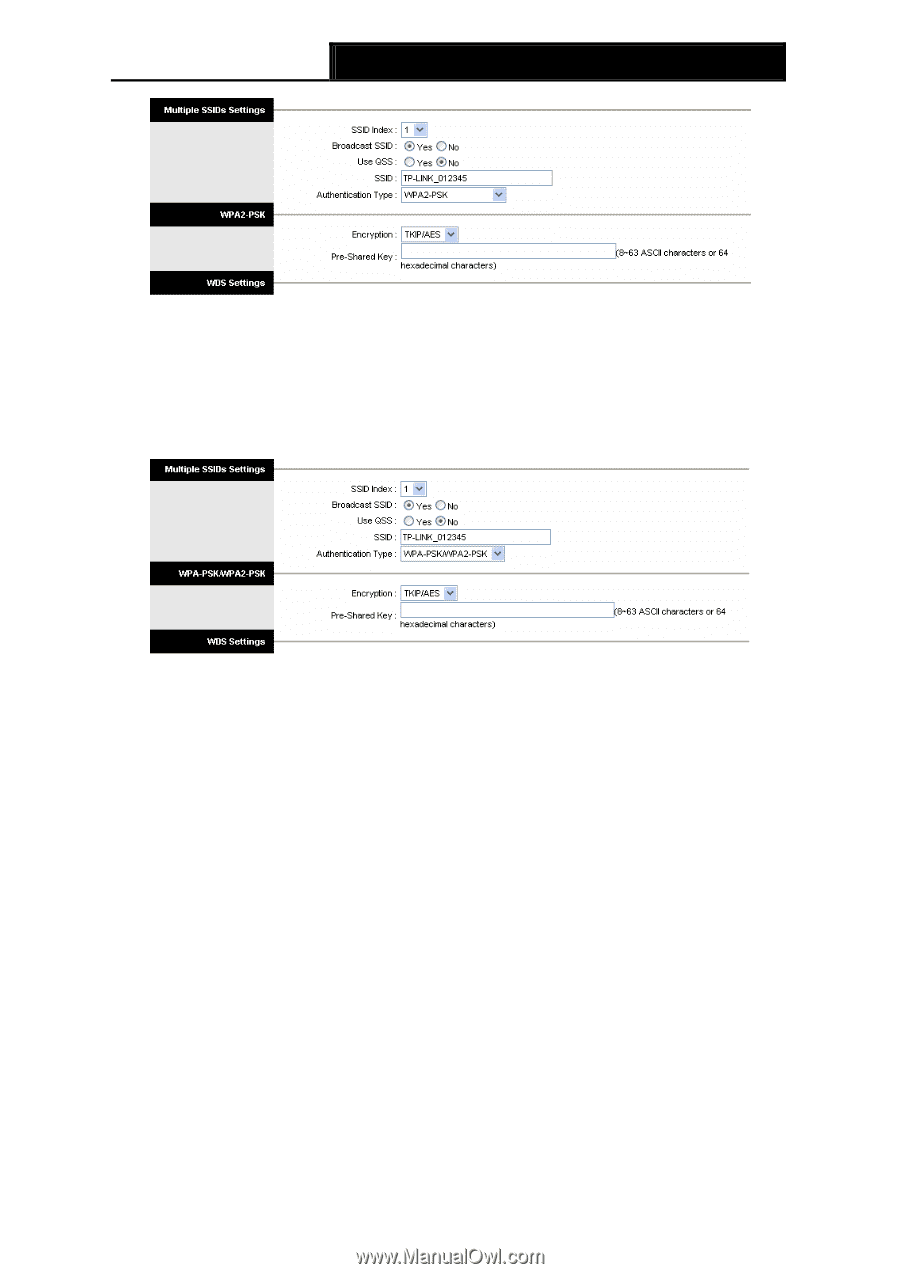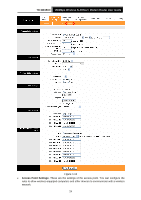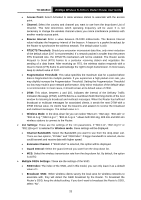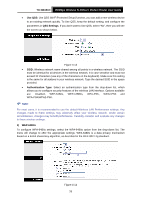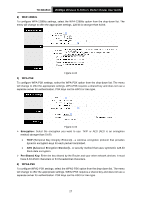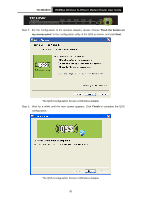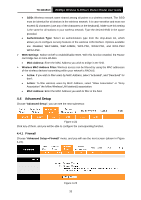TP-Link TD-W8151N User Guide - Page 35
TD-W8151N, WPA-PSK/WPA2-PSK, QSS Settings, QSS state, QSS mode, QSS progress, Reset to OOB
 |
View all TP-Link TD-W8151N manuals
Add to My Manuals
Save this manual to your list of manuals |
Page 35 highlights
TD-W8151N 150Mbps Wireless N ADSL2+ Modem Router User Guide Figure 4-17 5) WPA-PSK/WPA2-PSK To configure WPA-PSK/WPA2-PSK settings, select the WPA-PSK/WPA2-PSK option from the drop-down list. The menu will change to offer the appropriate settings. WPA-PSK/WPA2-PSK requires a shared key and does not use a separate server for authentication. PSK keys can be ASCII or Hex type. Figure 4-18 ¾ QSS Settings: QSS can help you to add a new wireless device to an existing network quickly. This section will guide you how to use QSS function. • QSS state: Display the current QSS state. • QSS mode: If the wireless adapter supports Wi-Fi Protected Setup (QSS), you can establish a wireless connection between wireless adapter and Router using either Push Button Configuration (PBC) method or PIN method, please select the one you want. • QSS progress: Show the current QSS progress. • Reset to OOB: Use this button to reset the QSS state to "unconfigured", so that a new key will be created when using QSS function next time. 1) PBC If the wireless adapter supports Wi-Fi Protected Setup and the Push Button Configuration (PBC) method, you can add it to the network by PBC with the following two methods. Click PBC, you will see the screen as shown below. 28