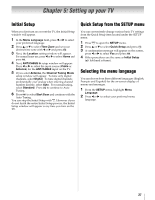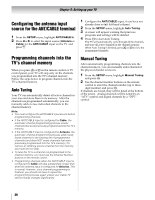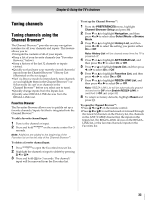Toshiba 46XV645U Owner's Manual - English - Page 31
Viewing the system status, Reset Factory Defaults
 |
UPC - 022265002520
View all Toshiba 46XV645U manuals
Add to My Manuals
Save this manual to your list of manuals |
Page 31 highlights
Chapter 5: Setting up your TV Viewing the system status 1 From the SETUP menu, highlight System Information. 2 Press T to display the system information. System Information Software Version XV645U 6.1.23.0 Mar 26 2009 - 01:16:45 FW: 21 Reset Factory Defaults You can reset all settings and channels to their factory default values. 1 From the SETUP menu, highlight Reset TV and press T. 2 Enter your PIN code (if PIN code has been set). 3 Press C or c to select Yes and press T. The TV will turn off automatically. To cancel the reset: Press C or c to select No and press T. 31
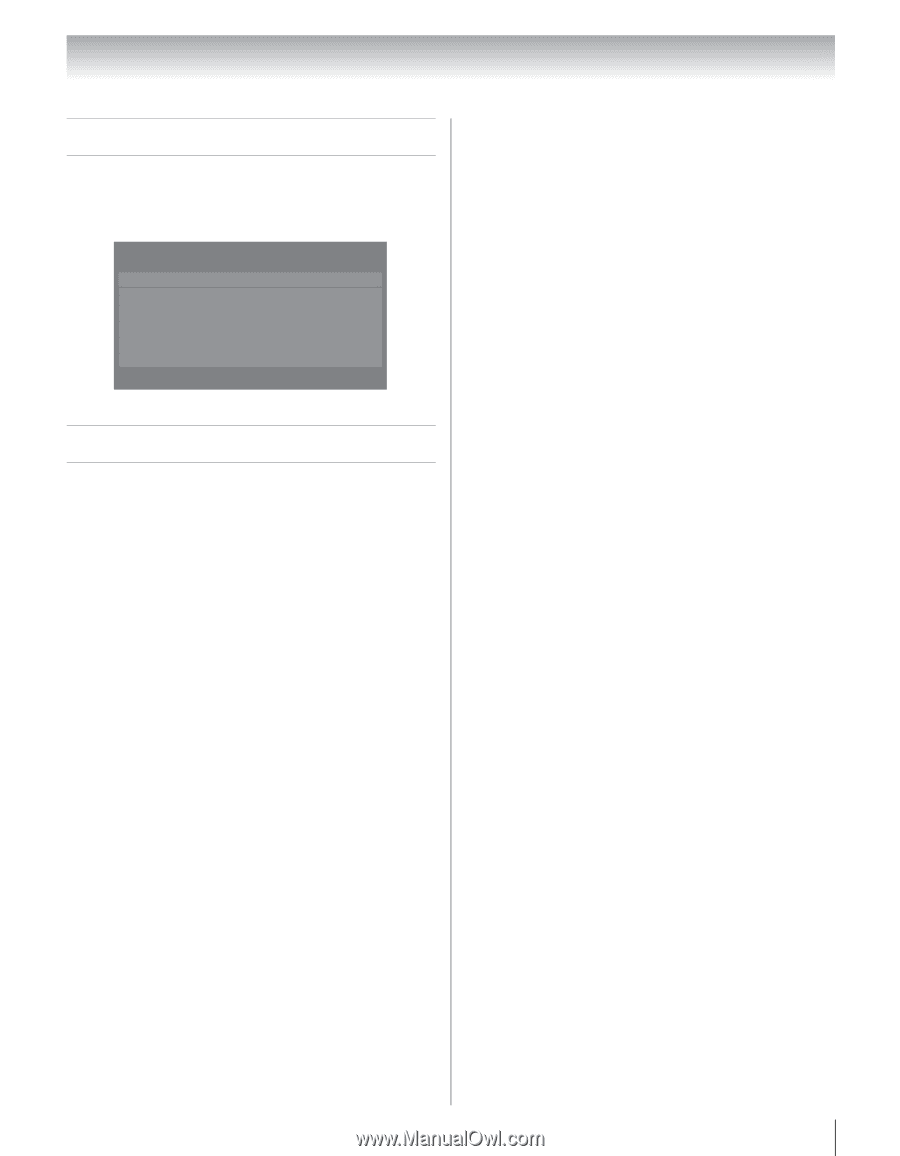
31
Chapter 5: Setting up your TV
Viewing the system status
1
From the
S
ETUP
menu, highlight
S
ystem
Information
.
2
Press
T
to display the system information.
Reset Factory Defaults
You can reset all settings and channels to their factory
default values.
1
From the
S
ETUP
menu, highlight
Reset TV
and
press
T
.
2
Enter your PIN code (if PIN code has been set).
3
Press
C
or
c
to select
Yes
and press
T
. The TV will
turn off automatically.
To cancel the reset:
Press
C
or
c
to select
No
and press
T
.
System Information
Software Version
XV645U
6.1.2
3
.0
Mar 26 2009 - 01:16:45
FW: 21