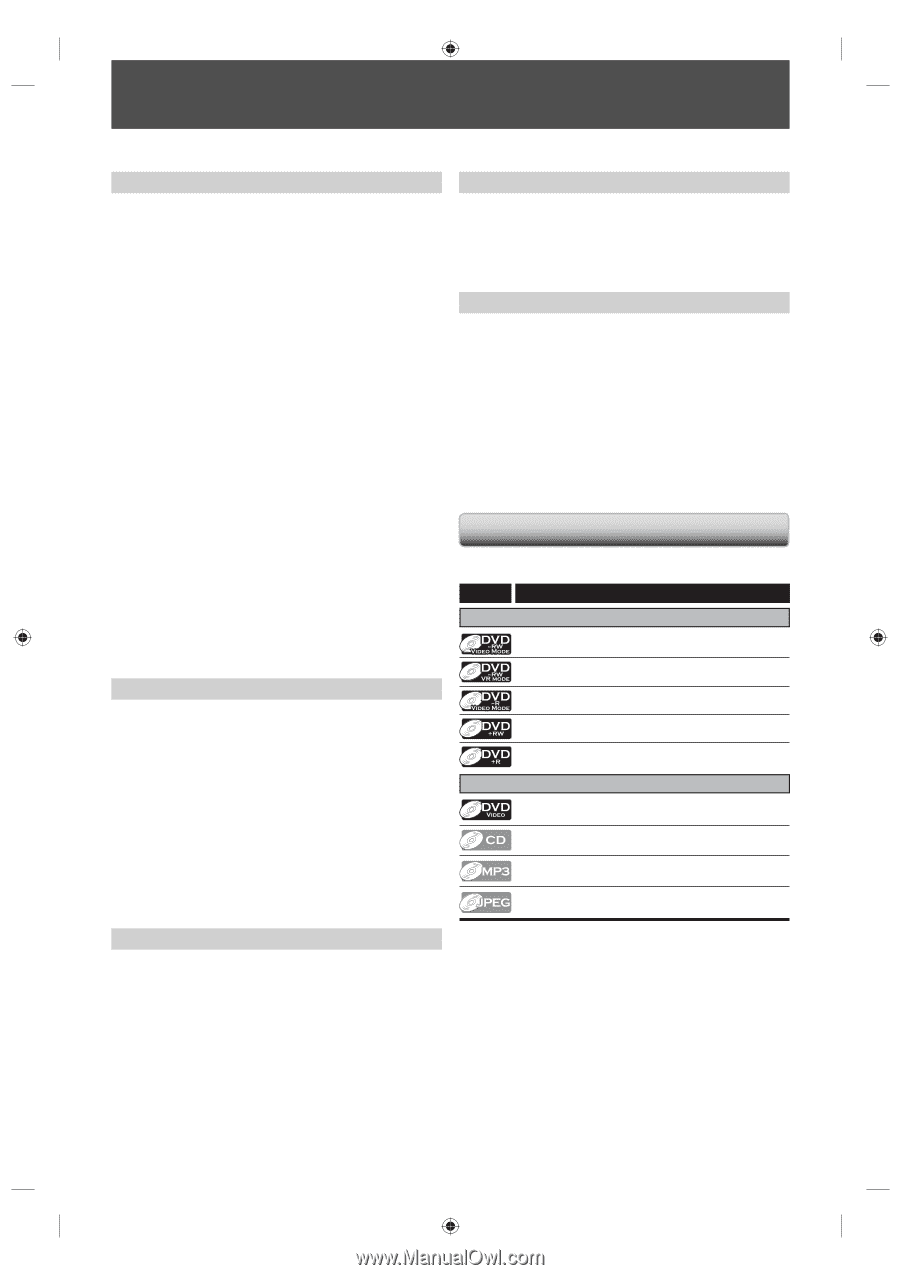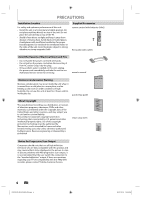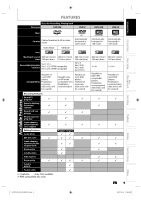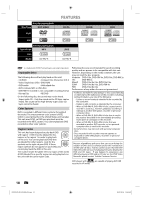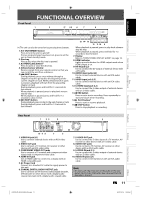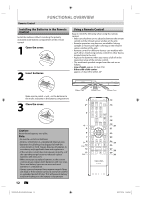Toshiba D-R410 Owner's Manual - English - Page 8
Features - dvd recorder manual
 |
UPC - 022265001356
View all Toshiba D-R410 manuals
Add to My Manuals
Save this manual to your list of manuals |
Page 8 highlights
FEATURES This unit not only plays back DVD and CD but also offers features for you to record on DVD and edit them after that. The following features are offered with this unit. Recording This unit is compatible with recording on DVD-RW/+RW which are recordable repeatedly and DVD-R, DVD+R which accept the additional recordings until the disc becomes full but not overwritable. You can choose either one for your convenience. Up to 12 program recording: You can program the unit to record up to 12 programs, within a month in advance. Daily or weekly program recordings are also available. One-touch timer recording (OTR): You can easily set a recording time as you prefer. Every time [REC I] is pressed during recording, the recording time will be increased by 30 minutes up to 8 hours. The recording automatically stops when the recording time you set is reached. DV dubbing: This function helps you to easily dub the contents of the DVC (digital video camcorder) to DVD. Automatic chapter mark setting: Chapter marks will be put on recordings as you set before attempting to record. Automatic title menu making: The unit creates title menu automatically when finalizing discs. Automatic playlist making: The unit creates a playlist automatically after recording VR mode DVD-RW. Automatic title finalizing: For video mode DVD-RW/-R and DVD+R recording, you can finalize discs automatically after finishing all timer recordings or at the end of the disc space if you set this in the main menu. Left channel stereo recording: This unit can record the sound of the left channel monaural input as left and right channels automatically (the input from the L2 jacks only). Playback Theater surround sound in your home: When connecting the unit to an amplifier or a decoder which is compatible with Dolby Digital or DTS, you can experience the theater surround sound from discs with surround sound system. Quick search for what you want to watch: You can easily find the part you want to watch using the search function. Search for a desired point on a disc by title, chapter/track or time. Virtual surround system: You can enjoy stereophonic space through your existing 2 channel stereo system. Playing back on MP3/JPEG files: You can enjoy MP3/JPEG files which are recorded on CD-RW/-R. Editing Deleting titles: You can delete titles which you do not need anymore. Setting or clearing chapter marks: You can set or clear chapter marks on titles. Hiding chapters: To keep others from playing back some chapters without permission, you can hide chapters. Deleting parts of titles: You can delete a specific part of a title. Dividing or combining titles: You can divide or combine a title. Editing title names: You can change the title name you prefer. 8 EN Compatibility Available for playing back discs on a regular DVD player: Recorded discs can be played back on regular DVD players, including computer DVD drives compatible with DVD-video playback. Although DVD+RW/+R are playable on other units without finalization in most cases, it is recommended to finalize in order to stabilize the performance. Others Progressive scan system Unlike conventional interlace scanning, the progressive scan system provides less flickering and images in higher resolution than that of traditional television signals. HDMI (High-Definition Multimedia Interface) You can enjoy clearer audio/video output when connecting this unit to a display device with an HDMI-compatible port. Line through output When an external device such as cable/satellite box is connected to L1(Rear) jacks of this unit, the signal from the external device can be output even when the power of the unit is off. Symbols Used in this Owner's Manual To specify for what disc type each function is, we put the following symbols at the beginning of each item to operate. Symbol Description For Recording, Playing Back, and Editing Description refers to DVD-RW in video mode Description refers to DVD-RW in VR mode Description refers to DVD-R in video mode Description refers to DVD+RW Description refers to DVD+R For Playback only Description refers to DVD-video Description refers to audio CD Description refers to CD-RW/-R with MP3 files Description refers to CD-RW/-R with JPEG files If you do not find any of the symbols listed above under the function heading, the operation is applicable to all media. E7K7AUD_D-R410KU_EN.indd 8 2007/12/14 15:02:38