Toshiba PLL23U-00U01C User Manual - Page 129
S/P DIF, SDRAM, SO-DIMM, Institute of Electrical and Electronics Engineers
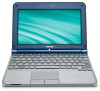 |
View all Toshiba PLL23U-00U01C manuals
Add to My Manuals
Save this manual to your list of manuals |
Page 129 highlights
Glossary HD+: High Definition Plus IDE: integrated drive electronics IEEE: Institute of Electrical and Electronics Engineers I/O: input/output IrDA: Infrared Data Association IRQ: interrupt request KB: kilobyte LAN: local area network LCD: liquid crystal display LED: light emitting diode MB: megabyte MMC: multi media card OCR: optical character recognition (reader) PCB: printed circuit board PCI: peripheral component interconnect RAM: random access memory RGB: red, green, and blue ROM: read only memory RTC: real time clock S/P DIF: Sony/Philips Digital Interface Format SDRAM: synchronous dynamic random access memory SLI: Scalable Link Interface SO-DIMM: small-outline dual in line memory module TFT: thin-film transistor UART: universal asynchronous receiver/transmitter USB: Universal Serial Bus VESA: Video Electronic Standards Association VGA: video graphics array XGA: extended graphics array A adaptor: A device that provides a compatible connection between two units. For example, the computer's internal display adapter receives information from the software and translates it into images on the screen. An adapter can take a number of forms, from a microprocessor to a simple connector: An intelligent adapter (one that is capable of doing some processing) may also be called a controller. alphanumeric: Keyboard characters including letters, numbers and other symbols, such as punctuation marks or mathematical symbols. alternating current (AC): Electric current that reverses its direction of flow at regular intervals. User's Manual Glossary-2















