Toshiba PLL23U-00U01C User Manual - Page 87
Slide and hold the battery release latch 1 to disengage the battery
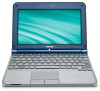 |
View all Toshiba PLL23U-00U01C manuals
Add to My Manuals
Save this manual to your list of manuals |
Page 87 highlights
Power and Power-up Modes 5 1 2 1 4 3 1. Battery safety lock 2. Battery release latch 3. Battery pack Releasing the battery pack (1) 6. Slide and hold the battery release latch (1) to disengage the battery pack and then remove it from the computer (2). 5 1 User's Manual 4 Releasing the battery pack (2) 6-10

User’s Manual
6-10
Power and Power-up Modes
Releasing the battery pack (1)
6.
Slide and hold the battery release latch (1) to disengage the battery
pack and then remove it from the computer (2).
Releasing the battery pack (2)
1. Battery safety lock
3. Battery pack
2. Battery release latch
1
4
5
3
1
2
1
4
5














