Toshiba PLL23U-00U01C User Manual - Page 138
network, non-system disk, nonvolatile memory, numeric keypad overlay, online state, operating system
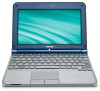 |
View all Toshiba PLL23U-00U01C manuals
Add to My Manuals
Save this manual to your list of manuals |
Page 138 highlights
Glossary N network: A collection of computers and associated devices that are connected by communications facilities. A network allows you to share data and peripheral devices, such as printers, with other users and to exchange electronic mail. non-system disk: A disk for storing programs and data that cannot be used to start the computer. Compare system disk. nonvolatile memory: Memory, usually read-only (ROM), that is capable of permanently storing information. Turning the computer's power off does not alter data stored in nonvolatile memory. numeric keypad overlay: A feature that allows you to use certain keys on the keyboard to perform numeric entry, or to control cursor and page movement. O OCR: Optical Character Recognition (reader). A technique or device that uses laser or visible light to identify characters and input them into a storage device. online state: A functional state of a peripheral device when it is ready to receive or transmit data. operating system: A group of programs that controls the basic operation of a computer. Operating system functions include interpreting programs, creating data files, and controlling the transmission and receipt (input/output) of data to and from memory and peripheral device. output: The results of a computer operation. Output commonly indicates data. 1) printed on paper, 2) displayed at a terminal, 3) sent through the serial port of internal modem, or 4) stored on some magnetic media. P PAL: PAL (Phase Alternating Line) is the dominant video and broadcasting standard in Europe. parity: 1) The symmetrical relationship between two parameter values (integers) both of which are either on or off; odd or even; 0 or 1. 2) In serial communications, an error detection bit that is added to a group of data bits making the sum of the bits even or odd. Parity can be set to none, odd, or even. password: A unique string of characters used to identify a specific user. The computer provides various levels of password protection such as user and supervisor. User's Manual Glossary-11















