Toshiba PLL23U-00U01C User Manual - Page 135
i.LINK IEEE1394, function keys
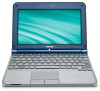 |
View all Toshiba PLL23U-00U01C manuals
Add to My Manuals
Save this manual to your list of manuals |
Page 135 highlights
Glossary floppy diskette drive (FDD): An electromechanical device that reads and writes to floppy diskettes. floppy diskette: A removable disk that stores magnetically encoded data. Fn-esse: A TOSHIBA utility that lets you assign functions to hot keys. folder: An icon in Windows used to store documents or other folders. format: The process of readying a blank disk for its first use. Formatting establishes the structure of the disk that the operating system expects before it writes files or programs onto the disk. function keys: The keys labeled F1 through F9 that tell the computer to perform certain functions. G gigabyte (GB): A unit of data storage equal to 1024 megabytes. See also megabyte. graphics: Drawings, pictures, or other images, such as charts or graphs, to present information. H hard disk drive (HDD): An electromechanical device that reads and writes a hard disk. See also hard disk. hard disk: A storage device composed of a rigid platter or platters that can be magnetically coded with data. Hard disks hold much more information than diskettes and are used for long-term storage of programs and data. The primary (or only) hard disk in a computer is usually fixed, but some computers have secondary hard disks that are removable. By default, the hard disk is referred to as drive C. hardware: The physical electronic and mechanical components of a computer system: typically, the computer itself, external disk drives, etc. See also software and firmware. hertz: A unit of wave frequency that equals one cycle per second. host computer: The computer that controls, regulates, and transmits information to a device or another computer. hot key: The computer's feature in which certain keys in combination with the extended function key, FN, can be used to set system parameters, such as speaker volume. I i.LINK (IEEE1394): This port enables high-speed data transfer directly from external devices such as digital video cameras. User's Manual Glossary-8















