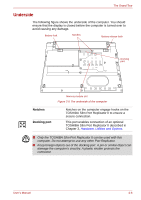Toshiba Portege R500 User Manual - Page 32
Back, Power, and Power-Up Modes
 |
View all Toshiba Portege R500 manuals
Add to My Manuals
Save this manual to your list of manuals |
Page 32 highlights
The Grand Tour Back ■ Do not connect any cable other than a LAN cable to the LAN jack. It could cause damage or malfunction. ■ Do not connect the LAN cable to a power supply. It could cause damage or malfunction. Security lock slot A security cable can be attached to this slot and then connected to a desk or other large object in order to deter theft of the computer. The following figure shows the computer's back. Battery pack Battery pack Figure 2-4 The back of the computer The battery pack provides power to the computer when the AC adaptor is not connected. For more detailed information on the use and operation of the battery pack please refer to Chapter 6, Power and Power-Up Modes. User's Manual 2-5

User’s Manual
2-5
The Grand Tour
Back
The following figure shows the computer’s back.
Figure 2-4 The back of the computer
■
Do not connect any cable other than a LAN cable to the LAN jack. It
could cause damage or malfunction.
■
Do not connect the LAN cable to a power supply. It could cause
damage or malfunction.
Security lock slot
A security cable can be attached to this slot and
then connected to a desk or other large object in
order to deter theft of the computer.
Battery pack
Battery pack
The battery pack provides power to the computer
when the AC adaptor is not connected. For more
detailed information on the use and operation of
the battery pack please refer to Chapter 6,
Power
and Power-Up Modes
.