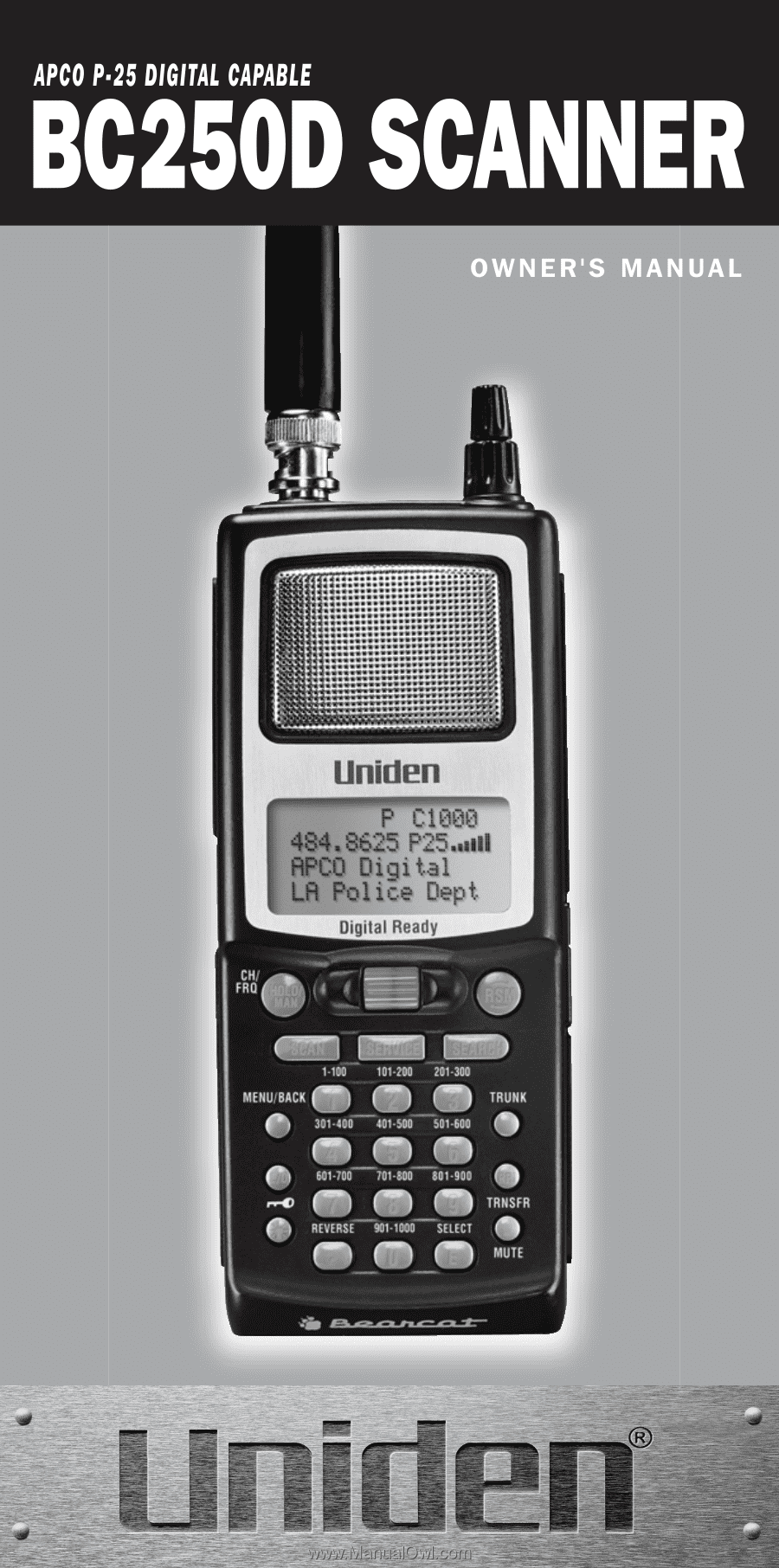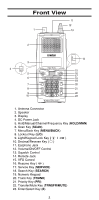Uniden BC250D English Owners Manual
Uniden BC250D Manual
 |
View all Uniden BC250D manuals
Add to My Manuals
Save this manual to your list of manuals |
Uniden BC250D manual content summary:
- Uniden BC250D | English Owners Manual - Page 1
- Uniden BC250D | English Owners Manual - Page 2
- Uniden BC250D | English Owners Manual - Page 3
Tracking 7 What is APCO Project 25 Digital Communications 8 Feature Highlights 9 Where to Obtain More Information 11 Information on the Internet 11 Included with Your Scanner Package 12 Setup 13 Installing the Battery Pack 13 Charging the Battery Pack 13 Low Battery Indicator 13 Flexible - Uniden BC250D | English Owners Manual - Page 4
BCi25D Card 77 Turning ON/OFF the APCO P-25 Card 77 APCO P-25 Sound Quality Fine Tuning 78 Remote Interface 80 PC Control Mode 80 Clone Mode 81 Additional Features 84 Care and Maintenance 87 Troubleshooting 88 Specifications 90 Glossary of Terms 91 Appendix 95 One Year Limited Warranty - Uniden BC250D | English Owners Manual - Page 5
of 1000 channels. With the optional BCi25D, APCO-P25 Digital Card installed you can monitor Public Safety Organizations who currently use Conventional, Trunked at 3600 and Mixed Mode APCO 25 systems. Use your new scanner to monitor: • Police and Fire Departments (including rescue and paramedics - Uniden BC250D | English Owners Manual - Page 6
Manual/Channel/Frequency Key (HOLD/MAN) 6. Scan Key (SCAN) 7. Menu/Back Key (MENU/BACK) 8. Lockout Key (L/O) 9. Light/Keypad Lock Key ( / ) 10. Decimal/Reverse Key ( . ) 11. Earphone Jack 12. Volume/ON/OFF Control 13. Squelch Control 14. Remote Jack 15. VFO Control 16. Resume Key ( RSM ) 17. Service - Uniden BC250D | English Owners Manual - Page 7
Type LTR Tracking Type EDACS Tracking Type Digital Communications P25: APCO Project 25 Receiving Mode Indicators Signal Meter Battery Indicator Uniden® and Bearcat® are registered trademarks of Uniden America Corporation. TrunkTracker is a proprietary trademark of Uniden America Corporation. 3 - Uniden BC250D | English Owners Manual - Page 8
BC250D SHORTCUTS MENU/ BACK 3 2 1 MENU/ BACK 3 3 2 MENU/ BACK 3 1 1 1 MENU/ BACK 3 1 1 2 the neat entry Programming. MENU/ BACK 3 4 1 (for screens using the direct entry mode for commonly used features. Please read the manual thoroughly before using this card. Be sure to back - Uniden BC250D | English Owners Manual - Page 9
control to enter the tag and use RSM or HOLD/MAN to move the cursor and then press E . To program and control your scanner remotely from a PC using Uniden's E-Scanner software, do the following: Press MENU/ BACK 3 5 select speed If you need any assistance with this product, please call our - Uniden BC250D | English Owners Manual - Page 10
or to market this radio when altered to receive them. • The installation, possession, or use of this scanning radio in a motor vehicle Changes or modifications to this product are strictly prohibited, or operation of this product in any way other than as detailed by this Owner's manual. Could void - Uniden BC250D | English Owners Manual - Page 11
FM radio stations, most two-way communications do not transmit continuously. The BC250D scans the Frequencies you have programmed into the Scanner's serious problem. Trunking radio systems solve this problem. In a trunked radio system, which contains up to 28 different frequencies, radio users are - Uniden BC250D | English Owners Manual - Page 12
at 3600 baud. - Mixed Mode - trunked system with an analog control channel alternating/mixing analog and digital voice communications. - Trunked with digital control channel and digital voice. Control channel operates at 9600 baud. (This type of APCO P-25 System is not supported with this radio.) 8 - Uniden BC250D | English Owners Manual - Page 13
were used. • Digital Capable - With the APCO 25 Digital card (BCi25D) installed, you can monitor supported project 25 systems. • Multi-Track - Track more than one trunking system at a time. Scan conventional and trunked systems at the same time. • 1000 Channels - Program one frequency into each - Uniden BC250D | English Owners Manual - Page 14
• PC Programmable - Allows you to easily program all frequencies and Trunking Talk Groups into your BC250D through Uniden's E-Scanner software running on your PC. - For more information on E-Scanner Programming software visit our website at scanner.uniden.com. • Turbo Search - Increases the search - Uniden BC250D | English Owners Manual - Page 15
U.S.A. and Canada that you may program into your new scanner. To obtain frequency information for your area, contact one of the following: • Bearcat Frequency Hotline (937) 299-0414 (Hours are from 9:00 a.m. to 5:00 p.m. Eastern Time Monday through Friday.) • Bearcat Radio Club (800) 423-1331 (Hours - Uniden BC250D | English Owners Manual - Page 16
purchase or Uniden Customer Service at: (800) 297-1023, 8:00 a.m. to 5:00 p.m., Central Time, Monday through Friday. • BC250D Hand held Scanner • AC Adapter/Charger (AD-600U) • Ni-MH Battery (BP-250) • Rubber Antenna • Remote Cable • Beltclip • Operating Guide • E-Scanner Programming Software CD-ROM - Uniden BC250D | English Owners Manual - Page 17
Installing the Battery Pack 1. Open the cover. 2. Connect the battery pack connector observing the correct polarity. 3. Replace the cover and press down until it clicks into place. Charging the Battery Pack Use the AC Adapter/Charger to power the BC250D from an AC outlet. You can use your scanner - Uniden BC250D | English Owners Manual - Page 18
. Connecting the REMOTE Cable You can transfer the programmed channels, talk group ID's, etc. to and from another BC250D or BC785D scanner using a remote cable. See "Clone Mode" on page 81. You can also upload or download the programmed data to or from a PC using Uniden's E-Scanner software. See "PC - Uniden BC250D | English Owners Manual - Page 19
you set the squelch and program some frequencies, you will begin hearing conversations regularly. Note: If you turn the scanner on when the optional APCO card is not installed, APCO P25 CARD NOT INSTALLED appears on the display. To delete the message, select 2:DISABLE in the Menu mode (see page 77 - Uniden BC250D | English Owners Manual - Page 20
the steps of programming, scanning, searching, and trunktracking. Hint: You can check the various options you programmed on the display when you press and hold MENU/BACK for 2 seconds in the following modes. • Scan mode/Scan Hold mode (as well as Trunk mode). • Chain Search mode/Chain Search Hold - Uniden BC250D | English Owners Manual - Page 21
NOAA weather channel begins to activate. 2:ALERT You can set NWR-SAME weather alert to 1:ON or 2:OFF. With ALERT ON you can enter the mode to program your FIPS code. 2:PUBLIC SAFETY 3:NEWS 4:TV BROADCAST 5:HAM RADIO 6:MARINE 7:RAILROAD 8:AIR 9:CB RADIO 0:FRS :RACING :SPECIAL :CHAIN SEARCH 17 - Uniden BC250D | English Owners Manual - Page 22
, when the scanner finds an active frequency. The trunk tracking system will be active. Four frequency plans apply to the Control Channel Only feature (for details see page 73). 3:DELAY Set the delay for the search ranges to 1:ON or 2:OFF. This applies to Search mode, and Service Search mode (See - Uniden BC250D | English Owners Manual - Page 23
as well. In this mode, the radio will automatically determine the active subaudible tone on any frequency received during the search. 6:AUTO STORE You can automatically store active frequencies found during a search into the memory. You can select which bank you want to program the found frequencies - Uniden BC250D | English Owners Manual - Page 24
and attenuates (reduces) the incoming signal strength to prevent stronger signals from overloading the scanner. 6:STEPS Your BC250D is programmed with default step sizes for each frequency range (see page 1). Steps are important if you are interested in using the VFO to tune off from a - Uniden BC250D | English Owners Manual - Page 25
modes are also programmed into memory. AM for aircraft and CB bands, for example. All frequencies (other than audio TV broadcast) above 400 MHz are received in NFM mode refer to the guide included with the scanner or check out www programming the trunked system at the start of the bank. The scanner - Uniden BC250D | English Owners Manual - Page 26
Program mode, you will see any Bank Tag you have set. 6:L/O ID REVIEW Use this Menu item to review ON, your scanner receives any radio and is directed to another single radio. Within the system, no one outside of these two users hears the conversation. Your BC250D defaults to I-CALL OFF mode - Uniden BC250D | English Owners Manual - Page 27
which you will monitor only I-CALLs in Search mode. You can also program I-CALL IDs into Scan List memory. OR 8: BC250D defaults to show the talkgroup number in AFS mode (AgencyFleet-Subfleet). For details on AFS see pages 65~67. OR 0:END CODE (MOTOROLA) When this function is disabled, the radio - Uniden BC250D | English Owners Manual - Page 28
when downloading information into your scanner using the Uniden's E-Scanner software. See page 80 for details. 6:CLONE You can clone all the programming, including frequencies, talkgroups and alpha tags as well as bank settings and other parameters from one BC250D to a BC785D or another BC250D. 24 - Uniden BC250D | English Owners Manual - Page 29
, the second bank as Fire, etc. 0:P-25 CARD When you insert the optional card (BCi25D) and select 1:ENABLE in this mode, you can monitor APCO P-25 digital communications. See page 76 for details. :BATTERY SAVE When you set Battery Save to ON in this Menu, Battery Save is active in Scan Hold - Uniden BC250D | English Owners Manual - Page 30
one channel. Repeat this procedure for each channel you want to program. Storing Frequencies into Channels in Menu Mode 1. Select frequencies you received from your dealer, from various sources on the internet, or from one of the guides listed on page 11. Here is a list of sample frequencies you - Uniden BC250D | English Owners Manual - Page 31
display is cleared. • If you enter a channel or frequency which is out of the scanner's range, a beep will sound and ERROR appears on the display. • For each channel, you can also change the step size or the mode. (See page 103.) C 010 512.0000 NFM ERROR OUT OF CHANNEL C 010 512.0000 - Uniden BC250D | English Owners Manual - Page 32
manually. Storing Text Tags You can customize your scanner by storing text tags for easy identification of banks, channel transmissions, trunking talkgroup IDs, etc. The text tags can be set at the Menu mode. (Refer to "Understanding the Menu System" on page 16.) For programming 1 Uniden Group - Uniden BC250D | English Owners Manual - Page 33
repeatedly until the display is cleared. Beep Alert The scanner can alert you with three beeps at the beginning ON/OFF for every channel in Conventional mode. In conventional mode - 1. Press MENU/BACK. 2. Select stored in the channel. Programming Tips • Do not program a weather frequency into one - Uniden BC250D | English Owners Manual - Page 34
• Group similar services into a bank. For example, program police frequencies in channels 1 through 10 and fire/emergency into channels 51 through 60, and so on. • Put the frequency that you listen to the most or the most important frequency into a Priority channel. • To quickly program a series of - Uniden BC250D | English Owners Manual - Page 35
After programming frequencies, 7 8 9 10 4. When a transmission is received, the scanner stops on that channel. When the transmission ends, scanning resumes VFO setting is in the channel mode, rotate the VFO until the desired channel is displayed. Note: When in Hold mode, you can use the VFO to - Uniden BC250D | English Owners Manual - Page 36
and attenuates (reduces) the incoming signal strength to prevent stronger signals from overloading the scanner. The RF attenuation is set at the Menu mode. 1. Press MENU/BACK. 2. For Search mode, select 1:SERVICE OPTION / :CHAIN SEARCH/4:ATTENUATOR / 1:ON by rotating the VFO and pressing E. OR For - Uniden BC250D | English Owners Manual - Page 37
/ MAN SCAN RSM SERVICE SEARCH MENU/BACK TRUNK L/O REVERSE . SELECT E --- OR --- C 001 141.5000 NFM Rotate the VFO up or down to change the channel. UNIDEN Group A 3. Press L/O to lockout the channel. L/O appears on the display. Lockout in Scanning Mode If the scanner keeps stopping on - Uniden BC250D | English Owners Manual - Page 38
icon disappears. CH/ FRQ HOLD/ MAN RSM SCAN SERVICE SEARCH MENU/BACK TRUNK L/O REVERSE . SELECT E Press HOLD/MAN. Note: You must be in Hold mode before restoring all lockedout channels. 2. Press and hold Priority Scan is turned ON, your scanner checks the priority channel in the banks you - Uniden BC250D | English Owners Manual - Page 39
has been changed. The P icon appears on the display. CH/ FRQ HOLD/ MAN SCAN RSM SERVICE SEARCH MENU/BACK TRUNK L/O REVERSE . SELECT E C 001 512.0000 NFM UHF TV 1 UNIDEN Group A Note: • Priority in Trunking mode works just the same, except you set them for talkgroup IDs, instead of setting - Uniden BC250D | English Owners Manual - Page 40
area. To set a Search Range, enter into the Menu mode. 1. Press MENU/BACK. 2. Select 1:SERVICE OPTION / :CHAIN SEARCH / 2:SEARCH RANGE - by -range number-1:RANGE and program the lowest and highest frequencies the same way as step 3 and 4 above. Note: • The scanner can continuously search up to - Uniden BC250D | English Owners Manual - Page 41
RSM or SEARCH to resume searching. SRCH 12.5k 1240.0000 NFM Range 1 25cm Amateur Grp Data Skip A scanner will normally stop on any transmission it receives. This means the BC250D will occasionally stop on data signals and unmodulated transmissions. You can automatically skip many of these types of - Uniden BC250D | English Owners Manual - Page 42
the frequency you want to skip or when in Search Hold mode. Note: • You can program up to 200 skip frequencies. The 201st skip frequency entered CH/ FRQ causes the first skipped frequency HOLD/ MAN RSM to unlock. SCAN SERVICE SEARCH MENU/BACK TRUNK • If all frequencies in the search range - Uniden BC250D | English Owners Manual - Page 43
mode. 4. Repeat steps 1, 2 and 3 after starting the search for all the search frequencies you want to store. Auto Storing The scanner the Menu mode. If you start this feature without setting a search range, NO LIMIT DATA appears on the display. 1. Press MENU/BACK. 2. Select 1:SERVICE OPTION / - Uniden BC250D | English Owners Manual - Page 44
will stop on any active frequency for which either no subaudible tone has been programmed or for which the user-programmed subaudible tone is also active. • Tone Search mode During any transmission, the scanner will begin searching all possible subaudible tones, one of which may also be in use - Uniden BC250D | English Owners Manual - Page 45
2) For Search mode, select 1:SERVICE OPTION / : Digital Coded Squelch. • For example, the scanner shows the following displays. When Search mode UNIDEN Group A Tone Search, CTCSS 250.3 Hz detecting C 003 512.0000 NFM DCS 025 UNIDEN Group A Tone Search, DCS 025 detecting C 003 512.0000 NFM UNIDEN - Uniden BC250D | English Owners Manual - Page 46
the "Menu Descriptions" section and "Additional Features" section.) Options: ATTENUATOR (for more information see page 32). 1. Press MENU/BACK. 2. Select 1:SERVICE OPTION / :CHAIN SEARCH / 4:ATTENUATOR by rotating the VFO and pressing E. 3. Select 1:ON by rotating the VFO and pressing E. DELAY Refer - Uniden BC250D | English Owners Manual - Page 47
• 8:AIR • 3:NEWS • 9:CB RADIO • 4:TV BROADCAST • 0:FRS • 5:HAM RADIO • :RACING • 6:MARINE • :SPECIAL 1. Press SERVICE. --- OR --- Another method is as follows: To set Service Search, enter into the Menu mode. 1. Press MENU/BACK. SERVICE OPTION 2. Select 1:SERVICE OPTION by 1:WEATHER - Uniden BC250D | English Owners Manual - Page 48
, press HOLD/MAN. Rotate the VFO to move up or down one programmed frequency or press RSM to resume searching. Service Search Skip You can set the scanner to skip the unwanted frequencies during Service Search. 100 skipped frequencies are programmable. 1. To skip over a frequency, press L/O when - Uniden BC250D | English Owners Manual - Page 49
During WX Hold mode and when the WX accessories. DO NOT USE EARPHONES TO LISTEN TO THE TEST. DAMAGE TO YOUR HEARING COULD OCCUR. Programming FIPS Code The 6-digit Federal Information Processing System (FIPS) codes established by the National Weather Service (NWS) must be programmed in your scanner - Uniden BC250D | English Owners Manual - Page 50
When you rotate the VFO to move down when FIPS CODE 1 is displayed or VFO to move up when FIPS CODE 15 is displayed, ALL FIPS appears on the display. 5. Enter the FIPS code using the keypad. 6. Press E. Note: • To cancel the entry, press . (decimal key). • To clear a stored FIPS code, press 0 and E - Uniden BC250D | English Owners Manual - Page 51
Systems Your BC250D is designed to monitor APCO Project 25 digital communication systems (using optional BCi25D) and tracks three major types of trunked radio systems. These systems are described here. ❖APCO Project 25 Systems - Digital systems which support the APCO Project 25 protocol developed - Uniden BC250D | English Owners Manual - Page 52
Safety Trunked System Frequency Guide included with your BC250D scanner. Frequencies sometimes change, check with www.bearcat1.com/free.htm. • If you have internet access, you can visit scanner.uniden.com or www.bearcat1.com/free.htm for additional information, for current news and frequency - Uniden BC250D | English Owners Manual - Page 53
Digital and Trunked Systems There are three steps for programming a trunked sytem: 1. Program the Trunk Type - What type of system will the scanner be tracking, Motorola Type II, Type I, EDACS, LTR, etc. 2. Program can also enter the Trunk Tracking Programming mode by C 001 OOOO.0000 pressing - Uniden BC250D | English Owners Manual - Page 54
: Information on APCO P-25 Systems are referred to in "APCO Project 25 Reception" on page 76. STEP 2: Programming Trunking Frequencies After you finish selecting the bank and trunk type you want to track, store the frequencies in the channels for your selected bank in your scanner. Remember that - Uniden BC250D | English Owners Manual - Page 55
, you might use List#1 for police IDs, List#2 for fire department IDs, List#3 for emergency medical service IDs, etc. Once IDs are stored list number will appear on the display. You can program your Scan Lists either manually or during Trunking Search mode. Check the web site www.bearcat1.com/free. - Uniden BC250D | English Owners Manual - Page 56
Enter the ID. Note: After you have programmed the ID in a selected location, while still in the Menu mode, you can set your Alpha Tag (see ENTER ID Hint: Remember that Uniden's AFS format allows you to enter full or partial EDACS IDs for powerful flexibility in all modes. Be sure to read the - Uniden BC250D | English Owners Manual - Page 57
To enter a LTR ID: For a LTR ID, the Area Code, Home Repeat number and ID make up the talk group ID. Please see page 68 for more information. 1. Enter the Area Code and then press L5-0 . (decimal key) ------ 2. Enter the Home Repeater number and then press . (decimal key). 0-02-120¡ ENTER ID - Uniden BC250D | English Owners Manual - Page 58
, a fleet, or an entire agency in all the above modes. Read the section "EDACS Reception" to understand how this works. Hint: If the scanner is not in the Trunking mode, you can enter the Trunk Programming mode by pressing TRUNK. Pressing TRUNK in the Trunking mode will move to the Scan Hold - Uniden BC250D | English Owners Manual - Page 59
and hold TRUNK for 2 seconds, you can switch Trunk Tracking modes (Scan or Search). Note: • While ID scanning, to change all trunking banks to the Service Search mode, press SERVICE. • Selecting a Scan List is also possible in the Menu mode. (LTR only) • ID SCAN appears on the display during - Uniden BC250D | English Owners Manual - Page 60
is half the fun of TrunkTracking. Later, when you learn more about a system, you will want to store lists of talkgroups. Then you can scan specific agencies and users, and use the many other features your radio provides. ID Monitor Mode To enter Scan Hold mode for conventional system in the - Uniden BC250D | English Owners Manual - Page 61
MAN, and the radio will seek and acquire the trunked system control channel. ID Search Hold and Direct Entry ID Hold Mode Just like in without storing the talkgroup into memory. If you hear an interesting ID during Search mode, and want to continue listening to it -- • Press HOLD/MAN to stop the - Uniden BC250D | English Owners Manual - Page 62
, or the Agency-Fleet part, of the talkgroup code and press L/O. For example, to Blockout Agency 4 in Trunk Search, press HOLD/MAN, 0, 4, . (decimal key), and then L/O. For other ways to use partial AFS entry, be sure to read the section "EDACS Reception". Review ID Lockout You can check all IDs - Uniden BC250D | English Owners Manual - Page 63
Scan List by using the Menu screen. Setting the Delay Mode for Trunking Mode The delay of 2 seconds is automatically set for each talkgroup for ID Scan mode and ID Search mode. To set the delay feature, enter into the Menu mode. 1. Press MENU/BACK. 2. Select 2:SCAN OPTION / 2:TRUNK by rotating the - Uniden BC250D | English Owners Manual - Page 64
the Priority in List 2, etc. Note: This function does not work in LTR tracking. Programming Scan Lists During Search To select a Scan List location and store an ID during Search mode, follow these steps: 1. When your scanner stops on an ID you want to store, press HOLD/MAN. 2. Press TRNSFR and - Uniden BC250D | English Owners Manual - Page 65
receive any I-Calls without trying to specify particular units. I-CALLS IN SEARCH MODE In Search mode, the scanner default is that I-Call reception is OFF. This means that I-Calls will not be received until you program them to be ON. You have three choices for controlling I-Call reception. Through - Uniden BC250D | English Owners Manual - Page 66
IN SCAN AND HOLD MODE You can store I-Call IDs in Scan Lists, just like talkgroup IDs, for use by ID Scan and Scan Hold modes. To program a specific I-Call in a Motorola Scan Lists or Digital. Then, whenever you Scan this entry, or select it in Hold mode, the scanner will receive any active I-Calls, - Uniden BC250D | English Owners Manual - Page 67
radio jumps between systems/frequencies as follows: TRUNK SCAN: The scanner moves to a trunked system and looks for IDs in your Scan List(s) for up to 1 second. If it finds no activity on your programmed . TRUNK SEARCH: This mode works similarly to Trunk Scan. If the scanner finds any (non-locked - Uniden BC250D | English Owners Manual - Page 68
conventional scanner. With your TrunkTracker III channel to channel. Your BC250D can clearly and automatically follow part of the system you want to hear, whether it is an individual channel or an entire department or city. Programming EDACS System Frequencies When you program scanner.uniden.com. 64 - Uniden BC250D | English Owners Manual - Page 69
mode, with the system frequencies programmed, and your scanner locked to the control channel, you can select a desired city by keying in the Agency part monitor the Sullivan Police Dispatch channel (which is talk group 03-062), press 0, 3, . (decimal key), 0, 6, 2, RSM or SCAN. Your scanner can also - Uniden BC250D | English Owners Manual - Page 70
, enter into the Menu mode. Select 2:SCAN OPTION / Feature AFS is Uniden's method of encoding part of an AFS talkgroup, you can select 2048 talkgroups, 128 talkgroups, 8 talkgroups, or a single talkgroup. For example, you could program every talkgroup in a police elsewhere in this manual. It is very - Uniden BC250D | English Owners Manual - Page 71
Emergency' mode on their radios. Users in trouble can alert the dispatcher and other units and get priority access to the radio system. When a user activates Emergency mode, and it is not a feature which the scanner tracks any ID, you do not need to program Talk Group ID in the Menu mode. 67 - Uniden BC250D | English Owners Manual - Page 72
the talkgroup ID on the display. In the ID Scan mode, the scanner only stops on the transmission if the LTR data matches a talkgroup ID that you have stored in the bank's talkgroup ID list and have not locked out. LTR systems are frequently programmed so that each radio has a unique ID code. 68 - Uniden BC250D | English Owners Manual - Page 73
, and Supervisors. All the available police radios would then be assigned to one of the police subfleets. Determining the exact Fleet-Subfleet hierarchy for a particular area is referred to as Fleet Map Programming, which is discussed further in this manual. The disadvantage of a Type I system - Uniden BC250D | English Owners Manual - Page 74
have programmed a trunk tracking bank for Motorola type and press SCAN to start Multi-Track, you will see user IDs display on the display. Since the BC250D easy to select a Fleet Map for your scanner; what is not always easy is selecting or programming a map that matches your particular area. There - Uniden BC250D | English Owners Manual - Page 75
to read "User Defined Fleet Maps" in the Appendix before programming a Fleet Map. It contains a detailed explanation of Scanner Fleet Map Programming, as well as a table listing the Fleet Map Size Codes Type I IDs appear as a three or four digit number, followed by a hyphen, followed by a one or two - Uniden BC250D | English Owners Manual - Page 76
, the spacing frequencies and offset channels for each system. To find these out, check the scanner.uniden.com or www.bearcat1.com/free.htm and other web sites and frequency resources. To enter the changes for entering the Base Frequency. 12. To exit from this mode, press MENU/BACK repeatedly. 72 - Uniden BC250D | English Owners Manual - Page 77
within the scanner.) Then rotate the VFO to change the setting (1:ON to 2:OFF) and press E to program your change. Control Channel Only Mode When PLAN 1: Use Plan 1 if the last three digits of ALL the frequencies in use end in one of the following three digits: 125, 375, 625, or 875 (example: 856 - Uniden BC250D | English Owners Manual - Page 78
scanner jumping to channels that are obviously not part of the system), you should try an alternate Plan. Note: In Chain Search mode, Control Channel Trunk is activated in the Menu mode active control channels (using Search) and then programming them for Control Channel operation only. Remember that - Uniden BC250D | English Owners Manual - Page 79
Disconnect Tone Detect Option (End Code) When this function is disabled, the radio looks for squelch before returning to the Control Channel instead of waiting for the Disconnect Tone. Only in rare instances will you need to adjust - Uniden BC250D | English Owners Manual - Page 80
Mixed mode - trunked (3600) system with an analog control channel alternating / mixing analog and digital voice communications. Note: Do not install the APCO card with the AC Adapter connected. Installing the APCO P-25 Card 1. Turn OFF the scanner, and open the cover. 2. Carefully unplug the battery - Uniden BC250D | English Owners Manual - Page 81
, and then turn ON the scanner. APCO P25 CARD INSTALLED appears on the display. Installation is complete. You can monitor APCO Project 25 systems. To use the P-25 card, you must program each channel for Conventional mode or Trunking mode. - Conventional mode-See "Storing Frequencies into Channels - Uniden BC250D | English Owners Manual - Page 82
25 system you want to monitor follow these four steps: 1. While monitoring a specific APCO P-25 frequency, press the HOLD/MAN key. Note: In the Trunking mode APCO P-25 signal is not received, SOUND QULTY: **** appears on the display. • You must have the BCi25D card installed and have an APCO P-25 - Uniden BC250D | English Owners Manual - Page 83
to exit the Sound Quality Adjustment Mode. * To cancel the adjusted APCO P-25 signals in that same band. (UHF, VHF, or 800MHz) * You cannot enter the "Sound Quality Fine Tuning" mode when the scanner is operating as follows: 1) The receiving frequency is 0 MHz. 2) Air Band Frequency 3) BCi25D card - Uniden BC250D | English Owners Manual - Page 84
adapter, most will not. Of course, make sure your PC is turned ON. To program your scanner: You can program and control your scanner remotely from a PC using Uniden's E-Scanner software. After connecting the scanner to a PC, turn the scanner ON. To use the Remote (PC Control) mode, you must install - Uniden BC250D | English Owners Manual - Page 85
front panel keys as well as the VFO on the radio remain operational in Remote mode. For information on purchasing cables, connectors, and EScanner software to program and control your BC250D, you can contact the following: Uniden Parts Department (800) 554-3988 (Hours are from 7:00 a.m. to 5:00 - Uniden BC250D | English Owners Manual - Page 86
SCAN RSM SERVICE SEARCH MENU/BACK TRUNK L/O REVERSE . SELECT E You can clone all of the programming of one BC250D into another, including frequencies, talkgroup IDs, alpha tags, delay settings, etc. After connecting the two scanners, turn the radios ON. Prepare each scanner for clone mode as - Uniden BC250D | English Owners Manual - Page 87
CLONE ERROR MASTER UNIT Note: To clear ERROR, press . (decimal key). To exit the Clone mode, press MENU/BACK repeatedly. Note: Once you have completed the cloning of the scanners, reset the scanners by turning the scanners OFF and then ON again. This is particularly important to know if you wish to - Uniden BC250D | English Owners Manual - Page 88
or OFF, they will remain as they are set until you reset them, even if you turn the scanner OFF and then ON again. Dimmer To change brightness of the VFO and pressing E. Enter Lock You can lockout the keypad to prevent re-programming of channels, talkgroups and tones (see page 92). 1. Press MENU/BACK - Uniden BC250D | English Owners Manual - Page 89
may wish to set some VHF channels for NFM mode, depending on any adjacent channel interference problems. WFM is typically only used for broadcast frequencies such as TV audio or FM radio. See STEPS in "Menu Description" for details. Mute On/Off To manually turn ON the Mute function, press and hold - Uniden BC250D | English Owners Manual - Page 90
move up (to step up through channels) or down (to step down through channels). If you are in Trunk Manual mode, you will step through Scan List memory locations. 2. In Chain Search mode, when the setting for the VFO is frequency, rotate the VFO to move up to step up through frequencies sequentially - Uniden BC250D | English Owners Manual - Page 91
• Do not attempt any repair. The scanner contains no user serviceable parts. Contact the Uniden Customer Service Center or take it to a qualified repair technician. Birdies • All radios can receive birdies (undesired signals). If your scanner stops during Scan mode and no sound is heard, it may - Uniden BC250D | English Owners Manual - Page 92
Troubleshooting If your BC250D is not performing properly, try the following steps. Problem Suggestion Scanner won't work. 1. Check the connections at both ends of the AC Adapter. 2. Turn ON the wall switch of your room. You could be using an outlet controlled by the wall switch. 3. Move the AC - Uniden BC250D | English Owners Manual - Page 93
P-25 Card. 1. Re-install the P-25 Card. If you still cannot get satisfactory results while using your scanner or if you want additional information, please call or write the Uniden Parts and Service Division. The address and phone number is listed in the warranty at the end of this manual. If - Uniden BC250D | English Owners Manual - Page 94
(36 mm outer diameter) Power Requirements: AD600U AC Adapter (12V DC, 500mA) or 4.8V DC 1500mAh (internal battery) Antenna: Rubber Antenna (included) Antenna Jack: BNC type External Jacks: DC 12 V Power Jack (center is positive) Remote Jack Earphone Jack Size: Weight: 65mm (W) x 45mm - Uniden BC250D | English Owners Manual - Page 95
tones. You will only hear those transmissions that have been programmed on specific frequencies with the specific subaudible tone that you have selected. DCS - (Digital Controlled Squelch) refers to a system where the radio receivers are equipped with data burst responsive devices which allow audio - Uniden BC250D | English Owners Manual - Page 96
keypad. This prevents accidental re-programming of channels and talkgroups entered into digits represent the county or parish. Your scanner can receive all SAME alert signals broadcasted within about a 50-mile radius of where you install by a radio and is directed to another single radio. Within the - Uniden BC250D | English Owners Manual - Page 97
defined by the National Weather Service) so your scanner sounds an alert only program frequencies and other useful information via a computer by means of third party software. You can change the transfer speed on the scanner . Screen Mask does not work in Search mode. Status Bit - This term refers to - Uniden BC250D | English Owners Manual - Page 98
worry what the rest of the groups numbers are. The topic of interest will be picked up. Talkgroup - A group of users within a trunked system that communicates with one another. 94 - Uniden BC250D | English Owners Manual - Page 99
Appendix Preset Fleet Maps Preset Map 1 Block 0 1 2 3 4 5 6 7 Size Code SIZE CODE 11 SIZE CODE 11 SIZE CODE 11 SIZE CODE 11 SIZE CODE 11 SIZE CODE 11 SIZE CODE 11 SIZE CODE 11 Preset Map 3 Block 0 1 2 3 4 5 6 7 Size Code SIZE CODE 4 SIZE CODE 4 SIZE CODE 4 SIZE CODE 4 SIZE CODE 4 SIZE CODE 4 - Uniden BC250D | English Owners Manual - Page 100
Preset Map 9 Block 0 1 2 3 4 5 6 7 Size Code SIZE CODE 4 SIZE CODE 4 SIZE CODE 0 SIZE CODE 0 SIZE CODE 0 SIZE CODE 0 SIZE CODE 0 SIZE CODE 0 Preset Map 11 Block 0 1 2 3 4 5 6 7 Size Code SIZE CODE 4 SIZE CODE 0 SIZE CODE 0 SIZE CODE 0 SIZE CODE 0 SIZE CODE 0 SIZE CODE 0 SIZE CODE 0 Preset Map - Uniden BC250D | English Owners Manual - Page 101
IDs display on your scanner depends on the block number and the blocks size code. When a Type I ID displays, the left most digit represents the block which a few radios each, while another organization may want only a few subfleets with many radios each. Your task is to program your fleet map - Uniden BC250D | English Owners Manual - Page 102
CODE 14 can only be assigned to Block 0. Since these SIZE CODES require multiple blocks, you will be prompted for the next available block when programming a Fleet Map. For example, if you assign Block 0 as an SIZE CODE 12, you will be prompted for Block 2, the next block available, instead of - Uniden BC250D | English Owners Manual - Page 103
NIC 0 Tornado Warning # TOW(or TOR) 0 Service Thunderstorm Warning # SVW(or SVR) 0 Flash Flood Warning FFW 0 Flash Warning FLW 0 Winter Storm Warning WSW 0 Blizzard Warning BZW 0 High Wing/ Dust Storm Warning HWW 0 Radio logical Hazard Warning RHW 0 Civil Danger Warning CDW - Uniden BC250D | English Owners Manual - Page 104
.9875 425.000 - 429.9875 440.000 - 444.9875 Offset +0.1 MHz -0.1 MHz +1 MHz -1 MHz +4.375 MHz +4.25 MHz +0.6 MHz -0.6 MHz +0.6 MHz +1 MHz +1 MHz -0.6 MHz +0.6 MHz -1 MHz -1 MHz -0.6 MHz -4.375 MHz -4.25 MHz +1.6 MHz -1.6 MHz +5 MHz -5 MHz +5 MHz Range 445.000 - 449.9875 450.000 - 454.9875 455.000 - Uniden BC250D | English Owners Manual - Page 105
CTCSS Frequency List (Hz) 67.0 91.5 118.8 156.7 210.7 71.9 94.8 123.0 162.2 218.1 74.4 97.4 127.3 167.9 225.7 77.0 100.0 131.8 173.8 233.6 79.7 103.5 136.5 179.9 241.8 82.5 107.2 141.3 186.2 250.3 85.4 110.9 146.2 192.8 88.5 114.8 151.4 203.5 DCS Tone Code 023 025 026 031 032 036 043 047 - Uniden BC250D | English Owners Manual - Page 106
BC250D Flow Charts 102 1 SERVICE OPTION 1 WEATHER 2 PUBLIC SAFETY 3 NEWS 4 TV BROADCAST 5 HAM RADIO 6 MARINE 7 RAILROAD 8 AIR 9 CB RADIO 0 FRS RACING SPECIAL CHAIN SEARCH 1 MONITOR 2 ALERT 1: ON 2: OFF FIPS CODE 1 : : FIPS CODE15 ALL FILPS CODE 1 CHAIN SEARCH 2 SEARCH RANGE (RANGE NO. SELECT) - Uniden BC250D | English Owners Manual - Page 107
STEPS 7 MODE FREQUENCY ALPHA TAG 1: ON/ 2:OFF 1: CTCSS/2: DCS/ 3: OFF 1: ON/ 2:OFF 1: ON/ 2:OFF 1: 5KHz/ 2: 7.5KHz/ 3: 10 KHz/ 4: 12.5 KHz/ 5: 25 KHz/ /6: 50KHz/7: 100KHz/8: AUTO 1: ON/ 2: OFF 5 ID LIST TAG 6 L/O ID REVIEW 7 ACTIVITY ID 1: ON/ 2: OFF 8 I-CALL (MOTOROLA/ EDACS) 1: ON/ - Uniden BC250D | English Owners Manual - Page 108
104 3 SYSTEM OPTION 1 DIMMER 2 SCREEN MASK 3 KEY BEEP 4 ENTER LOCK 5 PC CONTROL 6 CLONE 7 DATA SKIP 8 SQ MODE 9 BANK TAG (SELECT BANK) 0 P-25 CARD BATTERY SAVE DIMMER LIGHT DIMMER TIME 1: ON/ 2:OFF 1: ON/ 2:OFF 1: ON/ 2:OFF 1: 2400 bps / 2: 4800 bps / 3: 9600 bps/ 4: 19200 bps/ 5: OFF MASTER / - Uniden BC250D | English Owners Manual - Page 109
an authorized Uniden service center for a defect or malfunction covered by this warranty, (E) used in any conjunction with equipment or parts or as part of any system not manufactured by Uniden, or (F) installed or programmed by anyone other than as detailed by the owners manual for this product - Uniden BC250D | English Owners Manual - Page 110