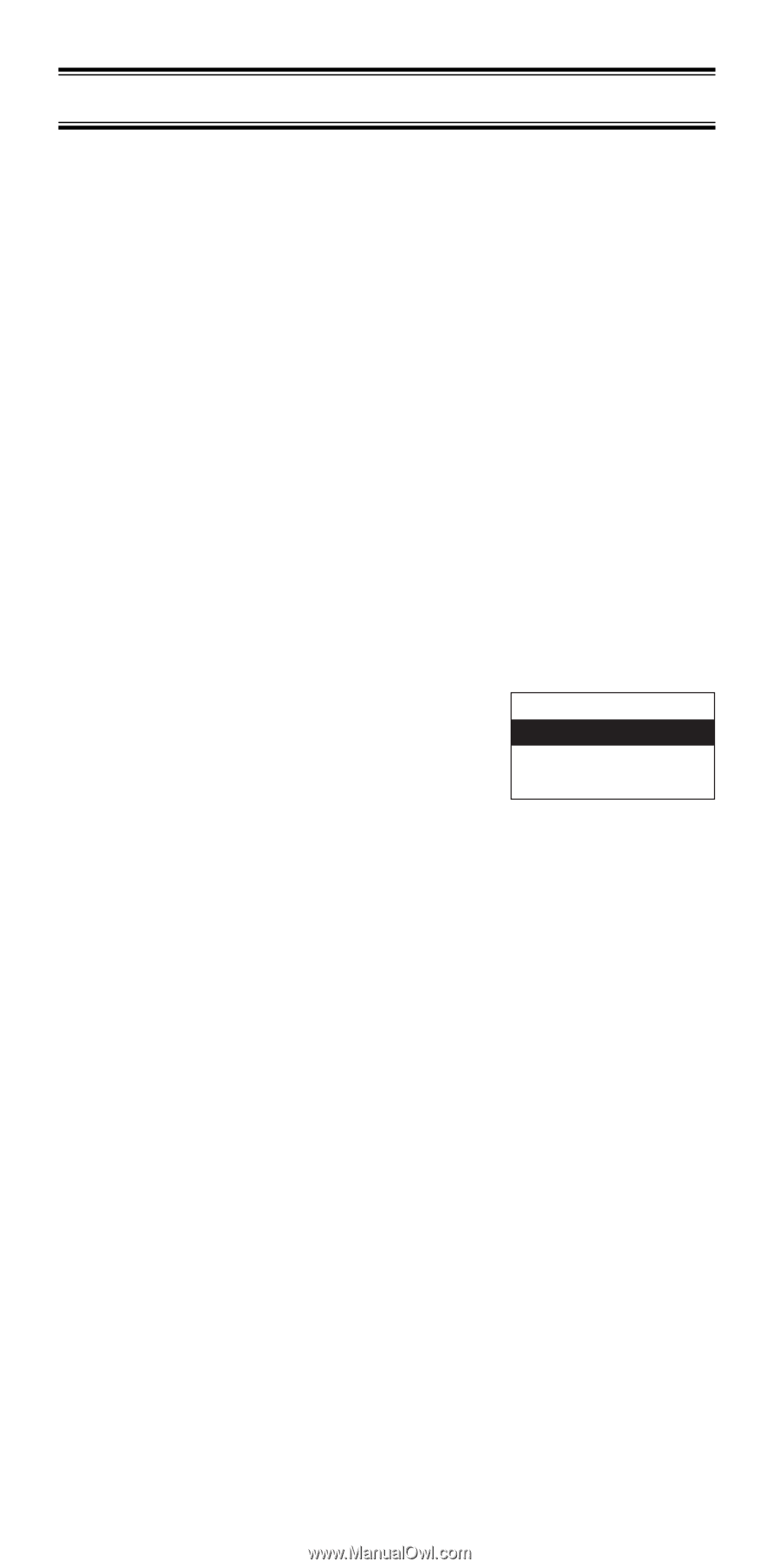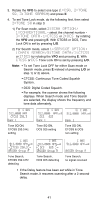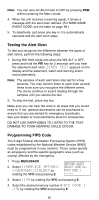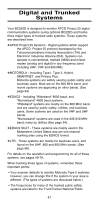Uniden BC250D English Owners Manual - Page 47
Service Search
 |
View all Uniden BC250D manuals
Add to My Manuals
Save this manual to your list of manuals |
Page 47 highlights
Service Search The Service Search feature allows you to scroll through the following twelve preprogrammed services. The frequencies selected for these services are the most commonly used around the U.S. • 1:WEATHER • 7:RAILROAD • 2:PUBLIC SAFETY • 8:AIR • 3:NEWS • 9:CB RADIO • 4:TV BROADCAST • 0:FRS • 5:HAM RADIO • :RACING • 6:MARINE • :SPECIAL 1. Press SERVICE. --- OR --- Another method is as follows: To set Service Search, enter into the Menu mode. 1. Press MENU/BACK. SERVICE OPTION 2. Select 1:SERVICE OPTION by 1:WEATHER rotating the VFO and pressing E. 2:PUBLIC SAFETY 3:NEWS 2. To start the Service Search, select one Service Search menu you want from the lists above by rotating the VFO and pressing E or directly enter the number listed above. Note: When you start Service Search by pressing SERVICE, you can start Service Search without pressing E. 3. After a 3 second delay, searching begins for the selected service. If you want to start searching immediately, press RSM. 4. To change the searched service, rotate the VFO or directly enter the number listed above after pressing SERVICE. Note: • When you start searching, select :RACING or :SPECIAL by rotating the VFO and pressing E. • You can not change such settings as Auto Delay, during a Service Search. • You can enter one of the Service Search frequencies into Channel Memory by pressing TRNSFR when holding on one of the frequencies and pressing E. • Special Frequencies are low-power, itinerant, FRS, "splinters" and other frequencies which are 43