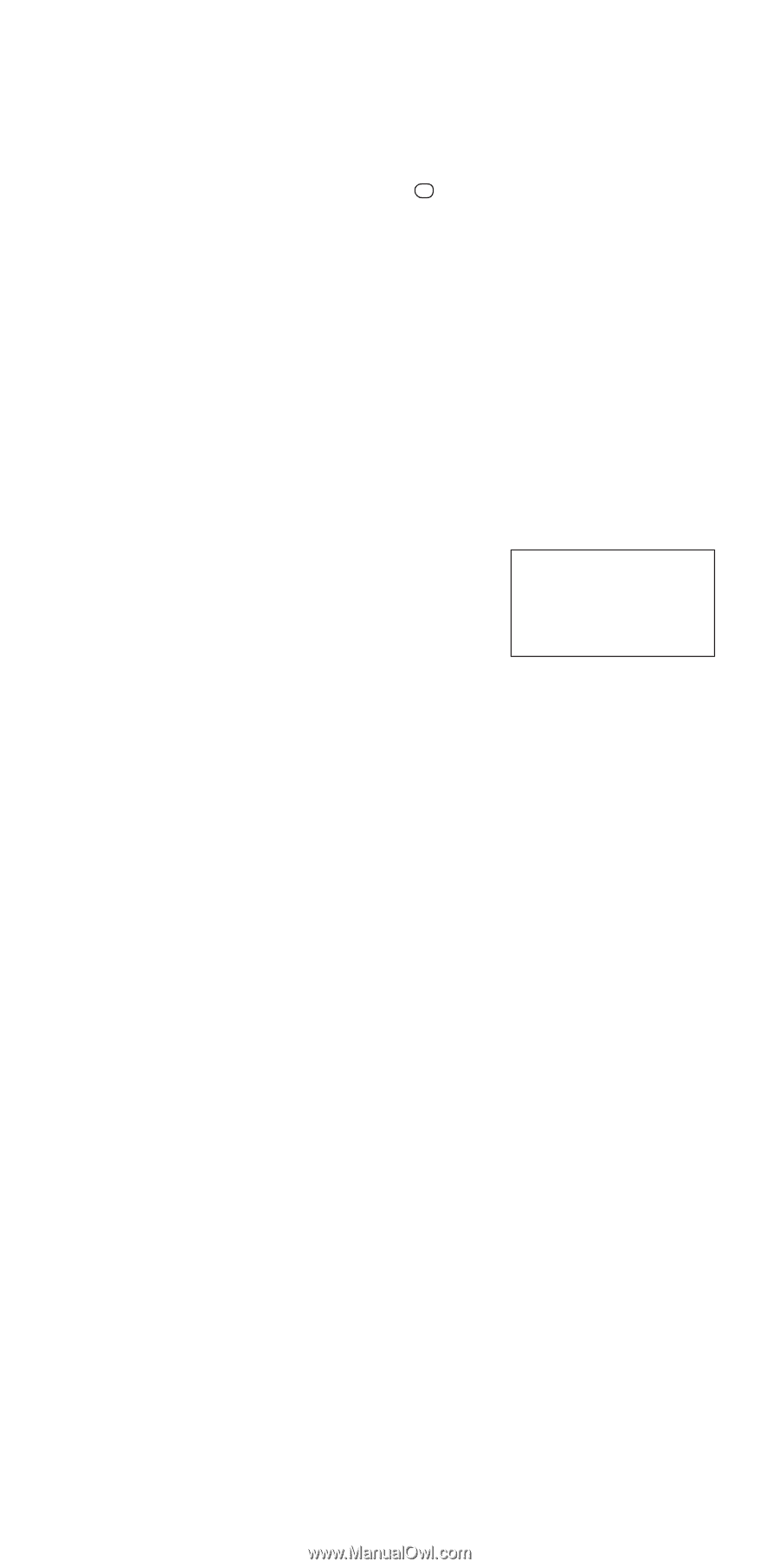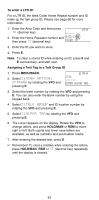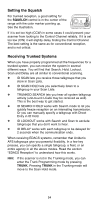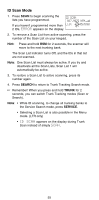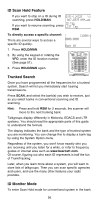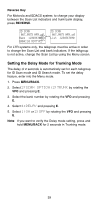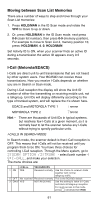Uniden BC250D English Owners Manual - Page 62
Review ID Lockout, Restoring Locked-out IDs
 |
View all Uniden BC250D manuals
Add to My Manuals
Save this manual to your list of manuals |
Page 62 highlights
talkgroups in the Utilities agency. You can do this with just a few key presses. To use ID BLOCKOUT just enter the Agency- part, or the Agency-Fleet part, of the talkgroup code and press L/O. For example, to Blockout Agency 4 in Trunk Search, press HOLD/MAN, 0, 4, . (decimal key), and then L/O. For other ways to use partial AFS entry, be sure to read the section "EDACS Reception". Review ID Lockout You can check all IDs already locked out. 1. Press MENU/BACK. --- OR --- 1. When you press and hold L/O for 2 seconds in trunking, you can also check all IDs locked out. 2. Select 2:SCAN OPTION / 2:TRUNK by rotating the VFO and pressing E. 3. Enter the bank number using the keypad and pressing E. L LT ID:0-02-042 L/O ID REVIEW 4. Select 6:L/O ID REVIEW. Restoring Locked-out IDs To unlock a single ID, follow these steps: 1. Press MENU/BACK. 2. Select 2:SCAN OPTION / 2:TRUNK by rotating the VFO and pressing E. 3. Select the bank number by rotating the VFO and pressing E. 4. Select 6:L/O ID REVIEW and the locked out ID you want to unlock by rotating the VFO. 5. Press L/O. The ID is unlocked and the next locked ID displays. To unlock all locked out IDs in a bank once: 1. Press L/O for 2 seconds after selecting 6:L/O ID REVIEW in step 4. 58