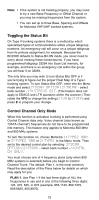Uniden BC250D English Owners Manual - Page 81
Precautions for Installing the BCi25D Card, Turning ON/OFF the APCO P-25 Card
 |
View all Uniden BC250D manuals
Add to My Manuals
Save this manual to your list of manuals |
Page 81 highlights
5. Replace the cover and press down until it clicks into place, and then turn ON the scanner. APCO P25 CARD INSTALLED appears on the display. Installation is complete. You can monitor APCO Project 25 systems. To use the P-25 card, you must program each channel for Conventional mode or Trunking mode. - Conventional mode-See "Storing Frequencies into Channels in Menu Mode" pages 26-27. - Trunking mode -"Programming and Receiving Digital and Trunked Systems" pages 49-51. Precautions for Installing the BCi25D Card 1. Do not touch the BCi25D card without first removing the static electricity from your body. To do this, touch any metal object to release static electricity build-up before you touch the BCi25D card. 2. Turn OFF the scanner, before inserting the BCi25D card into the slot. 3. Hold the BCi25D card by its edges when inserting it into the slot. 4. Do not touch any of the terminals. The BCi25D is a sensitive electrical device. 5. Do not operate with an open battery compartment cover. This exposes the circuitry to dust and other environmental particles that causes the unit to function improperly. 6. When you remove the BCi25D card, pull out the card by the ribbon. Turning ON/OFF the APCO P-25 Card Once the P-25 Card has been installed, the P-25 Card will be actively turned "ON". To turn the P-25 Card "ON" or "OFF" follow these instructions: 1. Press MENU/BACK. 2. Select 3:SYSTEM OPTION / 0:P-25 CARD by rotating the VFO and pressing E. 3. Select 0:P-25 CARD / 1:ENABLE or 2:DISABLE by rotating the VFO and pressing E for your desired operation. 77