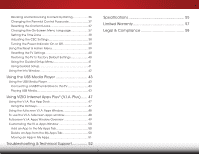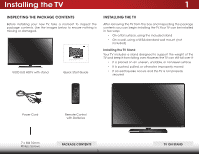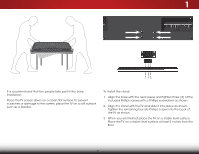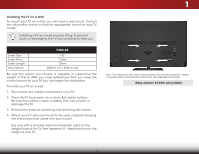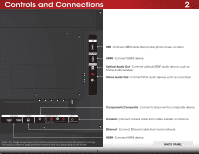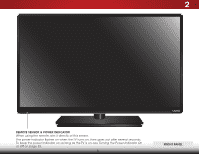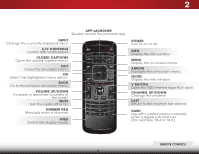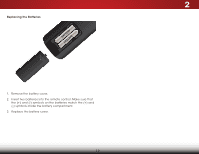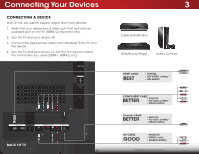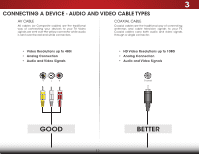Vizio E480i-B2 Download - Page 13
Side Panel, POWER, INPUT - no power
 |
View all Vizio E480i-B2 manuals
Add to My Manuals
Save this manual to your list of manuals |
Page 13 highlights
SIDE PANEL Note: The image shown here is for illustrative purposes only and may be subject to change. The actual number of ports and their locations may vary, depending on the model. POWER - Press and hold to turn TV off or on. INPUT - Press to change input source. Note: Side panel is the same for both models. 7 2 SIDE PANEL

2
7
POWER -
Press and hold to
turn TV off or on.
INPUT -
Press to
change input source.
SIDE PANEL
SIDE PANEL
Note:
Side panel is the same for both models.
Note: The image shown here is for illustrative purposes only and may be subject to change.
The actual number of ports and their locations may vary, depending on the model.