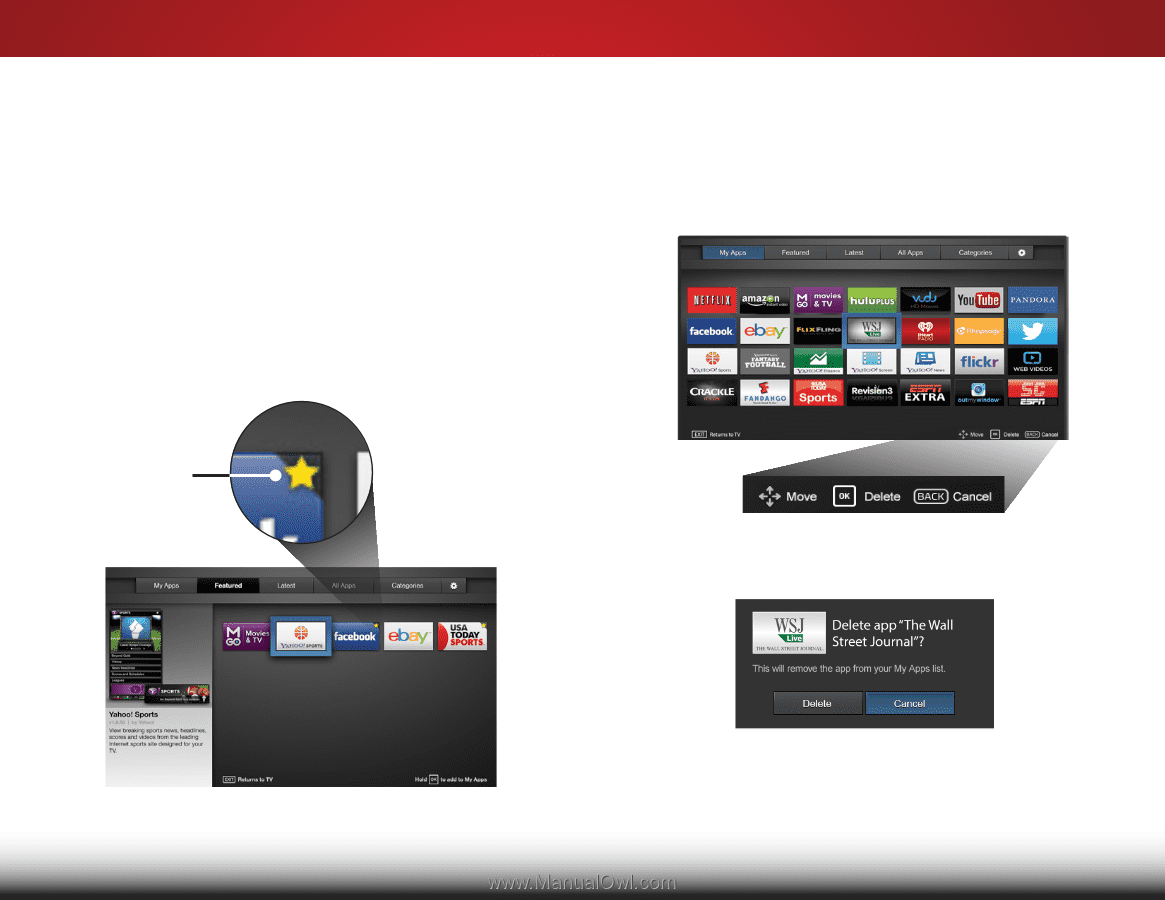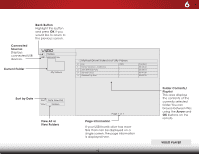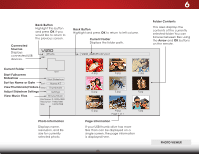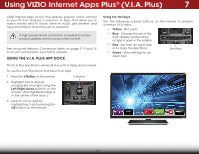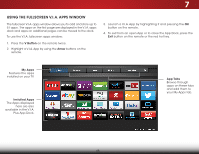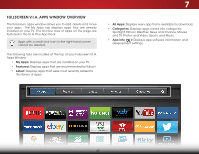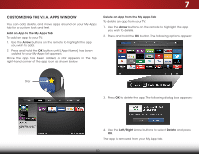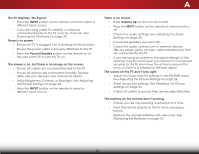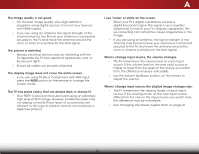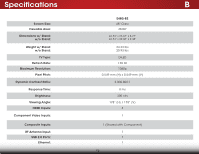Vizio E480i-B2 Download - Page 56
Customizing the V.I.A. Apps Window, Add an App to the My Apps Tab, Arrow, Left/Right, Delete
 |
View all Vizio E480i-B2 manuals
Add to My Manuals
Save this manual to your list of manuals |
Page 56 highlights
7 CUSTOMIZING THE V.I.A. APPS WINDOW You can add, delete, and move apps around on your My Apps tab for a custom look and feel. Add an App to the My Apps Tab To add an app to your TV: 1. Use the Arrow buttons on the remote to highlight the app you wish to add. 2. Press and hold the OK button until [App Name] has been added to your My Apps list appears. Once the app has been added, a star appears in the top right-hand corner of the app icon as shown below. Delete an App from the My Apps Tab To delete an app from your TV: 1. Use the Arrow buttons on the remote to highlight the app you wish to delete. 2. Press and hold the OK button. The following options appear: Star 3. Press OK to delete the app. The following dialog box appears: 4. Use the Left/Right Arrow buttons to select Delete and press OK. The app is removed from your My App tab. 50