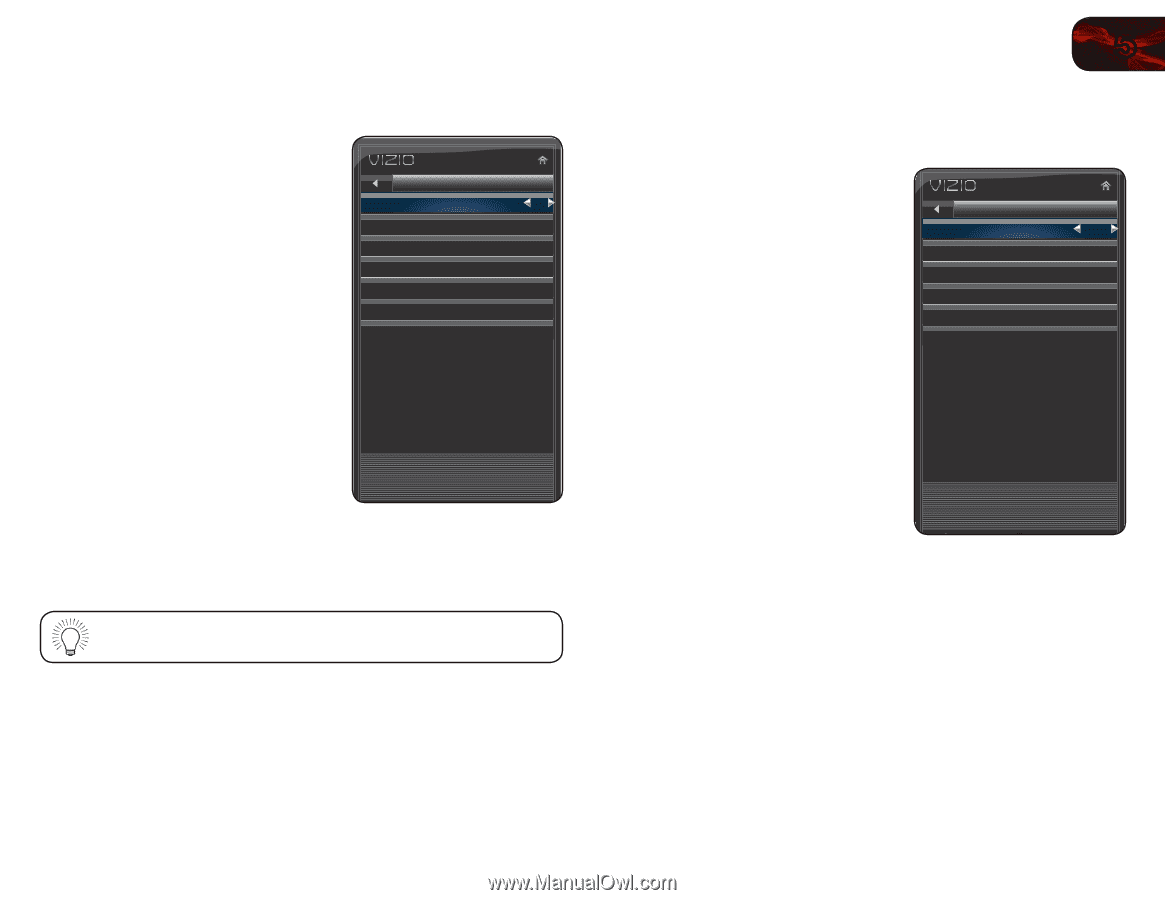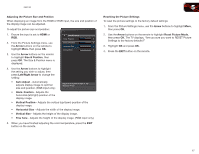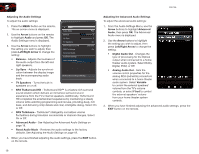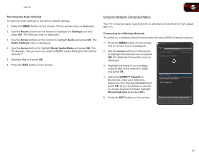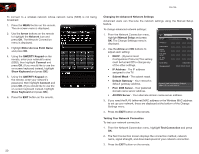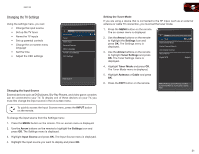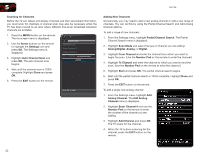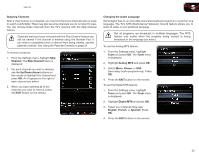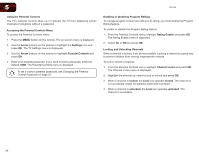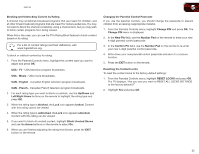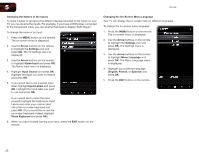Vizio E551VA E551VA User Manual - Page 29
Changing the TV Settings - tuner part
 |
View all Vizio E551VA manuals
Add to My Manuals
Save this manual to your list of manuals |
Page 29 highlights
E551VA 5 Changing the TV Settings Using the settings menu, you can: • Change the input source • Set up the TV tuner • Name the TV inputs • Set up parental controls • Change the on-screen menu language • Set the time • Adjust the CEC settings Settings Input Source TV Tuner Name Input Parental Controls Menu Language Time & Local Settings CEC Settings Input Source Changing the Input Source External devices such as DVD players, Blu-Ray Players, and video game consoles can be connected to your TV. To display one of these devices on your TV, you must first change the input source in the on-screen menu. To quickly access the Input Source menu, press the INPUT button on the remote. To change the input source from the Settings menu: 1. Press the MENU button on the remote. The on-screen menu is displayed. 2. Use the Arrow buttons on the remote to highlight the Settings icon and press OK. The Settings menu is displayed. 3. Highlight Input Source and press OK. The Input Source menu is displayed. 4. Highlight the input source you want to display and press OK. Setting the Tuner Mode If you are using a device that is connected to the RF input, such as an external antenna or cable TV connection, you must set the tuner mode. 1. Press the MENU button on the remote. The on-screen menu is displayed. 2. Use the Arrow buttons on the remote to highlight the Settings icon and press OK. The Settings menu is displayed. 3. Use the Arrow buttons on the remote to highlight Tuner Settings and press OK. The Tuner Settings menu is displayed. Tuner Tuner Mode Auto Channel Scan Partial Channel Search Add Analog Channel Skip Channel Digital MTS Cable English 4. Highlight Tuner Mode and press OK. The Tuner Mode menu is displayed. 5. Highlight Antenna or Cable and press OK. 6. Press the EXIT button on the remote. Select Antenna (Over-The-Air) or Cable Out-Of-The-Wall for Tuner (Coax Cable) Input. 21