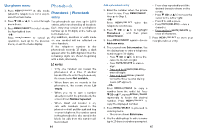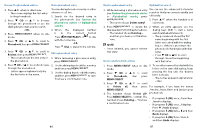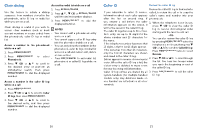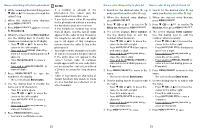Vtech LS6381-2 Users Manual - Page 22
Find handset
 |
View all Vtech LS6381-2 manuals
Add to My Manuals
Save this manual to your list of manuals |
Page 22 highlights
Answer an incoming call during an intercom call When you receive an outside call during an intercom call, there is an alert tone. Handsets flash and display the caller ID. HOME/FLASH, CELL or on the destination handset. The outside call is still on hold and both handsets now display Intercom. You can now have a private conversation with the destination handset. To answer an outside home call during 3. For this intercom call, you have the an incoming call: following options: • You can let the destination handset • Press HOME/FLASH on the cordless handset, the intercom call ends automatically. join you on the outside call in a three-way conversation. Press HOME/FLASH on the originating or destination handset. • Press to end the • You can transfer the call. Press intercom call. The telephone continues to ring. Then, press HOME/FLASH. • To end the intercom call without , or place your handset back in the handset charger. Your handset displays Line in use. The destination handset is then connected to the outside call. answering the outside call, press . The intercom call ends and the telephone continues to ring. • Thecalledpartycanendtheintercom call by pressing , or by placing the other handset back in the telephone base or charger. Transfer a call via intercom The outside call continues with the originating handset. Use the intercom feature to transfer an outside call to another system handset. 1. During a call, press MENU/SELECT. • If you have two or more handsets, your handset displays Intercom to:. Press 1-5 for HANDSET 1 to HANDSET 5. The outside call is put on hold and your handset displays Calling HS X. The destination handset rings and its screen displays HS X is calling. 2. To answer the intercom call on the destination handset, press 42 Find handset NOTES Page/ find handset CAUTIONS • If you press on a handset, the ringer of that handset is silenced but the paging tone • Do not press and hold for more continues on the other handsets. than four seconds. It may lead to • If a handset is accessing the handset deregistration. answering system, on a call (intercom • If the handset displays To register HS... call or outside call), or out of range, and ...see manual, refer to Add and that handset does not beep when register handset section to register the paged. handset back to the telephone base. • You cannot use the find handset This feature helps you find all system feature while the telephone base is handsets. playing messages or the answering To start paging: system is being accessed remotely. Press on the telephone base when it is not in use. All idle handsets ring and display ** Paging **. To end paging: Press again on the telephone base. -OR- Press HOME/FLASH, CELL, or on the handset. -OR- Place the handset in the handset charger. 43