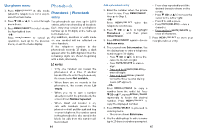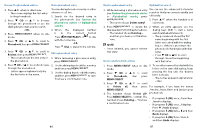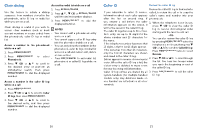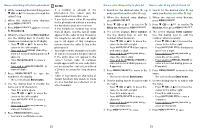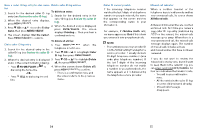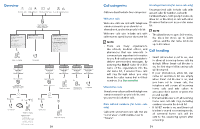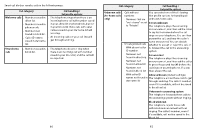Vtech LS6381-2 Users Manual - Page 28
To Star, MENU/SELECT, Star the name?, HOME/FLASH, To delete an entry, To delete all entries, Caller
 |
View all Vtech LS6381-2 manuals
Add to My Manuals
Save this manual to your list of manuals |
Page 28 highlights
Save a caller ID log entry to star name Delete caller ID log entries list To delete an entry: 1. Search for the desired caller ID log entry (see Review the caller ID log). 1. Search for the desired entry in the caller ID log (see Review the caller ID 2. When the desired entry displays, log). press . 3. Press q CID or p to scroll to To Star name, then press MENU/SELECT. 2. When the desired entry is displayed, press . The screen displays Deleting.... Then you hear a 4. The screen displays Star the name?. confirmation tone. Press to confirm. To delete all entries: Dial a caller ID log entry 1. Press when the 1. Search for the desired entry in the telephone is not in use. caller ID log (see Review the caller ID 2. Press q CID or p to highlight Caller log). ID log, then press . 2. When the desired entry is displayed 3. Press q CID or p to highlight Delete and is in the correct format for dialing: all, then press . • Press HOME/FLASH or to dial using the home line. -OR- • Press CELL to dial using the cell line. 4. When the screen shows Delete all?, press to confirm. • There is a confirmation tone and the screen returns to the previous menu. Caller ID memory match If the incoming telephone number matches the last 7 digits of a telephone number in your phonebook, the name that appears on the screen matches the corresponding name in your phonebook. For example, if Christine Smith calls, her name appears as Chris if this is how you entered it into your phonebook. NOTE • Thenumberyou see onyourcallerID is in the format sent by the telephone service provider. It usually delivers 10-digit telephone numbers (area code plus telephone number). If the last 7 digits of the incoming telephone number do not match a number in your phonebook, the name appears as it is delivered by the telephone service provider. Missed call indicator When a cordless handset or the telephone base is in idle mode and has new or missed calls, its screen shows XX Missed calls. All new and missed entries are counted as missed calls. Each time you review a new caller ID log entry (indicated by NEW on the screen), the missed calls message goes away. When there is a new unanswered call, the missed calls message displays again. The number of missed calls includes all new and missed entries that have not been reviewed. If you do not want to review the missed calls one by one, but still want to keep them in the caller ID log, you can press and hold for four seconds when the handset is idle. • You will hear a confirmation tone. • All the entries in the caller ID log become old (reviewed already). • Missed calls message disappears. 54 55