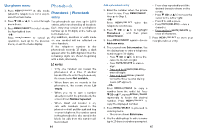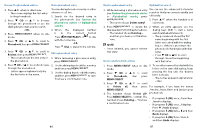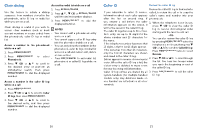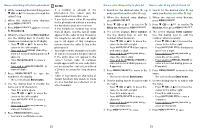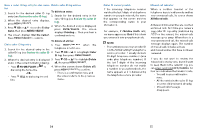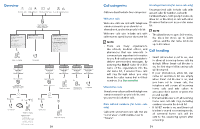Vtech LS6381-2 Users Manual - Page 25
Redial list
 |
View all Vtech LS6381-2 manuals
Add to My Manuals
Save this manual to your list of manuals |
Page 25 highlights
• If you press 5 (JKL) four times, 5 displays. • If you press 5 (JKL) five times, J displays and then Jennifer displays again. NOTE Redial list Each handset stores the last 10 telephone numbers dialed. Entries are shown in reverse chronological order. When there are already 10 entries, the oldest entry is deleted to make room for the new entry. • If you press a dialing key (0-9) and no name starts with any letter on that Review a redial list entry key, the phonebook shows the entry 1. Press in idle mode. that matches the next letter in the 2. Press p , q CID or phonebook. repeatedly to browse until the desired number displays. The handset beeps twice at the end of the list. 3. Press to exit. Dial a redial list entry Using a cordless handset 1. Press redial list. to enter the 2. Press p , q CID or repeatedly to browse until the desired entry displays. 3. Press HOME/FLASH or to dial using the home line, or press CELL to dial using the cell line. -OR- 1. Press HOME/FLASH or to take the home line, or press CELL to take the cell line. 2. Press redial list. to enter the 48 3. Press p , q CID or • Press and hold to repeatedly to browse until the erase all characters. desired entry displays. 7. Press . You hear a 4. Press to dial the confirmation tone. displayed number. Delete a redial list entry Save a redial entry to the phonebook 1. Press in idle mode. 1. Press in idle mode. 2. Press p , q CID or 2. Press p , q CID or repeatedly to browse until the repeatedly to browse until the desired number displays. desired number displays. 3. Press to delete the 3. Press twice. displayed number. 4. The screen displays Enter number. • You hear a confirmation tone. Use the dialing keys to edit the number, if necessary. • Press q CID or p to move the cursor to the left or right. • Press to erase a digit. • Press and hold to erase all digits. • Press and hold to insert a three-second dialing pause (a P appears). 5. Press . 6. The screen displays Enter name. Use the dialing keys to enter a name (up to 15 characters). Press a key repeatedly until the desired character shows on the screen. • Press q CID or p to move the cursor to the left or right. • Press 0 to add a space. • Press to erase a character. 49