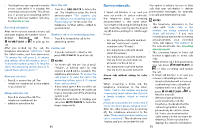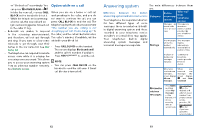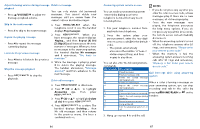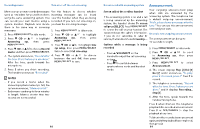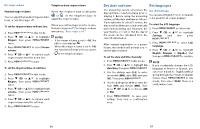Vtech LS6381-2 Users Manual - Page 45
Announcement
 |
View all Vtech LS6381-2 manuals
Add to My Manuals
Save this manual to your list of manuals |
Page 45 highlights
Recording memo Turn on or off the call screening Memosareyourownrecordedmessages Use this feature to choose whether used as reminders for yourself or others incoming messages can be heard using the same answering system. You over the handset when they are being can record your own memos using a recorded. If you turn call screening on, system handset. Playback and delete you hear the incoming message. them in the same way as incoming messages. 1. Press in idle mode. 1. Press in idle mode. 2. Press q CID or p to highlight 2. Press q CID or p to highlight Answering sys, then press Answering sys, then press . . 3. Press q CID or p to highlight Ans 3. Press q CID or p to choose Record memo and then press . sys setup, then press twice to select Call screening. 4. The system announces, "Record after 4. Press q CID or p to choose the tone. Press 5 when you are done." between On and Off, then press After the tone, speak towards the to save. microphone. 5. Press 5 when you finish recording. The handset announces "Recorded." NOTES • If you record a memo when the answering system memory is full, the system announces, "Memory is full." • Each memo can be up to three minutes in length. Memos shorter than two second are not recorded. 88 Screen a call with answering system Announcement Screen calls at the cordless handset Your outgoing announcement plays when calls are answered by the If the answering system is on and a call answering system. The telephone has is being answered by the answering a default outgoing announcement, system, the handset shows To screen "Hello, please leave a message after the call press [SELECT]. Press tone." You can use this announcement, to screen the call on your handset. The or record your own. handset shows the caller's information. Record a new outgoing announcement If you do not subscribe to caller ID service, the handset shows Screening.... The announcement can be up to 90 seconds in length. Options while a message is being recorded 1. Press in idle mode. • Press p/VOLUME/q on the handset to adjust the call screening volume. • Press to switch between speakerphone mode and handset mode. 2. Press q CID or p to scroll to Answering sys, then press . 3. Press Announcement. to select 4. The screen displays Play [2] Del [3] Rec [7] and it announces, "To play, press 2. To record, press 7." Press 7 to record. 5. The telephone announces, "Record after the tone. Press 5 when you are done." and it displays Recording... Stop [5]. 6. After the tone, speak towards the handset microphone. Press 5 when finished. The telephone plays back the recorded announcement. Press 5 or to stop the playback at any time. To listen to the recorded announcement again, wait after playback has completed, then press 2. 89