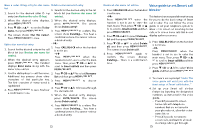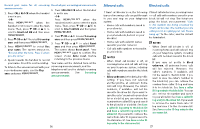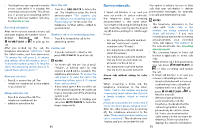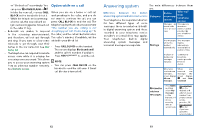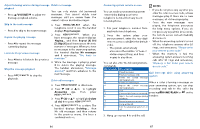Vtech LS6381-2 Users Manual - Page 39
Allowed calls, Blocked calls
 |
View all Vtech LS6381-2 manuals
Add to My Manuals
Save this manual to your list of manuals |
Page 39 highlights
Record your name for all screening Reset all your screening announcements announcements 1. Press CALL BLOCK when the handset 1. Press CALL BLOCK when the handset is not in use. is not in use. -OR- -OR- Press when the Press when the handset is not in use to enter the main handset is not in use to enter the main menu. Then, press q CID or p to menu. Then, press q CID or p to scroll to Smart call blk and then press scroll to Smart call blk and then press . . 2. PressqCIDorp toselectScreening 2. PressqCIDorp toselectScreening annc and then press . annc and then press . 3. Press q CID or p to select Reset 3. Press to select Rec annc and then press . your name. The system announces, The screen shows Reset annc?. Press "Record after the tone. Press 5 when again to confirm. The you are done." screen shows Annc reset. before 4. Speak towards the handset to record returning to the previous menu. your name. Press 5 to end recording. Your name will be deleted from all the To listen to the announcement with your screening announcements, and the recorded name again, scroll to Play telephone will use the default screening annc and press . announcements. See Screening announcements. 76 Allowed calls Blocked calls If Smart call blocker is on, the following If Smart call blocker is on, incoming home types of incoming calls can get through or cell calls with numbers saved in your to you and ring on your telephone block list will not ring. The telephone system: plays the block announcement "Calls • Home calls with numbers saved in your allow list. • Home calls with numbers saved in your phonebook, but not on your block list. to this number are being screened by Smart call blocker. The number you are calling is not accepting your call. Please hang up." to the caller, and the call will be terminated. • Home calls with caller ID names saved in your star name list. • Cell calls with numbers not saved in your block list. NOTES • When Smart call blocker is off, all incoming home and cell calls will ring on your telephone system, including NOTES calls with numbers saved in the block list. • When Smart call blocker is off, all • If you have set profile to Block incoming home and cell calls will ring unknown, all unknown home calls on your telephone system, including will be rejected. However, the calls with numbers saved in the block caller's numbers, if available, will list. not be saved to the block list. If you • Allow unknown is the default profile want to save the caller's number to setting. If you have not selected another profile, all unknown home calls will ring. However, the caller's numbers, if available, will not be saved to the allow list. If you want to save the caller's number to your allow list or block list, you can retrieve the number from caller ID log and save it to the allow list or block list. See Save a caller ID log entry to the block list and Save a caller ID log entry to the allow list. If you want to retrieve the the block list, you can retrieve the number from caller ID log and save it to the block list. See Save a caller ID log entry to the block list. You can also retrieve the number and save it to your allow list. See Save a caller ID log entry to the allow list. If you want to retrieve the name from caller ID log and save it to the star name list. See Save a caller ID log entry to the star name list. name from caller ID log and save it to the star name list. See Save a caller ID log entry to the star name list. 77