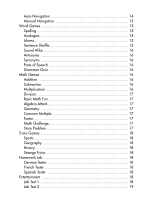Vtech Power Zone Plus Desktop User Manual - Page 10
What’s Included, Setup, Power Source, Battery Installation
 |
View all Vtech Power Zone Plus Desktop manuals
Add to My Manuals
Save this manual to your list of manuals |
Page 10 highlights
Chapter 2.What's Included 1. Power Zone™ Plus Desktop learning product 2. Wireless keyboard 3. Vibrating mouse 4. 9V Adaptor 5. Mouse pad 6. Sync Cable 7. VTech® Desktop Software CD-ROM 8. Instruction Manual Chapter 3.Setup Power Source Power Zone™ Plus Desktop requires a total of 8 "AA" size batteries (UM-3/ LR6) (sold separately) • Power Zone™ Plus Desktop 's main cabinet operates on 4 "AA" size batteries (UM-3/LR6) (sold separately) or a 9V 300mA AC center-positive Adaptor. • Power Zone™ Plus Desktop also requires 2 "AA" size backup batteries (UM-3/LR6) (sold separately) for memory backup. Even when using a 9V Adaptor, we recommend that you install batteries for memory backup. Memory backup batteries are used to save information in Power Zone™ Plus Desktop's memory. • Power Zone™ Plus Desktop 's wireless keyboard requires 2"AA" size batteries (UM-3/LR6) (sold separately) Battery Installation If Power Zone™ Plus Desktop suddenly stops working or the sound becomes weak, turn Power Zone™ Plus Desktop OFF for 15 seconds and then turn it back ON. If the problem persists, the batteries may be weak. Please install a new set of batteries and try again. 1. Make sure Power Zone™ Plus Desktop is turned OFF. 2. Locate the battery cover on the bottom of Power Zone™ Plus Desktop and open it. 3. Insert 4 "AA" size batteries as illustrated. DO NOT USE RECHARGEABLE BATTERIES in this unit. 4. Close the battery cover. 2