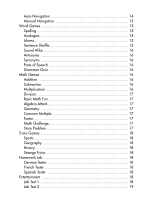Vtech Power Zone Plus Desktop User Manual - Page 9
Introduction
 |
View all Vtech Power Zone Plus Desktop manuals
Add to My Manuals
Save this manual to your list of manuals |
Page 9 highlights
Chapter 1.Introduction Thank you for purchasing the VTech® Power Zone™ Plus Desktop learning product! We at VTech® are committed to providing the highest quality products to entertain and educate your children. Should you have any questions or concerns, please call our Consumer Services Department at 1-800-521-2010 in the U.S. or 1-800-267-7377 in Canada. The VTech® Power Zone™ Plus Desktop is an electronic learning aid or ELA. Power Zone™ Plus Desktop offers a wide range of exciting and educational activities for interactive learning! With the VTech® Desktop Software and Sync Cable, you can connect the Power Zone™ Plus Desktop to your PC and add new activities from the CD-ROM. If you have a computer with Internet access, you can download new activities and data files from www.planetvtech.com (using your Internet-connected computer), and then add those files to your Power Zone™ Plus Desktop. LCD Contrast Control IR Reciever Category Selector Keyboard Volume Control ON/OFF Button IR Transmitter Mouse Mouse Pad Speed Scroller 1