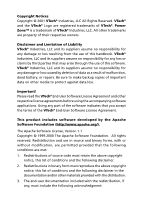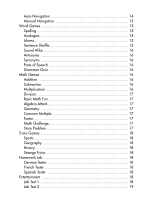First-Time Users: Configuring the VTech
®
Desktop Software
E-mail Agent
..................................................................................
36
Using the Power Zone
™
E-mail Application
........................................
36
The Mailbox
...............................................................................
36
The Menu Bar
.............................................................................
36
Using the Menu Bar
....................................................................
36
Viewing Additional Menus
..........................................................
37
Writing E-mail
............................................................................
37
Saving E-mail as a Draft
.............................................................
37
Sending Your E-mail to the Outbox
..............................................
37
Sending and Getting E-Mail with a VTech
®
Modem
.......................
38
Sending and Getting E-Mail with the VTech
®
Desktop
Software E-mail Agent
................................................................
38
Reading E-mail
...........................................................................
38
Replying to E-mail
......................................................................
38
Forwarding E-mail
......................................................................
39
Deleting E-mail
...........................................................................
39
Editing a Draft E-mail
.................................................................
39
Importing E-mail from the Power Zone
™
Word Processor
...............
39
Exporting E-mail to the Power Zone
™
Word Processor
...................
39
Using Addresses from the Address Book
.......................................
40
Printing E-mail Messages
............................................................
40
Updating Your E-mail Information and Modem Settings
.................
40
Memory
.....................................................................................
41
Chapter 8. VTech
®
Desktop Software
.........................................................
41
Add a New User Account
................................................................
41
Sync
..............................................................................................
42
Syncing Power Zone™ Plus Desktop with Your Computer
...................
42
Adding New Activities into Your Power Zone
™
Plus Desktop
................
43
Deleting Activities From Power Zone
™
Plus Desktop
............................
44
Uploading Files From Power Zone
™
Plus Desktop to Your Computer
.....
44
Chapter 9. VT-41 Printer Connection
.........................................................
44
Troubleshooting for VT-41 Printer Errors
............................................
45
Technical Support
.....................................................................................
45
Care and Maintenance
.............................................................................
46
FCC Notice
.............................................................................................
46