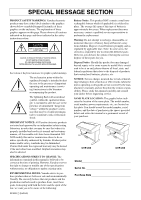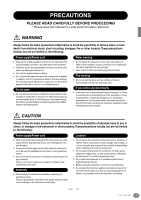Yamaha CVP-203 Owner's Manual
Yamaha CVP-203 Manual
 |
View all Yamaha CVP-203 manuals
Add to My Manuals
Save this manual to your list of manuals |
Yamaha CVP-203 manual content summary:
- Yamaha CVP-203 | Owner's Manual - Page 1
CVP-205/205M/203 OOWWNNEERR''SS MMAANNUUAALL - Yamaha CVP-203 | Owner's Manual - Page 2
important operating and maintenance (servicing) instructions in the literature accompanying the NOTICE: All Yamaha electronic products are tested and approved by an independent safety testing laboratory in order manual as a permanent record of your purchase. CVP-205 Model Serial No. Purchase Date - Yamaha CVP-203 | Owner's Manual - Page 3
BEFORE PROCEEDING * Please keep this manual in a safe place for future plug from the outlet, and have the instrument inspected by qualified Yamaha service personnel. CAUTION Always follow the basic precautions listed below to avoid the result in the instrument overheating. (1)B-7 1/2 CVP-205/203 3 - Yamaha CVP-203 | Owner's Manual - Page 4
from the AC outlet. Then have the instrument inspected by qualified Yamaha service personnel. • Do not place vinyl, plastic or rubber objects on the recom- mend that you save your important data onto two floppy disks. Yamaha cannot be held responsible for damage caused by improper use or modifications - Yamaha CVP-203 | Owner's Manual - Page 5
MIDI Data Format, etc. * The models CVP-205/205M/203 will be referred to as the CVP/Clavinova in this Owner's Manual. * The illustrations and LCD screens as shown in this owner's manual are for instructional computer programs and contents in which Yamaha owns copyrights or with respect to which - Yamaha CVP-203 | Owner's Manual - Page 6
CVP-203 only) This disk features sample songs that you can play back on your Clavinova. I "50 greats for the Piano" Disk (and Music Book) I Recording disk Use this blank disk to save your performance. I Owner's Manual This manual contains complete instructions the drive can be used. 6 CVP-205/203 - Yamaha CVP-203 | Owner's Manual - Page 7
objects may cause damage to the disk drive or floppy disks. Data backup • For maximum data security Yamaha recommends that you keep two copies of important data on separate floppy disks. This gives you a backup partially or completely erase data on the disk, rendering it unreadable. CVP-205/203 7 - Yamaha CVP-203 | Owner's Manual - Page 8
follow the instructions as shown Clavinova Home Page http://www.yamahaclavinova.com/ Yamaha Manual Library (Electronic Musical Instruments) ......... http://www2.yamaha.co.jp/manual Clavinova, be sure to read "Precautions" on pages 3 - 4. I Tuning Unlike an acoustic piano, the Clavinova CVP-205/203 - Yamaha CVP-203 | Owner's Manual - Page 9
Clavinova 14 Setting Up the Clavinova 16 Key cover 16 Music Stand 16 Sheet Music Braces (CVP-205 only 16 Turning the Power On and Off 17 Using headphones 17 Panel Controls and Terminals 18 Quick Guide 55 Selecting a Voice 55 One-touch Piano Play 56 Layer/Left - Playing Several Sounds - Yamaha CVP-203 | Owner's Manual - Page 10
/Extra Tracks 78 Repeat Playback of a Specific Range 78 Using the Practice Functions -Guide 79 Practice Functions 79 Practicing Music with the Guide Functions 80 Displaying Music Notation - Score (CVP-205 only 81 Displaying the Lyrics 84 Saving and Recalling Custom Panel Setups - Registration - Yamaha CVP-203 | Owner's Manual - Page 11
's MIDI 148 What You Can Do With MIDI 150 Data Compatibility 151 Disk format 151 Sequence Format 151 Voice Allocation Format 152 CVP-205/205M: Keyboard Stand Assembly 153 CVP-203: Keyboard Stand Assembly 155 Troubleshooting 157 Specifications 159 Index 161 Introduction Quick Guide Basic - Yamaha CVP-203 | Owner's Manual - Page 12
selected voices page 55 Listening to songs with the special voices of the Clavinova page 120 Playing Calling up the piano setting ...page 56 Using the three performance control pedals page 59 Playing an settings Creating voices ...page 88 Creating accompaniment styles...page 109 12 CVP-205/203 - Yamaha CVP-203 | Owner's Manual - Page 13
(AUX IN jacks)" on page 145 Connecting a computer Connecting to a Computer (MIDI terminals/TO HOST terminals)" on page 146 Assembling Assembling and disassembling the Clavinova CVP-205/205M: Keyboard Stand Assembly" on page 153 "CVP-203: Keyboard Stand Assembly" on page 155 Quick solution Basic - Yamaha CVP-203 | Owner's Manual - Page 14
TRACK 1 (R) MASTER VOLUME REC TOP START / STOP REW FF REPEAT GUIDE MIN STYLE ACMP MAX AUTO FILLIN OTS LINK FADE IN / OUT BREAK , Latin, etc. - and let the Clavinova be your backing band! DIRECT ACCESS 1 2 3 4 DIGITAL RECORDING Record your performances (page 93, 109 14 CVP-205/203 - Yamaha CVP-203 | Owner's Manual - Page 15
5 6 7 8 EXIT PIANO Set up the piano - instantly (page 56) You can call up all the optimum piano settings for the Clavinova with just a single button all from a single Clavinova! CVP-205 IN OUT THRU PC-2 PC-1 MIDI Mac L L+R R L L+R R (LEVEL FIXED) L R MIDI HOST SELECT TO HOST - Yamaha CVP-203 | Owner's Manual - Page 16
Setting Up the Clavinova Key cover I To open the key cover: Lift the cover slightly, then push far as it will go. 2 Flip down the two metal supports at the left and the right on the rear of the music stand. 3 Lower the music stand so that it rests on the metal supports. I To close 16 CVP-205/203 - Yamaha CVP-203 | Owner's Manual - Page 17
of the cord, one into the AC INLET on the Clavinova, and the other into a standard AC outlet. In some areas, a plug adapter may be provided to match the pin configuration of the AC wall outlets in your area. CVP-205 CVP-203 Adjusting the display contrast If the LCD is difficult - Yamaha CVP-203 | Owner's Manual - Page 18
1 (R) 7 REW FF REPEAT GUIDE FADE IN / OUT 4 8 DIGITAL C STUDIO 34 SOUND CREATOR D 35 DIGITAL RECORDING 36 MIXING CONSOLE E BALANCE 38 PART CHANNEL ON / OFF 39 PART 40 DIRECT ACCESS 45 1 2 3 4 65 66 67 68 INPUT VOLUME MIC. LINE IN MIC. LINE PHONES MIN MAX CVP-205 68 CVP - Yamaha CVP-203 | Owner's Manual - Page 19
Yamaha's original style file format, which uses a unique conversion system to provide high-quality automatic accompaniment based on a wide range of chord types. The Clavinova uses the SFF internally, reads optional SFF style disks, and creates SFF styles using the Style Creator feature. CVP-205/203 - Yamaha CVP-203 | Owner's Manual - Page 20
Quick Guide Playing the Demos Reference on page 53 The Clavinova features an extensive variety of Demo songs, Demos, you can get to know your Clavinova even better with these functions: • Preset Song (Song Book) playback (CVP-205) (page 21) • Disk Song Playback (CVP-203) (page 21) • Short demo - Yamaha CVP-203 | Owner's Manual - Page 21
the Demos, the Clavinova contains many built-in recordings. But there's more. On the CVP-203, check out the included disk; on the CVP-205 or 203, call Disks bearing this logo contain song data for voices defined in Yamaha's DOC format. Songs containing a large amount of data may not be Guide 21 - Yamaha CVP-203 | Owner's Manual - Page 22
, etc. PRESET FLOPPY DISK Press the [BACK]/[NEXT] button to select the drive. In the example display of the CVP-205 at left, the PRESET page is selected. At right is a display from the CVP-203, with FLOPPY DISK selected. 3 PRESET only Press the [A] button to select the preset songs (Song Book - Yamaha CVP-203 | Owner's Manual - Page 23
. • With song data software (Standard MIDI format 0) that includes lyrics, you can view the lyr- ics on the display during playback. You can also view the score (CVP-205 only). See pages 81 and 84 for 7 8 1 2 3 4 5 6 7 8 If the STYLE tab is selected, press this button again. Quick Guide 23 - Yamaha CVP-203 | Owner's Manual - Page 24
mixing. These Balance controls let you adjust the levels of the individual parts - the song, the style, your singing (CVP-205 only), and your playing. 1) Press the [BALANCE] button. 2) Press the [1 - 8LM] button corresponding to and stopping the song, as well as the accompaniment. 24 Quick Guide - Yamaha CVP-203 | Owner's Manual - Page 25
Playing Voices Playing Voices Reference The Clavinova features a stunning variety of over 800 that the LAYER and LEFT parts are turned off. 2 Select a voice group. VOICE PIANO & HARPSI. E.PIANO ORGAN & ACCORDION PERCUSSION BRASS WOODWIND STRINGS CHOIR & PAD GUITAR SYNTH. BASS XG USER - Yamaha CVP-203 | Owner's Manual - Page 26
here. And that's just the beginning. Check out these other voice-related features: • Instant setup of the Clavinova for piano play - with the press of a single button (page 56). • Create your own original voices - quickly and more - and call them up whenever you need them (page 85). 26 Quick Guide - Yamaha CVP-203 | Owner's Manual - Page 27
"STRINGS" group - so that you can play rich, orchestral chords with your left hand. VOICE PIANO & HARPSI. E.PIANO ORGAN & ACCORDION PERCUSSION GUITAR BASS BRASS WOODWIND STRINGS CHOIR & PAD SYNTH. XG USER 4 Select a the [EXIT] button to return to the MAIN display. EXIT Quick Guide 27 - Yamaha CVP-203 | Owner's Manual - Page 28
The Clavinova has a huge variety of musical "styles" that you can call upon to back up your own performance. They give you anything from a simple, yet effective piano backing or . A B C D E For this example, Dance is selected. A B C D E For this example, EuroTrance is selected. 28 Quick Guide - Yamaha CVP-203 | Owner's Manual - Page 29
accompaniment section and the right-hand section of the keyboard is called the "split point." Refer to page 130 for instructions on setting the split point. 4 Turn SYNC.START on. SYNC.START 5 As soon as you play a , and more - and call them up whenever you need them (page 85). Quick Guide 29 - Yamaha CVP-203 | Owner's Manual - Page 30
Play a chord with your left hand and play some notes in the right-hand range of the keyboard. The CVP-205/203 has various Harmony/Echo types (page 135). The Harmony/Echo type may change according to the selected MAIN on the next page.) BREAK INTRO A or MAIN B C ENDING / rit. D 30 Quick Guide - Yamaha CVP-203 | Owner's Manual - Page 31
is playing. • If you press the [BREAK] button while the ending is playing, the break will immediately start playing, continuing with the main section. Quick Guide 31 - Yamaha CVP-203 | Owner's Manual - Page 32
style, with the touch of a single button. This is a wonderful way to instantly reconfigure all the settings on the Clavinova to match the style you want to play. 1 Select a style (page 28). 2 Press one of the [ONE One Touch Settings when you select a different Main section (page 69). 32 Quick Guide - Yamaha CVP-203 | Owner's Manual - Page 33
convenient Music Finder can help you out. Simply select the song name from the Music Finder and the CVP-205/203 automatically makes all appropriate panel settings to let you play in that music style! Using the Music section Press the [EXIT] button to return to the MAIN display. Quick Guide 33 - Yamaha CVP-203 | Owner's Manual - Page 34
the song title. For this example, ANY is selected. 5 Enter the song title, then press the [8L] (OK) button. Refer to page 46 for instructions on entering characters. 3 Press the [F], [G] and [H] to clear the previous conditions, if necessary. For this example, ALL is selected. 6 Press the [8L - Yamaha CVP-203 | Owner's Manual - Page 35
Finder collection by exchanging them with other Clavinova users. Saving and Recalling Music Finder is compatible for both the CVP-205 and the CVP-203. In the instructions above, all Music Finder storing the relevant style is automatically added to the CVP-205/203. • In the example above, you speci - Yamaha CVP-203 | Owner's Manual - Page 36
If you want to have the notation displayed as you play (CVP-205 only), press the [C] button. If you want to see the TOP START / STOP NEW SONG SYNC.START 36 Quick Guide • If you want to start the song right the melody. • If you can hear the Clavinova playing the melody part as well, check the - Yamaha CVP-203 | Owner's Manual - Page 37
Playing and Practicing with the Songs Recording The Clavinova lets you record, too - quickly and easily. Try out the Quick Recording feature now and capture your keyboard performance. 1 - 3 keep your important recordings, you'll need to save them to the User drive or floppy disk. Quick Guide 37 - Yamaha CVP-203 | Owner's Manual - Page 38
" on page 36. For this example, you practice the right hand part of "Playing Along with the Clavinova." 7 Press the [GUIDE] button. GUIDE Before Practicing Before starting a practice session, play back the entire song (without canceling any parts) and listen to it carefully. This will give - Yamaha CVP-203 | Owner's Manual - Page 39
• SYSTEM SETUP H • MIDI SETUP • USER EFFECT I • MUSIC FINDER J If the MAIN screen is not displayed, press the [DIRECT ACCESS] button followed by the [EXIT] button. Open/Save display for Registration Bank (page 86) handles the Style files. handles the Registration Bank files. CVP-205/203 39 - Yamaha CVP-203 | Owner's Manual - Page 40
Each Open/Save display consists of PRESET, USER, and FLOPPY DISK drive pages. PRESET drive The files that are preprogrammed and installed internally to the CVP-205/203 are kept here. Preset files can be loaded but cannot be re-written. However, you can use a preset file as a basis for creating your - Yamaha CVP-203 | Owner's Manual - Page 41
PIANO & HARPSI] button to call up the display containing the files. This display ("Open/Save" display) is typical of those used to call up and store files (voice files). The CVP-205 be read by the instrument. Keep in mind that similar problems may occur when trying to access files originating or edited - Yamaha CVP-203 | Owner's Manual - Page 42
File ID Icon ID Extension END Input the new name (page 46). Press the [8L] (OK) button. To cancel, press the [8M] (CANCEL) button. 42 CVP-205/203 - Yamaha CVP-203 | Owner's Manual - Page 43
disk), an entire folder can be cut; however, only the specific files which can be handled in the current Open/ Save display will be pasted. CVP-205/203 43 - Yamaha CVP-203 | Owner's Manual - Page 44
(YES), or skips the highlighted item without deleting (NO). YES ALL .... Deletes all selected items at once. CANCEL .... Exits from the prompt without deleting. 44 CVP-205/203 - Yamaha CVP-203 | Owner's Manual - Page 45
name for the new file (page 46). The internal memory capacity of the Clavinova is about 580KB. Memory capacity for 2DD and 2HD floppy disks is about 720KB files of commercially available DOC software and Yamaha Disklavier software, and their edited files on the CVP-205/203, can be stored in the USER - Yamaha CVP-203 | Owner's Manual - Page 46
Basic Operations - Organizing Your Data Entering Characters The instructions that follow show you how to enter characters in naming your files and folders. The method is up the mark list by pressing the [6M] button after selecting a character (before actual entry of a character). 46 CVP-205/203 - Yamaha CVP-203 | Owner's Manual - Page 47
the desired voice file with the [DATA ENTRY] dial, and call up DATA ENTRY the selected item by pressing the [ENTER] button on the panel. CVP-205/203 47 - Yamaha CVP-203 | Owner's Manual - Page 48
REPEAT GUIDE MIN DIGITAL RECORDING MIXING CONSOLE C D E BALANCE PART CHANNEL ON / OFF PART BACK NEXT VOICE PART F ON / OFF G LAYER H LEFT I J LCD CONTRAST ENTER DATA ENTRY VOICE EFFECT REVERB DSP VARIATION HARMONY / ECHO MONO LEFT HOLD VOICE PIANO & HARPSI. E.PIANO CVP-205/203 - Yamaha CVP-203 | Owner's Manual - Page 49
- - TRACK1 CHANNEL selection TRACK2 CHANNEL selection FUNCTION UTILITY MIDI GUIDE MODE selection - - - - - METRONOME settings FADE IN/OUT settings TAP settings MIDI CLOCK setting MIXING CONSOLE FUNCTION CONTROLLER TUNE UTILITY MIDI MASTER TUNE/SCALE TUNE MIXING CONSOLE (SONG PART) VOLUME - Yamaha CVP-203 | Owner's Manual - Page 50
and descriptions of all the main functions and features of the CVP-205/203. HELP POWER ON OFF METRONOME START STOP SONG EXTRA TRACKS (STYLE) TRACK 2 (L) TRACK 1 (R) MASTER VOLUME REC TOP START / STOP REW FF REPEAT GUIDE MIN STYLE ACMP MAX AUTO FILLIN OTS LINK FADE IN / OUT - Yamaha CVP-203 | Owner's Manual - Page 51
DIGITAL RECORDING MIXING CONSOLE C D E BALANCE PART CHANNEL ON / OFF PART BACK NEXT VOICE PART F ON / OFF G LAYER H LEFT I J LCD CONTRAST ENTER DATA ENTRY VOICE EFFECT REVERB DSP VARIATION HARMONY / ECHO MONO LEFT HOLD VOICE PIANO & HARPSI. E.PIANO REPEAT GUIDE CVP-205/203 51 - Yamaha CVP-203 | Owner's Manual - Page 52
the default (initial) tempo setting for the currently selected accompaniment style (unless the tempo has been changed manually). Hitting the [TAP TEMPO] button produces a tapping sound. You can change this sound, if times; for 3/4 time, tap three times; for 5/4 time, tap five times. 52 CVP-205/203 - Yamaha CVP-203 | Owner's Manual - Page 53
CVP-205 REPEAT GUIDE FADE DIGITAL RECORDING MIXING CONSOLE C D E BALANCE PART CHANNEL ON / OFF PART BACK NEXT VOICE PART F ON / OFF G LAYER H LEFT I J LCD CONTRAST ENTER DATA ENTRY VOICE EFFECT REVERB DSP VARIATION HARMONY / ECHO MONO LEFT HOLD VOICE PIANO & HARPSI. E.PIANO - Yamaha CVP-203 | Owner's Manual - Page 54
or number buttons ([1M], [2M], etc.) to call it up. 4 Relevant explanations are shown in the display. END EXIT Return to the MAIN screen. 54 CVP-205/203 - Yamaha CVP-203 | Owner's Manual - Page 55
Voices The CVP-205/203 gives you an enormous selection of authentic voices, including various keyboard instruments, strings and brass - and many, many more. VOICE PIANO & HARPSI. E.PIANO ORGAN & ACCORDION PERCUSSION BRASS WOODWIND STRINGS CHOIR & PAD GUITAR SYNTH. BASS XG USER POWER ON - Yamaha CVP-203 | Owner's Manual - Page 56
programming. Sweet! These acoustic instrument sounds also benefit from Yamaha's sophisticated technology - and feature a sound so finely detailed One-touch Piano Play This convenient, easy-to-use feature completely and automatically reconfigures the entire CVP-205/203 for optimum piano performance. No - Yamaha CVP-203 | Owner's Manual - Page 57
CVP-205 REPEAT GUIDE MIN DIGITAL RECORDING MIXING CONSOLE C D E BALANCE PART CHANNEL ON / OFF PART BACK NEXT VOICE PART F ON / OFF G LAYER H LEFT I J LCD CONTRAST ENTER DATA ENTRY VOICE EFFECT REVERB DSP VARIATION HARMONY / ECHO MONO LEFT HOLD VOICE PIANO & HARPSI. E.PIANO - Yamaha CVP-203 | Owner's Manual - Page 58
TOP START / STOP REW FF REPEAT GUIDE MIN STYLE ACMP MAX AUTO FILLIN OTS PIANO & HARPSI. E.PIANO ORGAN & ACCORDION PERCUSSION BRASS WOODWIND STRINGS CHOIR & PAD MUSIC FINDER ONE TOUCH SETTING 1 2 PIANO DSP The CVP-205/203 features a variety of dynamic built-in digital effects, letting - Yamaha CVP-203 | Owner's Manual - Page 59
Trump (monophonic) Using the Pedals The CVP-205/203 features three pedals. Left Pedal of the sostenuto pedal. I Left Pedal When the Piano voice is selected, pressing this pedal reduces the volume 131). I Foot Controller/Footswitch An optional Yamaha foot controller (FC7) or footswitch (FC4 or - Yamaha CVP-203 | Owner's Manual - Page 60
GUIDE DIGITAL RECORDING MIXING CONSOLE C D E BALANCE PART CHANNEL ON / OFF PART BACK NEXT VOICE PART F ON / OFF G LAYER H LEFT I J LCD CONTRAST ENTER DATA ENTRY VOICE EFFECT REVERB DSP VARIATION HARMONY / ECHO MONO LEFT HOLD VOICE PIANO & HARPSI. E.PIANO 2 60 CVP-205/203 BACK - Yamaha CVP-203 | Owner's Manual - Page 61
provide piano-only accompaniment - effectively recreating the left-hand performance of an accomplished pianist. Just by playing the proper chords with your left hand, you can automatically add complicated arpeggios and bass/chord patterns - such as difficult-to-play stride piano parts. CVP-205/203 - Yamaha CVP-203 | Owner's Manual - Page 62
appropriate button for the channel to set the channel to SOLO. To cancel SOLO, simply press the appropriate channel button again. Channel Refers to the MIDI channel in the song data (page 150). The channels are assigned as shown below. Song 1 - 16 Accompaniment Style 9 - 16 62 CVP-205/203 - Yamaha CVP-203 | Owner's Manual - Page 63
on the previously played chord, etc.). AI AI FULL KEYBOARD Artificial Intelligence When this advanced auto accompaniment mode is engaged, the CVP-205/203 will automatically create appropriate accompaniment while you play just about anything, anywhere on the keyboard using both hands. You don - Yamaha CVP-203 | Owner's Manual - Page 64
Style will sometimes not change when related chords are played in sequence (e.g. some minor chords followed by the minor seventh). • You can also have the CVP-205/203 "teach" you how to play Fingered chords. From the CHORD FINGERING display (page 131), specify the chord you want to learn, and the - Yamaha CVP-203 | Owner's Manual - Page 65
Styles Arranging the Style Pattern (SECTIONS: MAIN A/B/C/D, INTRO, ENDING, BREAK) The CVP-205/203 features various types of Auto Accompaniment Sections that allow you to vary the arrangement of the half beat (eighth note) of the measure, the fill-in will begin from the next measure. CVP-205/203 65 - Yamaha CVP-203 | Owner's Manual - Page 66
to on when the fingering mode is set to Full Keyboard/AI Keyboard or the auto accompaniment on the panel is set to off. 66 CVP-205/203 - Yamaha CVP-203 | Owner's Manual - Page 67
by pressing the selected MAIN button again. You can temporarily disable Auto Fill In during a performance by pressing the next Main section's button twice quickly. CVP-205/203 67 - Yamaha CVP-203 | Owner's Manual - Page 68
REPEAT GUIDE MIN DIGITAL RECORDING E MIXING CONSOLE BALANCE PART CHANNEL ON / OFF PART BACK NEXT VOICE PART F ON / OFF G LAYER H LEFT I J LCD CONTRAST ENTER DATA ENTRY VOICE EFFECT REVERB DSP VARIATION HARMONY / ECHO MONO LEFT HOLD VOICE PIANO & HARPSI. E.PIANO CVP-205/203 - Yamaha CVP-203 | Owner's Manual - Page 69
the panel settings (page 39, 45). Unless you store the panel settings here, the registered settings will be deleted when you select a different accompaniment style. CVP-205/203 69 - Yamaha CVP-203 | Owner's Manual - Page 70
REPEAT GUIDE MIN DIGITAL RECORDING MIXING CONSOLE C D E BALANCE PART CHANNEL ON / OFF PART BACK NEXT VOICE PART F ON / OFF G LAYER H LEFT I J LCD CONTRAST ENTER DATA ENTRY VOICE EFFECT REVERB DSP VARIATION HARMONY / ECHO MONO LEFT HOLD VOICE PIANO & HARPSI. E.PIANO CVP-205/203 - Yamaha CVP-203 | Owner's Manual - Page 71
preset genres, and any genres you've entered yourself (page 70). I [8M] CANCEL Press this to cancel the operation and return to the previous display. CVP-205/203 71 - Yamaha CVP-203 | Owner's Manual - Page 72
Press this to close the display without clearing the record. CANCEL........... Press this to close the message box and return to the previous display. 72 CVP-205/203 - Yamaha CVP-203 | Owner's Manual - Page 73
). If no saved, the data will be lost when another Music Finder file is called up or the factory-programmed settings are restored (page 143). CVP-205/203 73 - Yamaha CVP-203 | Owner's Manual - Page 74
the Clavinova, see page 151. Disks having this logo mark feature song data compatible with Yamaha's DOC (Disk Orchestra Collection) format. Disks having this logo mark feature song data compatible with Yamaha's original MIDI file format. • Songs you recorded (page 93) and stored to the CVP-205/203 - Yamaha CVP-203 | Owner's Manual - Page 75
it again at the end of the song to fade out. 3 The song starts. REC TOP START / STOP REW FF REPEAT GUIDE NEW SONG SYNC.START Adjust the tempo by using the TEMPO [ ][ ] buttons (page 51) or the [TAP TEMPO] same as that of the file name of the song that you are playing back. CVP-205/203 75 - Yamaha CVP-203 | Owner's Manual - Page 76
of the internal songs have been created using the accompaniment styles. For these songs, the accompaniment styles are automatically started when starting song playback. 76 CVP-205/203 - Yamaha CVP-203 | Owner's Manual - Page 77
the same as in the "Playing the Internal Songs" instructions (page 75), except that you should select FLOPPY DISK 142). n Some song data for the Clavinova has been recorded with special "free tempo to the MIDI channel in the song data. The channels are assigned as shown below for the CVP-205/203. Song - Yamaha CVP-203 | Owner's Manual - Page 78
location, then set Point B by pressing the [REPEAT] button again. 3 After an automatic lead-in (to help guide you into the phrase), the range from point A to point B is played back repeatedly. Regardless of whether the - such as Phrase Repeat or repeat in Song Chain Play (page 129). 78 CVP-205/203 - Yamaha CVP-203 | Owner's Manual - Page 79
them down. Also, when you sing and play along with a song using a connected microphone (CVP-205 only), the Clavinova automatically adjusts the timing of the song to match your vocal performance. You can turn the key guide lamps on/off from the SONG SETTING display (page 129). REC TOP START / STOP - Yamaha CVP-203 | Owner's Manual - Page 80
] buttons (page 51). For details on the SONG SETTING display, see page 129. n The guide lamps light according to song channel recorded to Tracks 1 and 2 and the chord data in the SYNC.START Stop the song. GUIDE END GUIDE To turn the practice function, press the button again. 80 CVP-205/203 - Yamaha CVP-203 | Owner's Manual - Page 81
Song Playback Displaying Music Notation - Score (CVP-205 only) With this feature, you can have the setting display for notation. For details, see the next page. The displayed notation is generated by the Clavinova based on the song data. As a result, it may not be exactly the same as commercially - Yamaha CVP-203 | Owner's Manual - Page 82
" are set to the same channel, the notation of the right-hand notes and left-hand notes are displayed in piano format (two connected staves). I [1LM] LEFT CH/[2LM] RIGHT CH This determines the Left channel (channel for than the Note resolution will not be displayed in the notation. 82 CVP-205/203 - Yamaha CVP-203 | Owner's Manual - Page 83
on the panel. You can select the display pages (one before and after) by the using the [BACK]/ [NEXT] buttons or the pedal (page 131). CVP-205/203 83 - Yamaha CVP-203 | Owner's Manual - Page 84
are displayed with the lyrics. 4 REC TOP START / STOP REW FF REPEAT NEW SONG SYNC.START Start the song. GUIDE The contents of the display can also be shown on a connected TV (CVP-205 only; page 136, 145). 5 The lyrics are in reverse display along with song playback. END REC TOP START - Yamaha CVP-203 | Owner's Manual - Page 85
feature that lets you set up the Clavinova just as you want - selecting specific GUIDE DEMO HELP A REGISTRATION MEMORY FADE IN / OUT NEW SONG TEMPO SYNC.START TRANSPOSE FUNCTION B DIGITAL G LAYER ENTER VOICE PIANO & HARPSI. E.PIANO ORGAN & ACCORDION PERCUSSION BRASS CVP-205/203 85 - Yamaha CVP-203 | Owner's Manual - Page 86
power is turned off unless you return to the REGISTRATION BANK display by pressing the [8M] (UP) button and save the data (page 45). 86 CVP-205/203 - Yamaha CVP-203 | Owner's Manual - Page 87
presets. REGISTRATION MEMORY FREEZE 1 2 3 4 5 6 7 8 MEMORY 4 Press the appropriate REGISTRATION MEMORY button (any whose indicators are green) to recall the desired settings. REGISTRATION MEMORY FREEZE 1 2 3 4 5 6 7 8 MEMORY CVP-205/203 87 - Yamaha CVP-203 | Owner's Manual - Page 88
CVP-205 REC TOP START / STOP REW FF REPEAT GUIDE MIN STYLE ACMP MAX AUTO FILLIN OTS LINK FADE MONO LEFT HOLD VOICE PIANO & HARPSI. E.PIANO ORGAN & ACCORDION PERCUSSION 2 Press the [SOUND CREATOR] button. DIGITAL STUDIO SOUND CREATOR DIGITAL RECORDING MIXING CONSOLE PART The voice can - Yamaha CVP-203 | Owner's Manual - Page 89
available only when the Natural piano voice is selected. COMMON Determines 135 Natural Voices and Regular Voices Built into the CVP-205/203 are two different tone generation sources, Natural and into two groups. One is the original set of Clavinova voices (Cool!, Sweet!, Live!), and the other is - Yamaha CVP-203 | Owner's Manual - Page 90
the brilliance of the tone. This setting affects all Natural voices globally. When other than piano voice (Natural) is selected, set this on EFFECT page. For details, see the EFFECT is used, the LEFT parameter is available. 90 CVP-205/203 Determines the filter, EG, and vibrato settings (see below). - Yamaha CVP-203 | Owner's Manual - Page 91
such as the quick attack and decay of percussion sounds, or the long release of a sustained piano tone. • ATTACK ...... Determines how quickly the sound reaches its maximum Level level after the key is increase the delay of the Vibrato onset. Level DELAY SPEED DEPTH Time CVP-205/203 91 - Yamaha CVP-203 | Owner's Manual - Page 92
This parameter enables you to select whether the sound is sustained while you press the keys on the keyboard ("PIANO LIKE"), or the sound is sustained only while you press and hold down the sustain pedal, like playing for HARMONY/ECHO display of FUNCTION. For details, see page 136. 92 CVP-205/203 - Yamaha CVP-203 | Owner's Manual - Page 93
parts that are difficult to play. I Song Editing (page 103) The CVP-205/203 also lets you edit the songs you've recorded by the Quick Recording, Multi Recording and Step Recording methods. • The internal memory capacity of the Clavinova is about 580KB. Memory capacity for 2DD and 2HD floppy disks is - Yamaha CVP-203 | Owner's Manual - Page 94
easiest recording method - perfect for quickly recording and playing back a piano song you're practicing, so you can check your progress. I the pedal (page 131). You can also use the metronome click as a guide while recording. The sound of the metronome is not recorded. I Play back 94 CVP-205/203 - Yamaha CVP-203 | Owner's Manual - Page 95
PAD Accompaniment style PHRASE1 Accompaniment style PHRASE2 MIDI About the accompaniment style parts Rhythm and others. Chord........This is the rhythmic chord backing, commonly used with piano or guitar voices. Pad This part features sustained chords and commonly uses same time. CVP-205/203 95 - Yamaha CVP-203 | Owner's Manual - Page 96
MIDI part • Setting a single channel to MIDI All incoming data received via any of the MIDI channels 1 - 16 is recorded. When using an external MIDI part (with the exception of MIDI parts) cannot be assigned to can also use the metronome click as a guide while recording. The sound of the metronome - Yamaha CVP-203 | Owner's Manual - Page 97
Press the [A] button to call up the Song Creator display. 2 Press the [DIGITAL RECORDING] button. DIGITAL STUDIO SOUND CREATOR DIGITAL RECORDING MIXING CONSOLE PART 4 Using the [BACK]/[NEXT] buttons, select the "1 however, these may sound slightly different from the original voice. CVP-205/203 97 - Yamaha CVP-203 | Owner's Manual - Page 98
playing 127 111 95 79 63 47 31 15 strength I Gate Time The following settings are available: Normal 80% Tenuto 99% Staccato 40% Staccatissimo 20% Manual The gate time (note length) can be specified as a percentage by using the [DATA ENTRY] dial. 98 CVP-205/203 - Yamaha CVP-203 | Owner's Manual - Page 99
Step Recording by guiding you through this actual music example, shown at right. The operations here apply to step 6 on page 98. 1 1-2 While holding down this note... 1-1 Select this note. 1-3 ...press this (to input a tie). The notation display on the instrument (CVP-205) may not be accurate - Yamaha CVP-203 | Owner's Manual - Page 100
shown at right. MAIN A BREAK BREAK INTRO C F F G7 G F G7 002:3:000 002:4:000 Select this note value and play the chords indicated at right. 100 CVP-205/203 - Yamaha CVP-203 | Owner's Manual - Page 101
Ending is input, the End mark is set two measures after the final section. The End mark can be freely set to any position desired. CVP-205/203 101 - Yamaha CVP-203 | Owner's Manual - Page 102
AT=006 Start/ play back original data Start overwrite recording Stop overwrite recording/ play original data 1 2 3 4 5 7 Previously recorded data Newly recorded data Deleted data 102 CVP-205/203 - Yamaha CVP-203 | Owner's Manual - Page 103
any triplet feel in the rhythm. However, if you use the 1/8 note + 1/8 note triplet setting, both the straight and triplet notes will be quantized correctly. CVP-205/203 103 - Yamaha CVP-203 | Owner's Manual - Page 104
which the mix or copy results will be placed. If "COPY" is selected here, the data from Source 1 is copied to the Destination channel. 104 CVP-205/203 - Yamaha CVP-203 | Owner's Manual - Page 105
[D] (EXECUTE) button. Lyrics Language .........Stores the settings of the Lyrics display. Score Setting Stores the settings of the Score display (CVP-205 only). Guide Setting Stores the settings of the practice functions. When the settings are stored, selecting a song automatically turns on the - Yamaha CVP-203 | Owner's Manual - Page 106
change number and value. For details on control change messages, refer to the separate Data List booklet (MIDI Data Format). Determines the voice (program) number. For details on program change messages and how to with Step recording may sound slightly different from the original. 106 CVP-205/203 - Yamaha CVP-203 | Owner's Manual - Page 107
measure number is indicated in the MAIN display or in the music notation (CVP-205 only). Only one value can be specified at the beginning of more information on XG parameters, refer to the separate Data List booklet (MIDI Data Format). SysEx (System Exclusive) Displays the System Exclusive data in - Yamaha CVP-203 | Owner's Manual - Page 108
the songs, "Twinkle Twinkle Little Star." Select the disk song (CVP-203) / internal song (CVP-205) "Twinkle Twinkle Little Star." The method for selection is the each event type, refer to the separate Data List booklet (MIDI Data Format). Calls up the Control Change Filter display. For more information - Yamaha CVP-203 | Owner's Manual - Page 109
REPEAT GUIDE DIGITAL RECORDING MIXING CONSOLE C D E BALANCE PART CHANNEL ON / OFF PART BACK NEXT VOICE PART F ON / OFF G LAYER H LEFT I J LCD CONTRAST ENTER DATA ENTRY VOICE EFFECT REVERB DSP VARIATION HARMONY / ECHO MONO LEFT HOLD VOICE PIANO & HARPSI. E.PIANO CVP-205/203 109 - Yamaha CVP-203 | Owner's Manual - Page 110
File Format (SFF) combines all of Yamaha's auto accompaniment know-how into a single Style" by pressing the [C] button. 2 DIGITAL STUDIO SOUND CREATOR DIGITAL RECORDING MIXING CONSOLE PART 4 Record and edit 110 CVP-205/203 END Press the [EXIT] button to close the STYLE CREATOR display. - Yamaha CVP-203 | Owner's Manual - Page 111
for the RHY 2 channel. • For the non-rhythm channels (BASS - PHR 2), all voices with the exception of the Drum Kit/SFX Kit can be selected. CVP-205/203 111 - Yamaha CVP-203 | Owner's Manual - Page 112
Change, etc.) and the Control display (System Exclusive, etc.). Make sure to set the record channel from another display (e.g., BASIC display; page 111) beforehand. 112 CVP-205/203 - Yamaha CVP-203 | Owner's Manual - Page 113
selected channel. If the selected channel is set to ON in the REC CHANNEL display (page 111), OFF does not appear and is not available. CVP-205/203 113 - Yamaha CVP-203 | Owner's Manual - Page 114
, the 2nd and 3rd beats, if "3" is selected). In all cases, "A" types produce minimum effect, "B" types produce medium effect, and "C" types produce maximum effect. 114 CVP-205/203 - Yamaha CVP-203 | Owner's Manual - Page 115
by how strongly you play the keyboard. The more strongly you play the keyboard, the higher the velocity value and, hence, the louder the sound. CVP-205/203 115 - Yamaha CVP-203 | Owner's Manual - Page 116
lets you remove specific events from the selected channel. Use the [4LM] - [6LM] (EVENT) buttons to select the desired event type to be removed. 116 CVP-205/203 - Yamaha CVP-203 | Owner's Manual - Page 117
and G3 in the key of C become C3, F3 and A3 when they are transposed to F. Use this setting for channels that contain chord parts. CVP-205/203 117 - Yamaha CVP-203 | Owner's Manual - Page 118
Suitable for chord transposition. Use for the Chord 1 and Chord 2 channels, especially when they contain piano or guitar-like chordal parts. Bass Suitable for bass line transposition. This table is basically similar to the chord. However, the octave of the new note remains the same. 118 CVP-205/203 - Yamaha CVP-203 | Owner's Manual - Page 119
FF REPEAT GUIDE MIN DIGITAL RECORDING MIXING CONSOLE C D E BALANCE PART CHANNEL ON / OFF PART BACK NEXT VOICE PART F ON / OFF G LAYER H LEFT I J LCD CONTRAST ENTER DATA ENTRY VOICE EFFECT REVERB DSP VARIATION HARMONY / ECHO MONO LEFT HOLD VOICE PIANO & HARPSI. E.PIANO CVP-205 - Yamaha CVP-203 | Owner's Manual - Page 120
ALL REVOICE Replaces all of the replaceable XG voices with the rich and authentic voices of the CVP-205/203. PIANO and BASIC can be called up simultaneously. PIANO REVOICE Replaces only the piano voices. BASIC REVOICE Replaces only the recommended voices that are suitable for playing back the song - Yamaha CVP-203 | Owner's Manual - Page 121
the HARMONIC and BRIGHTNESS parameters. For details about the Filter, see page 91. DIGITAL STUDIO SOUND CREATOR DIGITAL RECORDING MIXING CONSOLE BALANCE PART CHANNEL ON / OFF PART Each press of this button two octaves up or down. TUNING Determines the pitch of the instrument. CVP-205/203 121 - Yamaha CVP-203 | Owner's Manual - Page 122
each effect block. Press this to edit and store the effect (page 122, 123). DIGITAL STUDIO SOUND CREATOR DIGITAL RECORDING MIXING CONSOLE BALANCE PART CHANNEL ON / OFF PART Each press of this button switches types that are available may differ depending on the selected block. 122 CVP-205/203 - Yamaha CVP-203 | Owner's Manual - Page 123
the This parameter cannot be set when BLOCK is set to display for storing "REVERB2," "CHORUS2," the effect. or "DSP2" (or "BRIL- LIANCE"; CVP-205 only). Switches between the upper/lower parameters. For the lower parameter, the depth can be changed when the [VARIATION] button is on. Determines - Yamaha CVP-203 | Owner's Manual - Page 124
Adjust the Volume Balance and Changing Voices - Mixing Console Effect Structure The CVP-205/203 features the following digital effect systems, which can be applied independently for the Natural voices (page 89) and the Regular voices (page 89). The effect type, depth, and various - Yamaha CVP-203 | Owner's Manual - Page 125
Clavinova GUIDE DIGITAL RECORDING E MIXING CONSOLE BALANCE PART CHANNEL ON / OFF PART BACK NEXT VOICE PART F ON / OFF G LAYER H LEFT I J LCD CONTRAST ENTER DATA ENTRY VOICE EFFECT REVERB DSP VARIATION HARMONY / ECHO MONO LEFT HOLD VOICE PIANO & HARPSI. E.PIANO CVP-205/203 125 - Yamaha CVP-203 | Owner's Manual - Page 126
the Clavinova Display on a TV - Video Out (CVP-205 only) (page 136) These settings determine the display characteristics when outputting the CVP-205's the parts of the CVP-205/203 respond to data from connected MIDI devices - i.e., which parts are assigned to which MIDI Receive channels. This also - Yamaha CVP-203 | Owner's Manual - Page 127
a sound wave vibrates in a second. n The Tune function does not affect the Drum Kit or SFX Kit voices. Determines the overall pitch of the CVP-205/ 203, from 414.8 - 466.8 Hz. Press the 4 or 5 [LM] buttons simultaneously to instantly reset the value to the factory setting of 440.0 Hz. Selecting - Yamaha CVP-203 | Owner's Manual - Page 128
-10.2 3.1 -20.3 -2.3 -11.7 -3.1 -27.3 -10.2 -3.9 -7.8 -11.7 7.0 -17.2 -3.9 -7.8 Kirnberger 0.0 -10.2 -7.0 -6.3 -14.1 -2.3 -10.2 -3.1 -7.8 -10.2 -3.9 -11.7 Arabic1 0.0 0 -50.0 0.0 0.0 0.0 0.0 0.0 0.0 -50.0 0.0 0.0 Arabic2 0.0 0 0.0 0.0 -50.0 0.0 0.0 0.0 0.0 0.0 0.0 -50.0 128 CVP-205/203 - Yamaha CVP-203 | Owner's Manual - Page 129
the proper timing, the guide lamps flash. Determines the MIDI channel assigned to the [TRACK2] button. Determines the MIDI channel assigned to the [TRACK1 before the actual note data. When Quick Start is set to "ON," the CVP-205/203 reads all initial non-note data of the song at the highest possible - Yamaha CVP-203 | Owner's Manual - Page 130
is set to "ON," the accompaniment volume changes in response to your playing strength (in the Auto Accompaniment section of the keyboard). The CVP-205/203 lets you automatically enable Sync Stop (page 66) simply by quickly pressing/releasing keys in the Auto Accompaniment section of the keyboard - Yamaha CVP-203 | Owner's Manual - Page 131
the selected function on, while pressing a different make/brand of pedal may turn the function off. If necessary, use this setting to reverse the operation. CVP-205/203 131 - Yamaha CVP-203 | Owner's Manual - Page 132
the timbre of notes played. It only applies to certain voices - PIANO, for example. GLIDE When the pedal is pressed the pitch changes, be set for certain kinds of pedals, such as the AUX pedal (YAMAHA FC7) or the CVP-205's damper pedal. DEPTH Determines the depth of the left pedal effect, when - Yamaha CVP-203 | Owner's Manual - Page 133
Transpose to "2," and set Song Transpose to "-3." This brings the keyboard part up in pitch and the song data down to your comfortable singing key. CVP-205/203 133 - Yamaha CVP-203 | Owner's Manual - Page 134
lets you specify the settings you want to be maintained or left unchanged, even when changing Registration Memory presets. For details, see page 87. 134 CVP-205/203 - Yamaha CVP-203 | Owner's Manual - Page 135
Assign, Echo, Tremolo, or Trill is selected in Type above. This lets you assign the Harmony effect to various parts. For details, see page 136. CVP-205/203 135 - Yamaha CVP-203 | Owner's Manual - Page 136
part. Layer Harmony is applied only to the Layer part. When the Layer part is turned off, Harmony is not applied. Showing the Clavinova Display on a TV - Video Out (CVP-205 only) The explanations here apply to step #3 of the procedure on page 125. Television VIDEO IN Set this to correspond to the - Yamaha CVP-203 | Owner's Manual - Page 137
. MIDI Accord 1 MIDI Accord 2 MIDI Pedal 1 MIDI Pedal 2 MIDI OFF Transmit all parts including Main, Layer and Left. The Clavinova functions this allows you to use an external MIDI sequencer to play the CVP-205/203's internal voices, and use the CVP-205/203 keyboard to record notes to the external - Yamaha CVP-203 | Owner's Manual - Page 138
setting when the CVP-205/203 is being used alone. If you are using the CVP-205/203 with an external sequencer, MIDI computer, or other MIDI device, and (PB) See page 132. After Touch (AT)* With this function, the Clavinova senses how much pressure you apply to the keys while playing, and uses that - Yamaha CVP-203 | Owner's Manual - Page 139
the corresponding channel. The LEFT part is controlled by the MIDI data received on the corresponding channel. KEYBOARD MIDI note data received by the Clavinova plays the corresponding notes in the same way as if they is basically the same as that of the ROOT display above. CVP-205/203 139 - Yamaha CVP-203 | Owner's Manual - Page 140
) Determines the time signature of the metronome sound. When you start the song or accompaniment style, the values matching to them are automatically set. 140 CVP-205/203 - Yamaha CVP-203 | Owner's Manual - Page 141
useful when you want to check the proper bank select MSB/LSB values and program number to specify when selecting the voice from an external MIDI device. CVP-205/203 141 - Yamaha CVP-203 | Owner's Manual - Page 142
When this is set to "ON," the Clavinova automatically calls up the first disk song up all your important data before editing. For instructions, see "Copying from Disk to Disk" below copy the data of the original (source) disk to the CVP-205/203, then copy the data to the backup (destination) disk - Yamaha CVP-203 | Owner's Manual - Page 143
language. Press this button to enter an Owner name (page 17; for instructions on naming see page 46). This name is automatically shown when you turn CVP-205/203 - System Reset This operation lets you restore the CVP-205/203 to its original factory settings. These settings include System Setup, MIDI - Yamaha CVP-203 | Owner's Manual - Page 144
CVP-205 only). By connecting a microphone to the CVP-205, you can enjoy singing along with your own performance or song playback. (A dynamic microphone is recommended.) The Clavinova jack) to set the microphone volume. CVP-205 IN OUT MIDI 7 P.146 THRU PC-2 PC-1 MIDI Mac L L+R R L L+R HOST - Yamaha CVP-203 | Owner's Manual - Page 145
to a monaural device, use only the AUX OUT L/L+R jack. 5 Showing the display of the Clavinova on a connected TV monitor (VIDEO OUT) (CVP-205 only) You can connect the Clavinova to a television or video monitor to display the lyrics in your song data or LCD on a larger screen. The size and color - Yamaha CVP-203 | Owner's Manual - Page 146
computer's serial port and the Clavinova's TO HOST terminal, you need to install a specified MIDI driver (Yamaha CBX driver for Windows). You can download this driver from the XG Library on the Yamaha Web site: http://www.yamaha-xg.com • Never use MIDI cables longer than 15 meters. 146 CVP-205/203 - Yamaha CVP-203 | Owner's Manual - Page 147
setting in the application software to match the setting of the MIDI interface you are using. For details, refer to the owner's manual for the particular software you are using. Clavinova MINI DIN 8-pin CVP-205 PC-2 MIDI PC-1 Mac CVP-203 Mac PC-1 MIDI PC-2 MINI DIN 8-pin CVP-205/203 147 - Yamaha CVP-203 | Owner's Manual - Page 148
AS USB cable NEC Personal computer UX256 MIDI MIDI IN Clavinova MIDI OUT CVP-205 PC-2 MIDI PC-1 Mac CVP-203 Mac PC-1 MIDI PC-2 For details about the necessary MIDI settings for computer and sequence software you are using, refer to the relevant owner's manuals. In the above example, the - Yamaha CVP-203 | Owner's Manual - Page 149
(strong) Panel operations on the CVP-205/203, such as playing the keyboard and selecting voices, are processed and stored as MIDI data. The auto accompaniment styles and songs also consist of MIDI data. MIDI is an acronym that stands for Musical Instrument Digital Interface, which allows electronic - Yamaha CVP-203 | Owner's Manual - Page 150
(such as a personal computer). After recording, edit the data with the sequencer, then play it again on the CVP-205/203 (playback). Clavinova MIDI receive MIDI IN MIDI OUT MIDI OUT MIDI IN NEC MultiSync PC-9821 AS MIDI transmit NEC Personal cumputer, QY series etc. When you want to use the - Yamaha CVP-203 | Owner's Manual - Page 151
recorded as SMF Format 0. • Song data loaded to the CVP-205/203 is automatically saved as SMF Format 0 regardless of the original format. I ESEQ This sequence format is compatible with many of Yamaha's MIDI devices, including the Clavinova series instruments.This is a common format used with various - Yamaha CVP-203 | Owner's Manual - Page 152
of data well into the future. • Song data recorded on the CVP-205/203 using voices in the [XG] category is XG-compatible. I DOC This voice allocation format is compatible with many of Yamaha's MIDI devices, including the Clavinova series instruments.This is also a common format used with various - Yamaha CVP-203 | Owner's Manual - Page 153
CVP-205/205M: Keyboard Stand Assembly CAUTION I Be careful not to confuse parts, and be sure to install all parts in the correct direction. Please assemble 6x16 mm short screws to secure the main unit from the rear. * Use the front hole on the front brackets to attach the screws. CVP-205/203 153 - Yamaha CVP-203 | Owner's Manual - Page 154
CVP-205/205M: Keyboard Stand Assembly 6 Connect the speaker cord. 1 Before connecting the over? ¡ Review the assembly procedure and correct any errors. • Is the Clavinova clear of doors and other movable fixtures? ¡ Move the Clavinova to an appropriate location. • Does the Clavinova make a rattling - Yamaha CVP-203 | Owner's Manual - Page 155
CVP-203: Keyboard Stand Assembly CAUTION I Be careful not to confuse parts, and be sure to install all parts in the correct direction. Please assemble in illustration. Be sure to place your hands at least 10 cm from either end of the main unit when positioning it. At least 10 cm CVP-205/203 155 - Yamaha CVP-203 | Owner's Manual - Page 156
in your area. 156 CVP-205/203 Rotate the adjuster until it comes in firm contact with the floor surface. I After completing the assembly, please check the following. • Are there any parts left over? ¡ Review the assembly procedure and correct any errors. • Is the Clavinova clear of doors and other - Yamaha CVP-203 | Owner's Manual - Page 157
Troubleshooting Problem • The Clavinova does not turn on; there is no power. • A click or pop is heard when the power is turned on or off. • Noise is heard from the Clavinova See page 159 for information on the maximum polyphony. • MIDI Clock may be set to "EXTERNAL." Make sure this CVP-205/203 157 - Yamaha CVP-203 | Owner's Manual - Page 158
Troubleshooting Problem • Auto accompaniment chords are recognized regardless of the split point or not operate. • The microphone input signal (CVP-205 only) cannot be recorded. • MIDI data is not transmitted or received via the MIDI terminals, even when MIDI cables are connected properly. • When a - Yamaha CVP-203 | Owner's Manual - Page 159
Piano Combo Styles Fingering Style Creator OTS (One Touch Setting) OTS link Music Finder Edit Format Preset Songs Guide Guide Lamp Lyrics Score Recording Record Channels Floppy Disk (2HD,2DD) Flash Memory (internal) Flash Availability Tempo Range Tap Tempo Metronome Sound : available CVP-205 - Yamaha CVP-203 | Owner's Manual - Page 160
this owner's manual are for information purposes only. Yamaha Corp. reserves the right to change or modify products or specifications at any time without prior notice. Since specifications, equipment or options may not be the same in every locale, please check with your Yamaha dealer. 160 CVP-205/203 - Yamaha CVP-203 | Owner's Manual - Page 161
18, 39-46 A [A] - [J] buttons 18, 41 Accessories 6 Accompaniment Guide 79 Accompaniment style parts 95 [ACMP] button 18, 61 Adjust the Volume Balance 155 CVP-205/205M: Keyboard Stand Assembly 153 D Damper pedal 19, 59 Data Compatibility 151 [DATA ENTRY] dial 18, 47 Data Types in the MIDI - Yamaha CVP-203 | Owner's Manual - Page 162
Time 98 GENRE 71, 73 GENRE NAME 73 GM System Level 1 19, 152 Groove 114 Groove parameters 114 [GUIDE] button 14, 18, 79 H Handling the Floppy Disk Drive (FDD) and Floppy Disk.........6 Harmonic Content 91 for the Display, Speaker System, and Voice Number Indication 141 162 CVP-205/203 - Yamaha CVP-203 | Owner's Manual - Page 163
PIANO (SOUND CREATOR 90 Piano Lock function 56 PITCH BEND RANGE 121 Pitch settings for each scale 128 Playback of Songs 21 Playing a style 28, 60 Playing a Style's Rhythm Channels only 62 Playing Along with the Clavinova 139 Receive Transpose 138 Receiving MIDI Data 139 CVP-205/203 163 - Yamaha CVP-203 | Owner's Manual - Page 164
Voice Set ... 134 Setting the volume 17 SFX 56 E E Sheet Music Braces (CVP-205 only 16 Showing the Clavinova Display on a TV 136, 145 Simultaneously Playing a Song and an Accompaniment Style 76 SINGLE FINGER 63 SMF (Standard MIDI File 151 Song 14, 74 SONG [START / STOP] button 18, 75 SONG - Yamaha CVP-203 | Owner's Manual - Page 165
123, 143 Using the USB terminal on your computer with a USB/MIDI interface (UX256, etc 148 Using Your Clavinova with Other Devices 144 Utility 140 V [VARIATION] button 19, 58 Werckmeister 128 What You Can Do With MIDI 150 What's MIDI 148 X XF 19, 151 XG 19, 152 Index CVP-205/203 165 - Yamaha CVP-203 | Owner's Manual - Page 166
Instructions found in this manual BEFORE making any connections, including connection to the main supply. 2. Main Power Supply Verification: Yamaha over and try again. If the problem persists, contact an electrician to have electronic products should be serviced by a qualified service person when: a. - Yamaha CVP-203 | Owner's Manual - Page 167
1. IMPORTANT NOTICE: DO NOT MODIFY THIS UNIT! This product, when installed as indicated in the instructions contained in this manual, meets FCC requirements. Modifications not expressly approved by Yamaha may void your authority, granted by the FCC, to use the product. 2. IMPORTANT: When connecting - Yamaha CVP-203 | Owner's Manual - Page 168
- Yamaha CVP-203 | Owner's Manual - Page 169
Yamaha Yamaha Yamaha Musica Italia S.P.A. Viale Italia 88, 20020 Lainate (Milano), Italy Tel: 02-935-771 SPAIN/PORTUGAL Yamaha Yamaha Yamaha Yamaha Europa GmbH. Siemensstraße 22-34, 25462 Rellingen, F.R. of Germany Tel: 04101-3030 OTHER COUNTRIES Yamaha Yamaha Yamaha Yamaha Corporation, Asia Yamaha Yamaha - Yamaha CVP-203 | Owner's Manual - Page 170
Clavinova Web site (English only) http://www.yamahaclavinova.com/ Yamaha Manual Library (English version only) http://www2.yamaha.co.jp/manual/english/ M.D.G., Pro Audio & Digital Musical Instrument Division, Yamaha Corporation © 2001 Yamaha Corporation ??????? ???AP???.?-03C0 Printed in
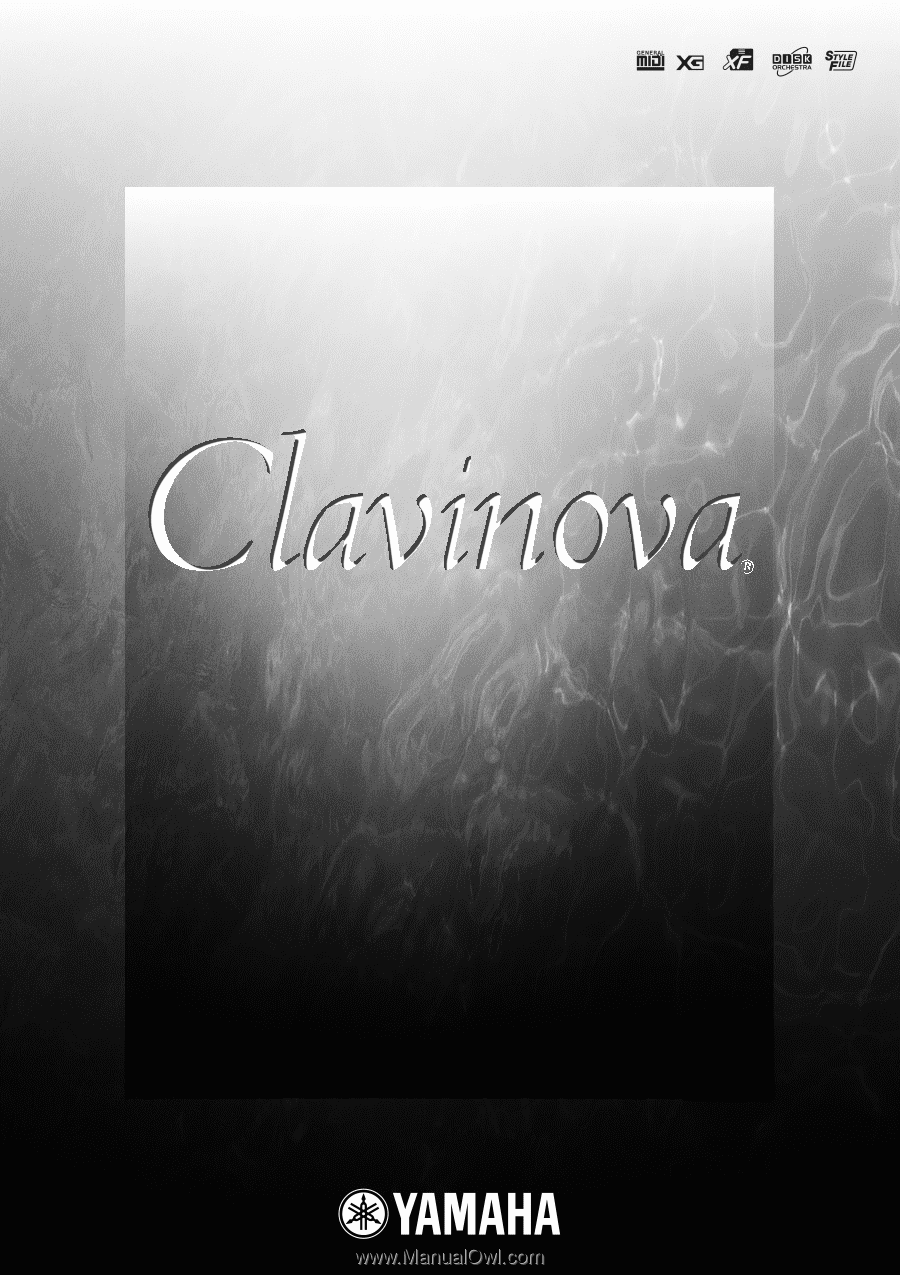
OWNER’S MANUAL
OWNER’S MANUAL
CVP-205/205M/203
CVP-205/205M/203