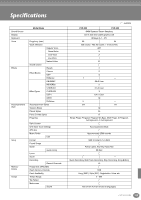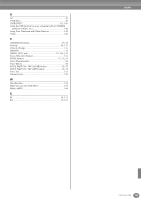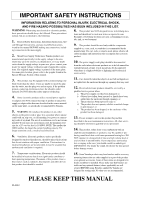Index
163
CVP-205/203
Making Settings for the Pedals
............................................
131
Making Settings for the Pedals and Keyboard
.....................
131
Making Style File Format Settings
.......................................
117
Master Tune
.......................................................................
127
Mastering Your Favorite Songs
..............................................
38
[MASTER VOLUME] dial
................................................
18, 17
Mean-Tone
.........................................................................
128
Measure/Beat/Clock
.............................................................
98
[MEMORY] button
..........................................................
19, 85
Message Switch
..................................................................
138
Messages
................................................................................
8
Metronome
........................................................................
140
METRONOME [START / STOP] button
...........................
18, 51
[MIC. LINE] switch
.......................................................
19, 144
[MIC. LINE IN] jack
......................................................
19, 144
MIDI
..................................................................................
137
MIDI [THRU] [OUT] [IN] terminals
..............................
19, 146
MIDI channels
....................................................................
150
MIDI IN
..............................................................................
146
MIDI OUT
..........................................................................
146
MIDI Receive Parts
.............................................................
139
MIDI SET UP
......................................................................
143
MIDI terminals
...................................................................
146
MIDI THRU
........................................................................
146
Mix
....................................................................................
104
[MIXING CONSOLE] button
.........................................
18, 119
[MONO] button
.............................................................
19, 59
Moving Files/Folders
............................................................
43
MULTI FINGER
....................................................................
63
Multi Recording
...................................................................
95
[MUSIC FINDER] button
....................................
15, 19, 33, 70
Music Finder Record Edit
.....................................................
72
Music Finder Search
.............................................................
71
Music Stand
.........................................................................
16
Muting Specific Parts
............................................................
78
N
NAME
..................................................................................
42
Naming Files/Folders
............................................................
42
Natural Voices
.....................................................................
89
Natural!
................................................................................
56
NEW (FOLDER)
....................................................................
45
NEW RECORD
.....................................................................
73
[NEXT] button
..........................................................
18, 41, 47
Normal
...............................................................................
102
Note Events
........................................................................
106
Note for Windows users (regarding MIDI driver)
.................
146
Note Limit
..........................................................................
118
NOTE NAME
........................................................................
83
NTR (Note Transposition Rule)
...........................................
117
NTT (Note Transposition Table)
..........................................
118
O
OCTAVE
............................................................................
121
One Touch Setting
...............................................................
32
ONE TOUCH SETTING [1] - [4] buttons
..................
19, 68, 69
One-touch Piano Play
..........................................................
56
[ON / OFF] button (POWER)
..........................................
18, 17
Open/Save displays
..............................................................
39
Organizing Files by Creating a New Folder
..........................
45
Other Parameters in the Basic Display
................................
112
Other Playback-related Operations
.......................................
77
Other Settings
.....................................................................
140
[OTS LINK] button
..........................................................
18, 69
Outputting the sound of an external device through the built-in
speakers of the Clavinova
...............................................
145
Overdub recording
.............................................................
109
Owner
................................................................................
143
P
Pad
.......................................................................................
95
Parameter
...........................................................................
117
Parameter Lock
...................................................................
141
PASTE
.............................................................................
43, 44
Pedal
..................................................................................
131
Pedal (Center)
.......................................................................
59
Pedal (Left)
............................................................................
59
Pedal (Right)
.........................................................................
59
Pedal-controllable Functions
...............................................
132
[PHONES] jacks
............................................................
19, 144
Phrase
...................................................................................
95
Phrase Mark
..................................................................
77, 129
[PIANO] button
........................................................
15, 19, 56
PIANO (SOUND CREATOR)
.................................................
90
Piano Lock function
..............................................................
56
PITCH BEND RANGE
.........................................................
121
Pitch settings for each scale
................................................
128
Playback of Songs
.................................................................
21
Playing a style
.................................................................
28, 60
Playing a Style’s Rhythm Channels only
................................
62
Playing Along with the Clavinova
.........................................
36
Playing and Practicing with the Songs
...................................
36
Playing Back Songs on Disk
..................................................
77
Playing Different Voices with the Left and Right Hands
.........
27
Playing Fill-in patterns automatically when changing
accompaniment sections
...................................................
67
Playing Several Sounds Simultaneously
.................................
57
Playing Styles
........................................................................
28
Playing the Demos
..........................................................
20, 53
Playing the Internal Songs
.....................................................
75
Playing the sounds of the Clavinova through
an external audio system, and recording the sounds to
an external recorder
........................................................
145
Playing Two Voices Simultaneously
......................................
26
Playing Voices
......................................................................
25
PORTAMENTO TIME
..........................................................
121
Practice Functions
.................................................................
79
Practicing Music with the Guide Functions
...........................
80
PRESET drive
.........................................................................
40
Preset MIDI Templates
........................................................
137
Punch In/Out
......................................................................
102
Pure Major
..........................................................................
128
Pure Minor
..........................................................................
128
Pythagorean
........................................................................
128
Q
QUANTIZE
...........................................................................
82
Quantize
.....................................................................
103, 116
Quantize Size
.....................................................................
103
Quick Recording
...................................................................
94
Quick Start
..........................................................................
129
R
Realtime Recording
.............................................................
111
Realtime Recording Characteristics
.....................................
109
[REC] button
...................................................................
18, 93
Rec Mode
...........................................................................
102
Recalling a Registration Memory Setup
.................................
87
Recalling the Registered Settings
...........................................
87
Receive
...............................................................................
139
Receive Transpose
..............................................................
138
Receiving MIDI Data
..........................................................
139