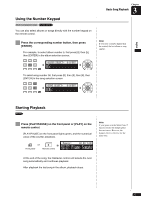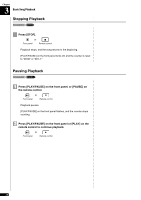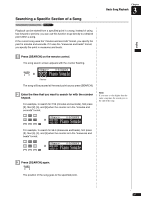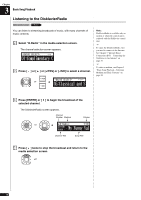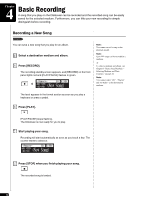Yamaha DKC-850 Operation Manual - Page 38
Fast Preview & Review, Fast Preview
 |
View all Yamaha DKC-850 manuals
Add to My Manuals
Save this manual to your list of manuals |
Page 38 highlights
Fast Preview & Review During playback [FORWARD] or [REVERSE] During playback, fast preview and review allow you to quickly search through a song while listening to the sound. This is useful for locating a desired position within a song. ■ Fast Preview 1 To preview, hold [ ] on the front panel or press [FORWARD] on the remote control. or Front panel Remote control Chapter 3 Basic Song Playback Note: No sound is produced by the piano when fast-previewing or reviewing PianoSoft·PlusAudio CDs. English 2 Release [ ] on the front panel, or press [FORWARD] on the remote control again to return to normal playback. If a song is previewed all the way to the end, it will be paused at the end of the song. ■ Fast Review 1 To review, hold [ ] on the front panel or press [REVERSE] on the remote control. or Front panel Remote control 2 Release [ ] on the front panel, or press [REVERSE] on the remote control again to return to normal playback. If a song is reviewed all the way to the beginning, it will be paused at the beginning of the song. 27