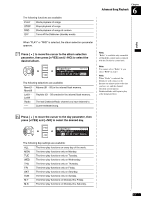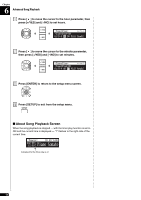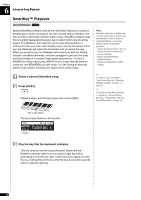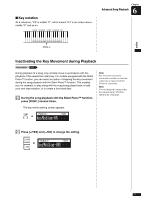Yamaha DKC-850 Operation Manual - Page 68
Inactivating the Key Movement during Playback
 |
View all Yamaha DKC-850 manuals
Add to My Manuals
Save this manual to your list of manuals |
Page 68 highlights
■ Key notation As a reference, "C3" is middle "C", which means "C4" is an octave above middle "C" and so on. C 2D 2 F 2G 2A 2 C 3 D 3 F 3G 3A 3 C 4 Chapter 6 Advanced Song Playback C2 D2 E2 F2 G2 A2 B2 C3 D3 E3 F3 G3 A3 B3 C4 Middle C English Inactivating the Key Movement during Playback During playback [FUNC.] During playback of a song, key normally move in accordance with the playback of the respective note's key. For models equipped with the Silent Piano™ function, you can select an option of stopping this key movement during the song playback with the Silent Piano™ function. This enables you, for example, to play along with the song being played back, to add your own improvisation, or to create a four-hand duet. 1 During the song playback with the Silent Piano™ function, press [FUNC.] several times. Note: Key movement can only be inactivated on models of which the control unit is replaced with the Disklavier control unit. Note: You can change the setting for key movement from the "Playback" option in the setup menu. The key motion setting screen appears. =Memory= -+ENT KeyMotion=ON 2 Press [+/YES] and [-/NO] to change the setting. =Memory= -+ENT KeyMotion=OFF 57