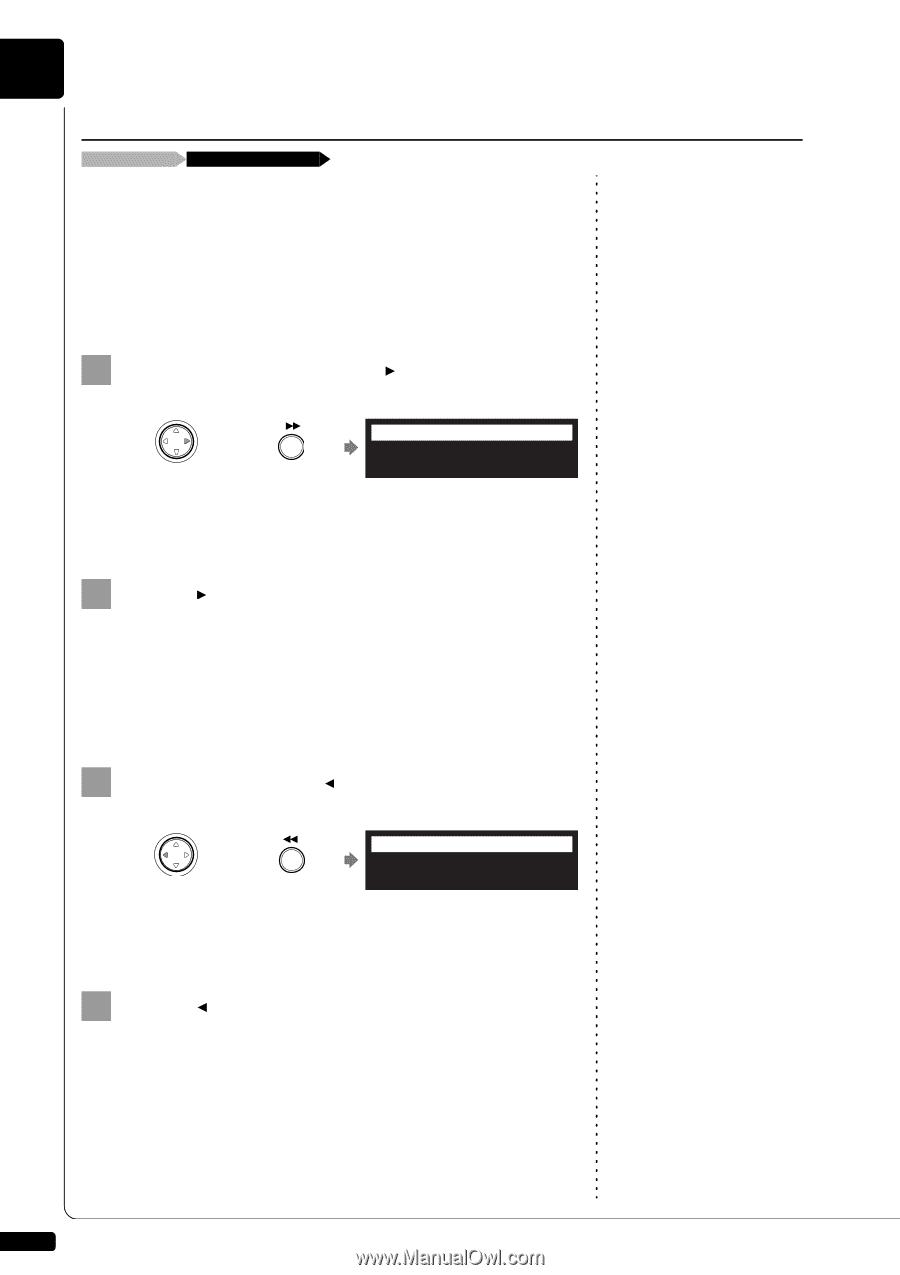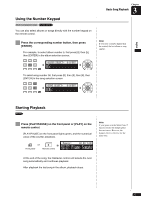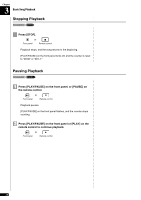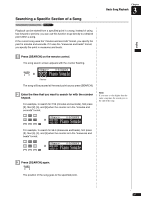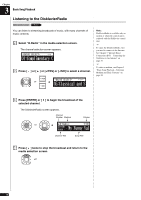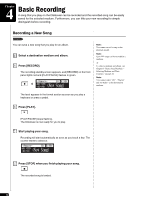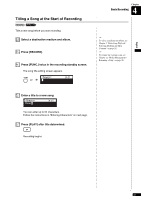Yamaha DKC-850 Operation Manual - Page 39
Fast Forward & Reverse
 |
View all Yamaha DKC-850 manuals
Add to My Manuals
Save this manual to your list of manuals |
Page 39 highlights
Chapter 3 Basic Song Playback Fast Forward & Reverse Stop or pause mode [FORWARD] or [REVERSE] In the stop or pause mode, fast forward and reverse allow you to quickly locate a desired position in a song. Reverse can also be used to return a song to the beginning, ready to play again. ■ Fast Forward 1 In the stop or pause mode, hold [ ] on the front panel or press [FORWARD] on the remote control. or Front panel Remote control =Memory= LR SO V+00 FORWARD [PLAY/PAUSE] on the front panel flashes quickly and the counter shows the current position. 2 Release [ ] on the front panel, or press [FORWARD] on the remote control again to return to the pause mode. If you fast forward a song all the way to the end, it will be paused at the end of the song. ■ Fast Reverse 1 In the pause mode, hold [ ] on the front panel or press [REVERSE] on the remote control. or Front panel Remote control =Memory= LR SO V+00 REWIND [PLAY/PAUSE] on the front panel flashes quickly and the counter shows the current position. 2 Release [ ] on the front panel, or press [REVERSE] on the remote control again to return to the pause mode. If you reverse a song all the way to the beginning, it will be paused at the beginning of the song. 28