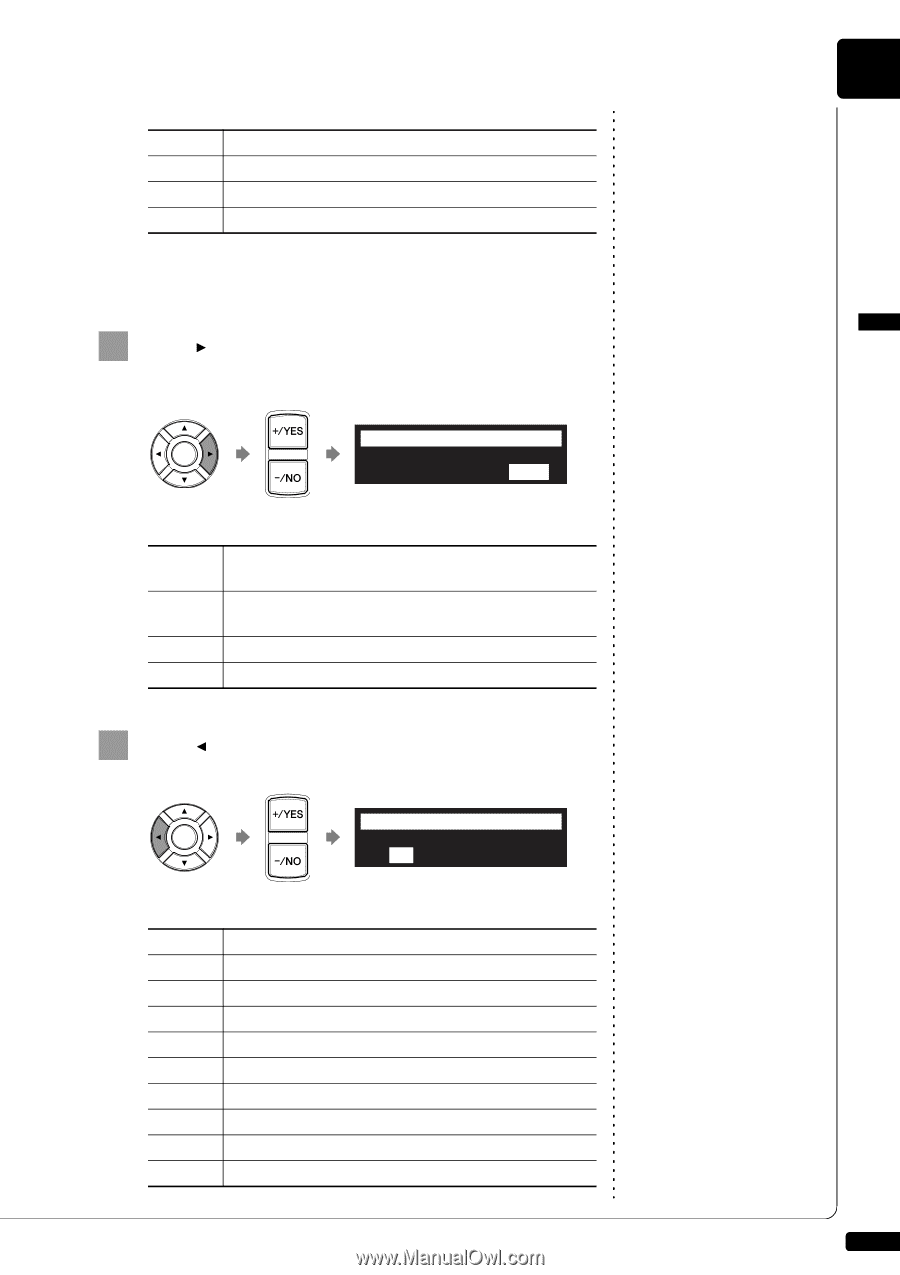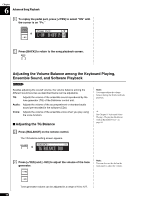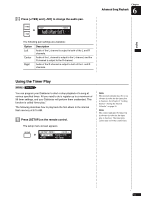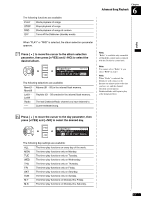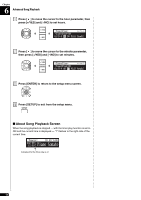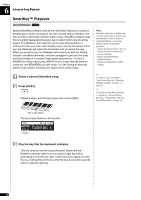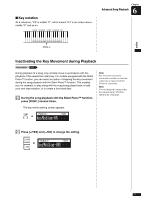Yamaha DKC-850 Operation Manual - Page 64
Press, to move the cursor to the album selection, desired album.
 |
View all Yamaha DKC-850 manuals
Add to My Manuals
Save this manual to your list of manuals |
Page 64 highlights
The following functions are available: PLAY STOP RND OFF Starts playback of songs. Stops playback of songs. Starts playback of songs at random. Turns off the Disklavier (standby mode). Chapter 6 Advanced Song Playback English When "PLAY" or "RND" is selected, the album selection parameter appears. 6 Press [ ] to move the cursor to the album selection parameter, then press [+/YES] and [-/NO] to select the desired album. =TimerPlay= >TimerPlay=ON 01[### ##:## PLAY Mem01] The following selections are available: Mem01 - Albums (01 - 99) in the internal flash memory. Mem99 Lst01 Lst99 Radio ----- Playlists (01 - 99) created in the internal flash memory. The last DisklavierRadio channel you have listened to. Current selected song. Note: "Radio" is available only on models of which the control unit is replaced with the Disklavier control unit. Note: You cannot select "Radio" if you select "RND" in step 5. Note: When "Radio" is selected, the Disklavier will connect to the Internet one minute prior to the time you have set, and the channel selection screen appears. DisklavierRadio will begin to play at the designated time. 7 Press [ ] to move the cursor to the day parameter, then press [+/YES] and [-/NO] to select the desired day. =TimerPlay= _?=]-+ >TimerPlay=ON 01[M-F ##:## PLAY Mem01] The following day settings are available: ALL MON TUE WED The timer play functions on every day of the week. The timer play functions only on Monday. The timer play functions only on Tuesday. The timer play functions only on Wednesday. THU The timer play functions only on Thursday. FRI SAT SUN M-F M-S The timer play functions only on Friday. The timer play functions only on Saturday. The timer play functions only on Sunday. The timer play functions on Monday thru Friday. The timer play functions on Monday thru Saturday. 53