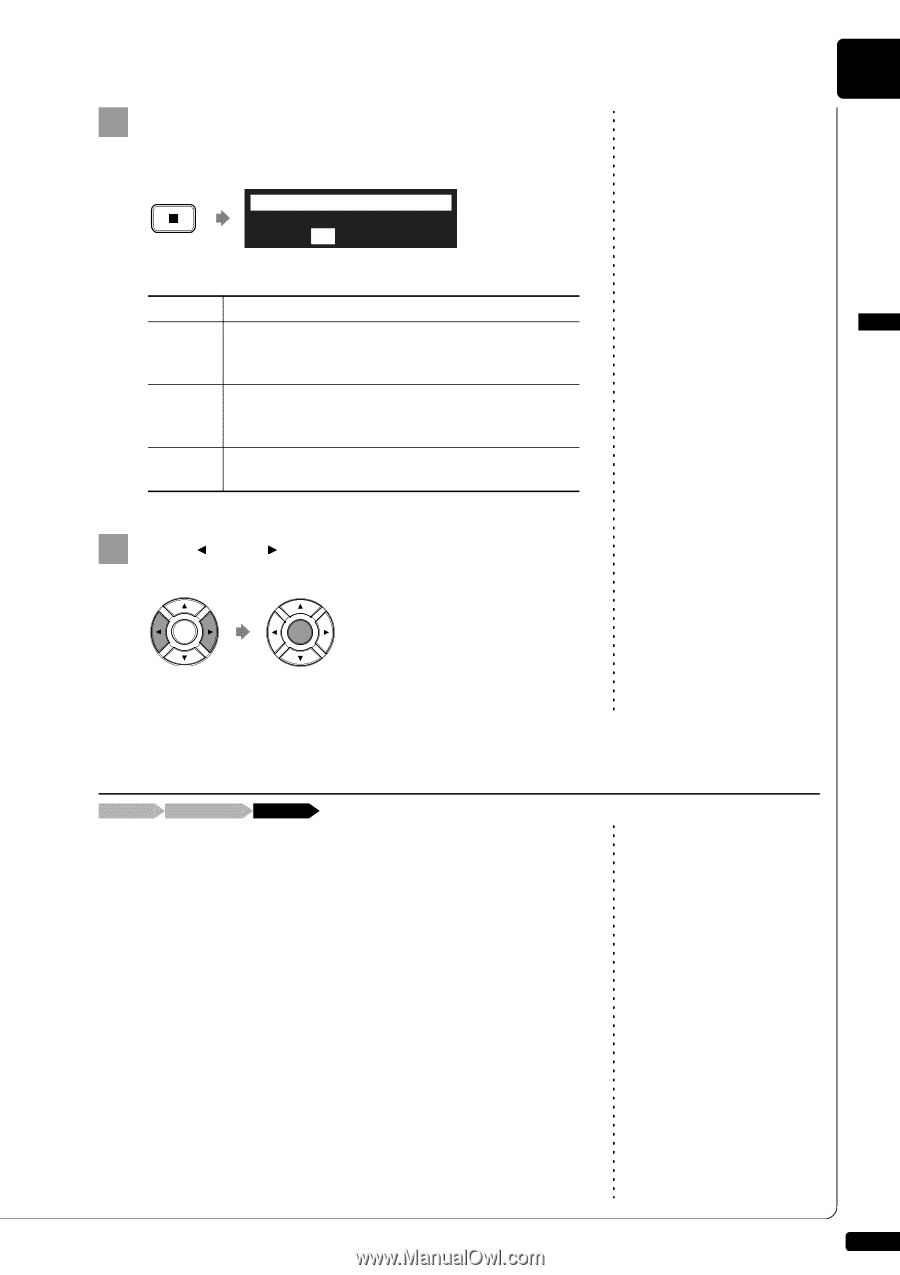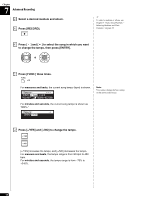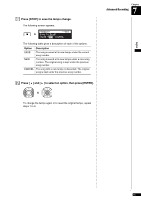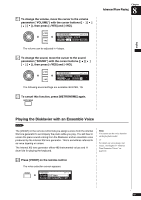Yamaha DKC-850 Operation Manual - Page 76
Changing the Default Tempo, Press [STOP] when you finish playing your song., Press
 |
View all Yamaha DKC-850 manuals
Add to My Manuals
Save this manual to your list of manuals |
Page 76 highlights
6 Press [STOP] when you finish playing your song. The following screen appears. =Memory= ENT Save to Disk? *SAVE *NEW *CANCEL The following table gives a description of each of the options. Option Description SAVE The re-recorded part is saved with the other existing part under the current song number, overwriting the selected part. NEW The re-recorded part is saved under a new song number. The existing parts are kept under the current song number. CANCEL The re-recorded part is discarded. The existing parts are kept under the current song number. 7 Press [ ] and [ ] to select an option, then press [ENTER]. Chapter 7 Advanced Recording English The re-recorded part is saved as indicated or canceled. Changing the Default Tempo [RECORD] Select the song [FUNC.]×3 This function allows you to change the default tempo of a song and save the change. It should not be confused with the playback tempo function described in Chapter 6 "Advanced Song Playback - Changing the Playback Tempo" in which tempo changes are lost when the Disklavier control unit is turned off. The tempo of a song can be changed many times. This function can be used when recording a very complex song that is difficult to play at a fast tempo. First, record the song at a tempo you can manage, then change the tempo afterwards. For example, you could record a difficult left-hand part at a slow tempo, use this function to change the tempo, then record the right-hand part at the normal tempo. If a song's time format is minutes and seconds, tempo changes are specified as a percentage of the original tempo. If a song's time format is measures and beats, tempo changes are specified in beats per minute. 65