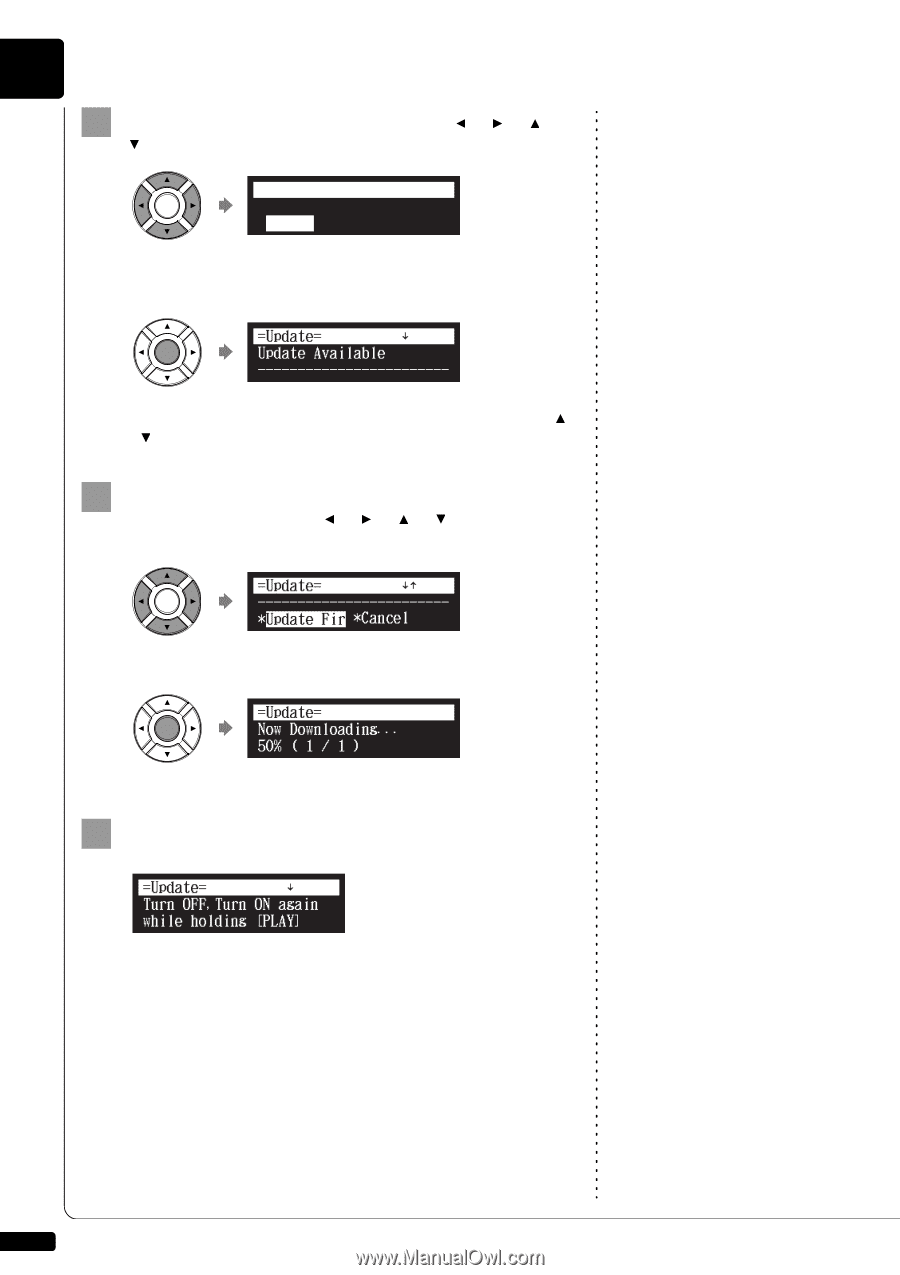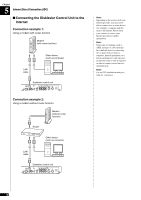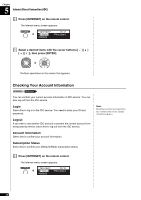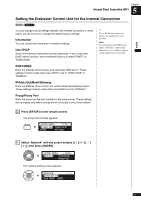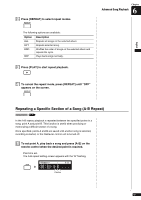Yamaha DKC-850 Operation Manual - Page 51
with the cursor buttons, then press
 |
View all Yamaha DKC-850 manuals
Add to My Manuals
Save this manual to your list of manuals |
Page 51 highlights
Chapter 5 Internet Direct Connection (IDC) 2 Select "Update" with the cursor buttons then press [ENTER]. =Internet= (1/1) *D-Radio *MyAccount *Update The update screen appears if there is any update program available. =Update= ] Update Available You can scroll the screen up or down with the cursor buttons ([ ] [ ]). 3 Following the instructions on the screen, select the option with the cursor buttons then press [ENTER]. =Update= ][ *Update Fir *Cancel The download process of the update program starts. =Update= Now Downloading... 50% ( 1 / 1 ) 4 Shut down the Disklavier control unit with [ON/OFF] on the front panel after the download process is completed. =Update= ] Turn OFF,Turn ON again while holding [PLAY] The update program is now prepared. Update the firmware following the procedures in Chapter 13 "Other Settings - Updating the Disklavier Control Unit" on page 132. 40