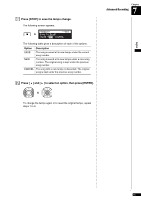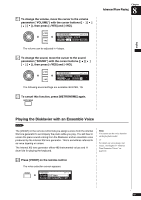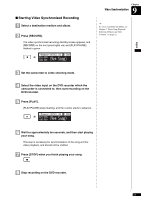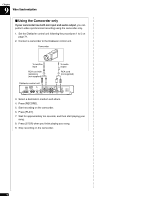Yamaha DKC-850 Operation Manual - Page 83
Connect a camcorder and a DVD recorder to the Disklavier, control unit.
 |
View all Yamaha DKC-850 manuals
Add to My Manuals
Save this manual to your list of manuals |
Page 83 highlights
Chapter 9 Video Synchronization 4 Select "OMNI OUT" with the cursor buttons ([ ] [ ]), then press [+/YES] and [-/NO] to change setting to "SYNC". =AudioI/O= ][-+ >OMNI OUT=SYNC >OMNI OUT Vol=M-Volume 5 Press [ENTER] to complete the operation. 6 Press [SETUP] to exit from the setup menu. 7 Connect a camcorder and a DVD recorder to the Disklavier control unit. Camcorder (for shooting) DVD recorder (for recording and playback) TV (for displaying) Note: Confirm the shape of input/output connectors on the camcorder and the DVD recorder, and prepare the cables fit to them. To A/V output Video connector (yellow) To video input A/V cord (supplied with the camcorder) To video output To audio input RCA cord (not supplied) Disklavier control unit To video input To audio output Video cord (not supplied) RCA cord (not supplied) 72