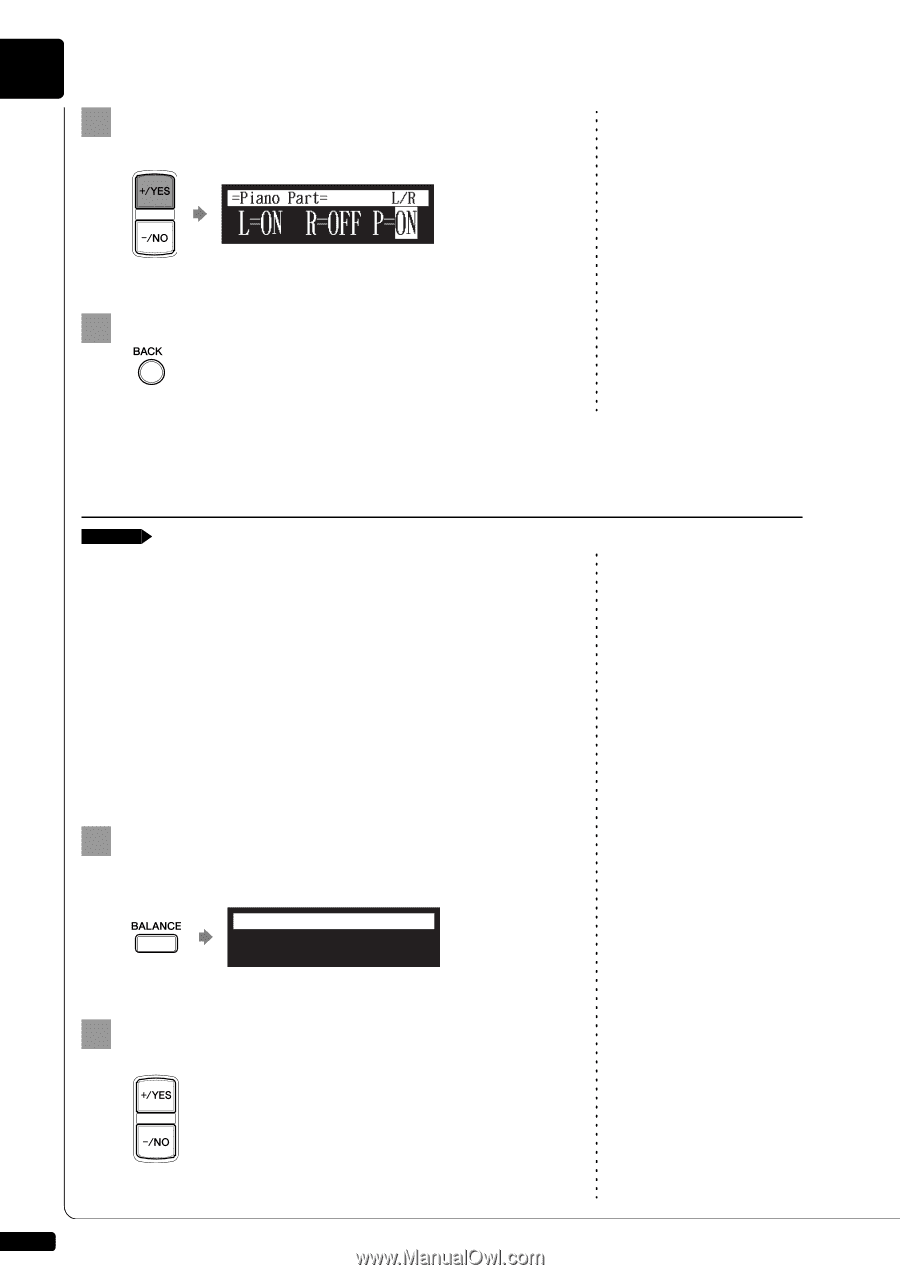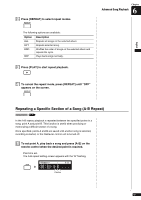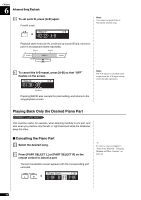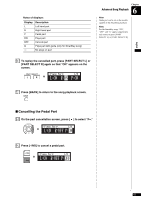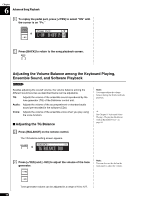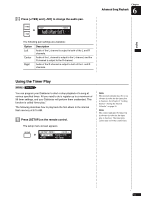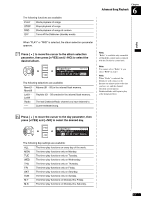Yamaha DKC-850 Operation Manual - Page 59
Adjusting the Volume Balance among the Keyboard Playing, Ensemble Sound, and Software Playback
 |
View all Yamaha DKC-850 manuals
Add to My Manuals
Save this manual to your list of manuals |
Page 59 highlights
Chapter 6 Advanced Song Playback 3 To replay the pedal part, press [+/YES] to select "ON" with the cursor is on "P=." =Piano Part= L/R L=ON R=OFF P=ON 4 Press [BACK] to return to the song playback screen. Adjusting the Volume Balance among the Keyboard Playing, Ensemble Sound, and Software Playback [BALANCE] Besides adjusting the overall volume, the volume balance among the different sound sources as described below can be adjustable. TG: Adjusts the volume of the ensemble sound reproduced by the tone generator (TG) of the Disklavier control unit. Audio: Adjusts the volume of the accompaniment or standard audio sound pre-recorded in the software (CDs). Voice: Adjusts the volume of the ensemble voice when you play using the voice function. ■ Adjusting the TG Balance Note: You cannot adjust the volume balance during the DisklavierRadio playback. See Chapter 8 "Advanced Piano Playing - Playing the Disklavier with an Ensemble Voice" on page 69. 1 Press [BALANCE] on the remote control. The TG balance setting screen appears. =BALANCE= -/+ TG BALANCE 100 2 Press [+/YES] and [-/NO] to adjust the volume of the tone generator. Note: You can also use the dial on the front panel to adjust the volume. Tone generator volume can be adjusted in a range of 10 to 127. 48