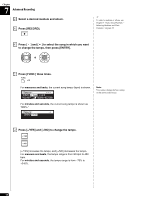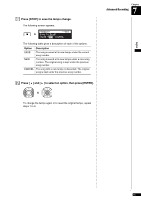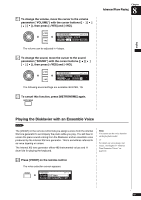Yamaha DKC-850 Operation Manual - Page 77
Press [RECORD]., to select the song in which you want
 |
View all Yamaha DKC-850 manuals
Add to My Manuals
Save this manual to your list of manuals |
Page 77 highlights
Chapter 7 Advanced Recording 1 Select a desired medium and album. 2 Press [RECORD]. To select a medium or album, see Chapter 3 "Basic Song Playback - Selecting Medium and Their Contents" on page 22. 3 Press [ ] and [ ] to select the song in which you want to change the tempo, then press [ENTER]. 4 Press [FUNC.] three times. ×3 For measures and beats, the current song tempo (bpm) is shown. =Memory= -+ TEMPO=117bpm =4/4 VOLUME SOUND=BUZZER For minutes and seconds, the current song tempo is shown as "000%." =Memory= -+ TEMPO=+000% Note: You cannot change the beat setting on the prerecorded songs. 5 Press [+/YES] and [-/NO] to change the tempo. [+/YES] increases the tempo, and [-/NO] decreases the tempo. For measure and beats, the tempo range is from 30 bpm to 400 bpm. For minutes and seconds, the tempo range is from -75% to +242%. 66