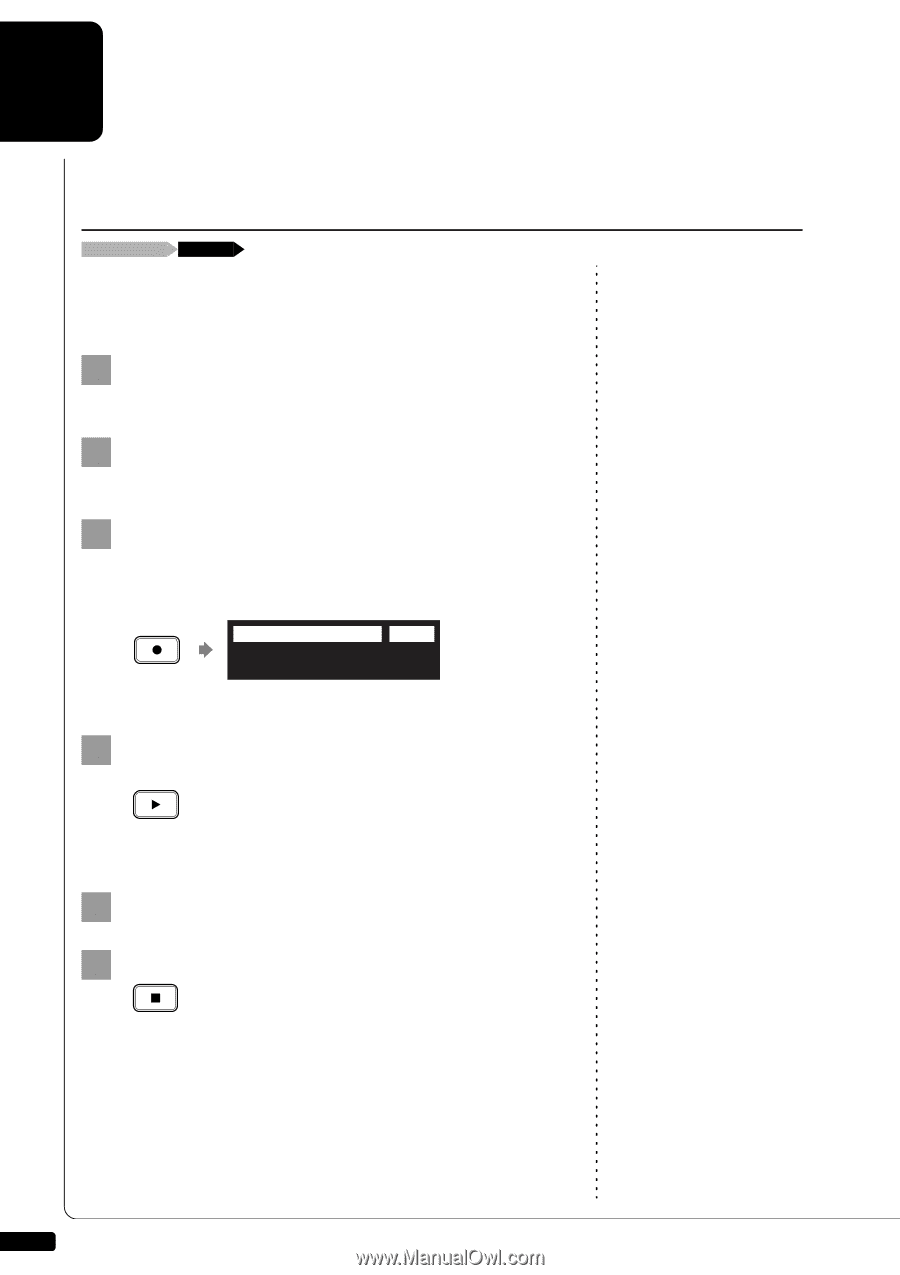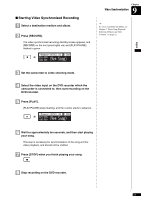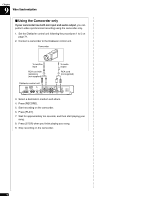Yamaha DKC-850 Operation Manual - Page 87
CD Synchronization, CD Synchronized Recording
 |
View all Yamaha DKC-850 manuals
Add to My Manuals
Save this manual to your list of manuals |
Page 87 highlights
Chapter 10 CD Synchronization You can record a piano performance along with the playback of songs on commercially available CDs. Once you record a song with this feature, later on, you can enjoy piano playback along with the played back songs on the CD. CD Synchronized Recording Insert an audio CD [RECORD] You can record a Disklavier piano performance along with the playback of songs on commercial CDs. 1 Select a destination medium and album, then song in the selected album. 2 Insert an audio CD and select the song that you want to synchronize with. 3 Press [RECORD]. The SPS recording standby screen appears, and [RECORD] on the front panel lights red, and [PLAY/PAUSE] flashes in green. =Memory=(SPS) LR 99% A01-038 (New Song) Note: The Disklavier control unit recognizes the destination album by selecting the song in it. Note that the selected song is not overwritten by this procedure. To select a medium and album, see Chapter 3 "Basic Song Playback - Selecting Medium and Their Contents" on page 22. 4 Select the desired part of a song, then press [PLAY] to start synchronizing. Recording begins with the CD playback. 5 Start playing the Disklavier along with the CD playback. 6 Press [STOP] to stop recording. The recorded song is loaded. To play back the performance recorded with this feature, see Chapter 10 "CD Synchronization - Adding Disklavier Accompaniment to Commercial CD Songs (PianoSmart™ Playback)" on page 77. 76