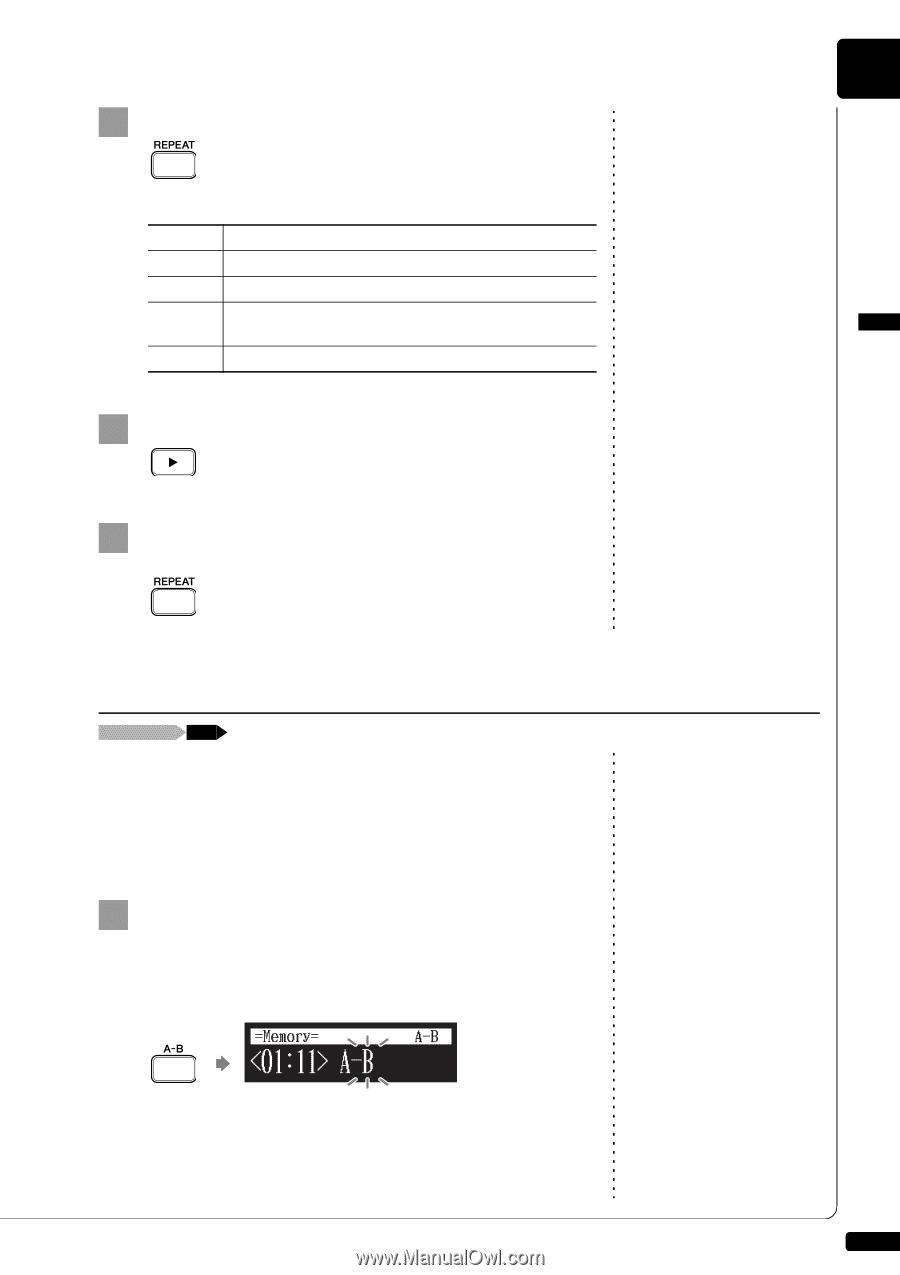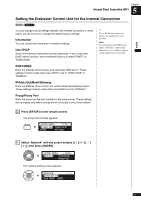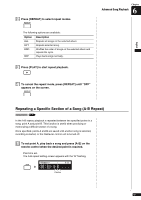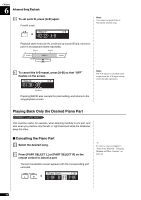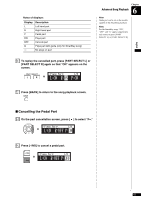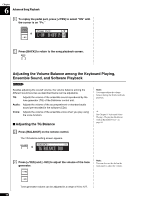Yamaha DKC-850 Operation Manual - Page 56
Repeating a Specific of a Song (A-B Repeat), To set point
 |
View all Yamaha DKC-850 manuals
Add to My Manuals
Save this manual to your list of manuals |
Page 56 highlights
2 Press [REPEAT] to select repeat modes. The following options are available: Option ALL RPT RND OFF Description Repeats all songs on the selected album. Repeats selected song. Shuffles the order of songs on the selected album and repeats the cycle. Plays back songs normally. 3 Press [PLAY] to start repeat playback. Chapter 6 Advanced Song Playback English 4 To cancel the repeat mode, press [REPEAT] until "OFF" appears on the screen. Repeating a Specific Section of a Song (A-B Repeat) During playback [A-B] In the A-B repeat, playback is repeated between two specified points in a song: point A and point B. This function is useful when practicing or memorizing a difficult section of a song. Once specified, points A and B are saved until another song is selected, recording is started, or the Disklavier control unit is turned off. 1 To set point A, play back a song and press [A-B] on the remote control when the desired point is reached. Point A is set. The A-B repeat setting screen appears with the "B" flashing. =Memory= A-B A-B Flashes 45