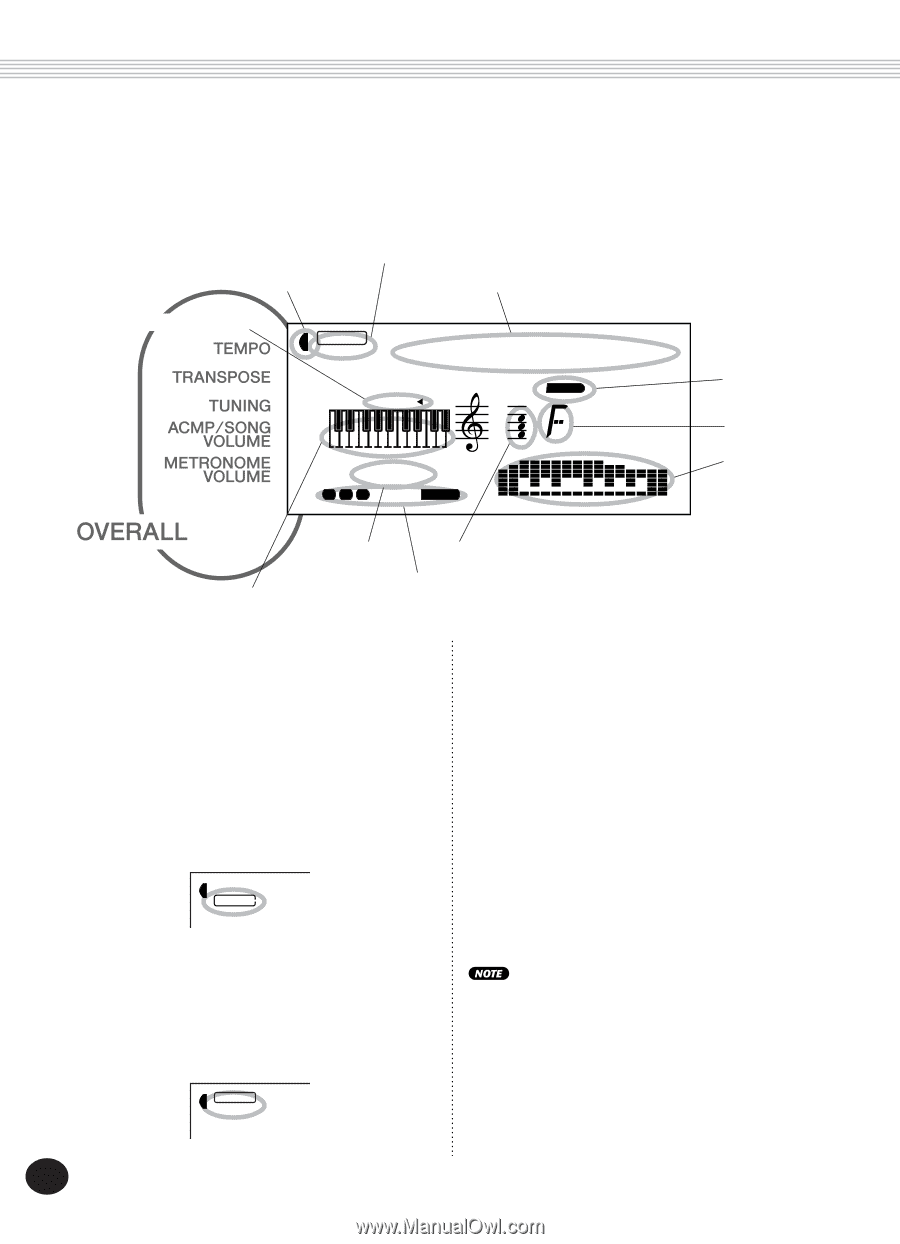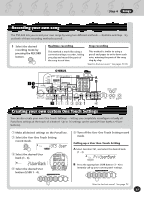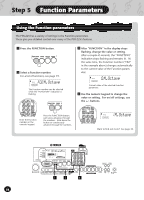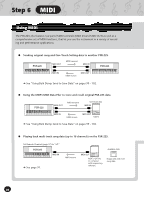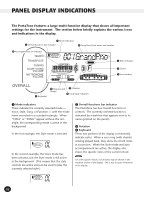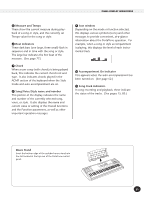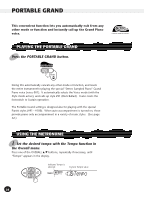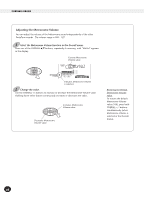Yamaha PSR-225GM Owner's Manual - Page 22
Panel Display Indications - specifications
 |
View all Yamaha PSR-225GM manuals
Add to My Manuals
Save this manual to your list of manuals |
Page 22 highlights
PANEL DISPLAY INDICATIONS The PortaTone features a large multi-function display that shows all important settings for the instrument. The section below briefly explains the various icons and indications in the display. ³ Mode indicators · Overall functions bar indicator º Song/Voice/Style name and number µ Accompaniment On indicator 001GrandPno VOICE STYLE ACMP ON 001 116 MEASURE TEMPO 123 CHORD ² Beat indicators ¶ Chord ¾ Icon window ¿ Keyboard ´ Measure and » Notation Tempo ¸ Song track indicators ³ Mode indicators These indicate the currently selected mode - Voice, Style, Song, or Function - with the mode name encircled in a rounded rectangle. When "STYLE" or "SONG" appear without the rectangle, the corresponding mode is active in the background. In the first example, the Style mode is selected. 00 STYLE In the second example, the Voice mode has been selected, but the Style mode is still active in the background. (This means that the style controls are active and can be used to play the currently selected style.) · Overall functions bar indicator The PortaTone has five Overall functions or controls. The currently selected function is indicated by a dark bar that appears next to its name (printed on the panel). » Notation ¿ Keyboard These two portions of the display conveniently indicate notes. When a user song (with chords) is being played back, they show the chord notes in succession. When the Style mode and auto accompaniment are active, the display also shows the specific notes of the current chord. For a few specific chords, not all notes may be shown in the notation section of the display. This is due to space limitations in the display. 00 VOICE STYLE 22