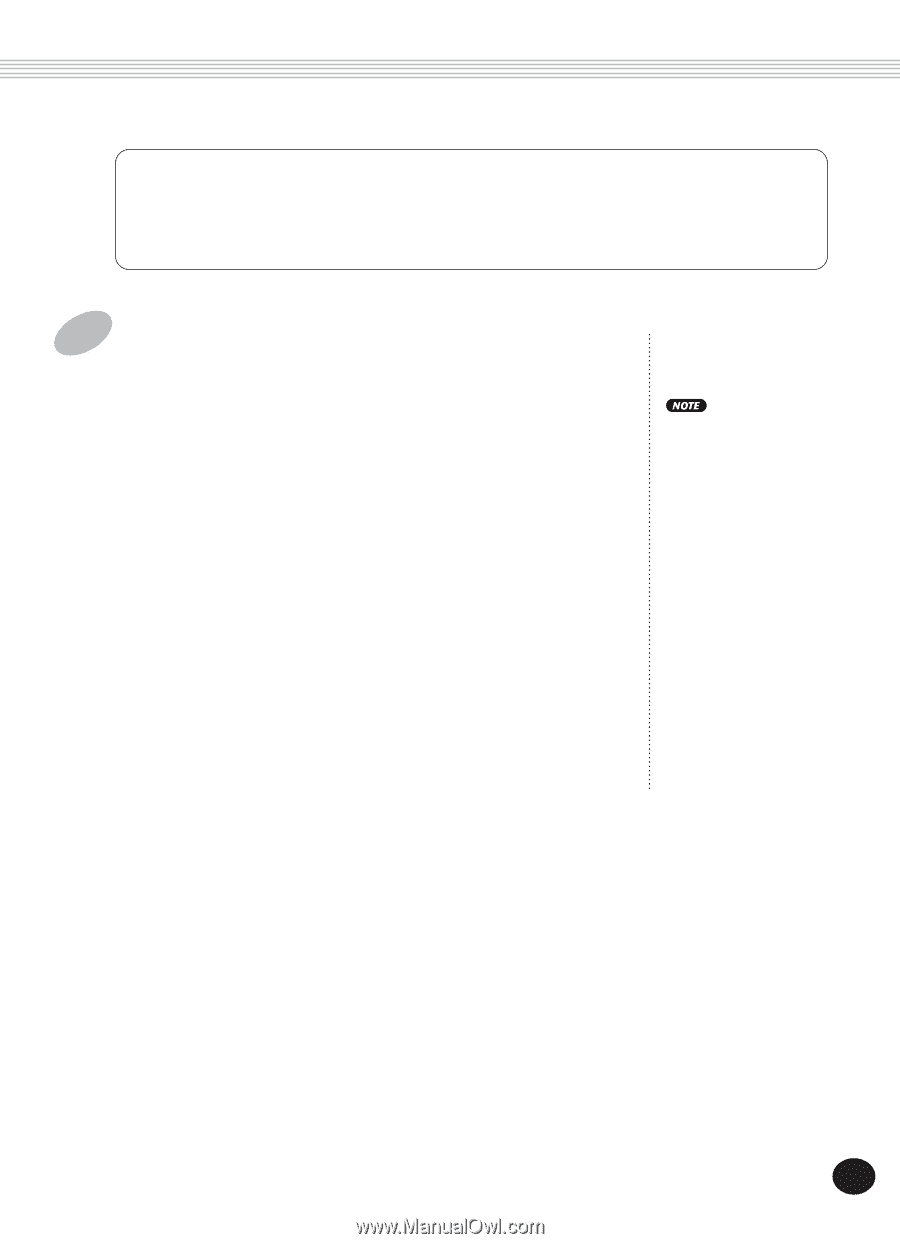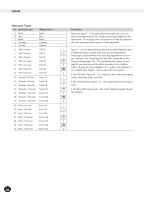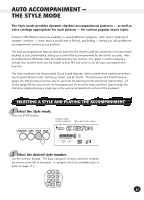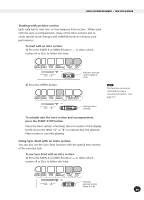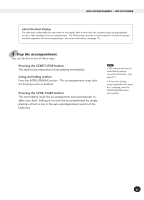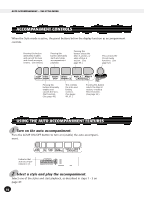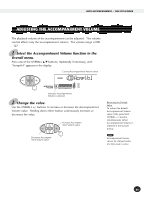Yamaha PSR-225GM Owner's Manual - Page 51
Stop the accompaniment., Pressing the START/STOP button, Using an Ending
 |
View all Yamaha PSR-225GM manuals
Add to My Manuals
Save this manual to your list of manuals |
Page 51 highlights
AUTO ACCOMPANIMENT - THE STYLE MODE About the Beat Display The dark bars underneath the style name in the display flash in time with the current tempo during playback (or Sync-Start standby) of the accompaniment. The flashing bars provide a visual indication of both the tempo and time signature of the accompaniment. (For more information, see page 77.) 4 Stop the accompaniment. You can do this in one of three ways: Pressing the START/STOP button The rhythm/accompaniment stops playing immediately. Using an Ending section Press the INTRO/ENDING button. The accompaniment stops after the Ending section is finished. Pressing the SYNC-START button This immediately stops the accompaniment and automatically enables Sync-Start, letting you re-start the accompaniment by simply playing a chord or key in the auto accompaniment section of the keyboard. • This function can also be controlled by using a connected footswitch. (See page 91.) • To have the Ending section gradually slow down as it is playing, press the INTRO/ENDING button twice quickly. 51