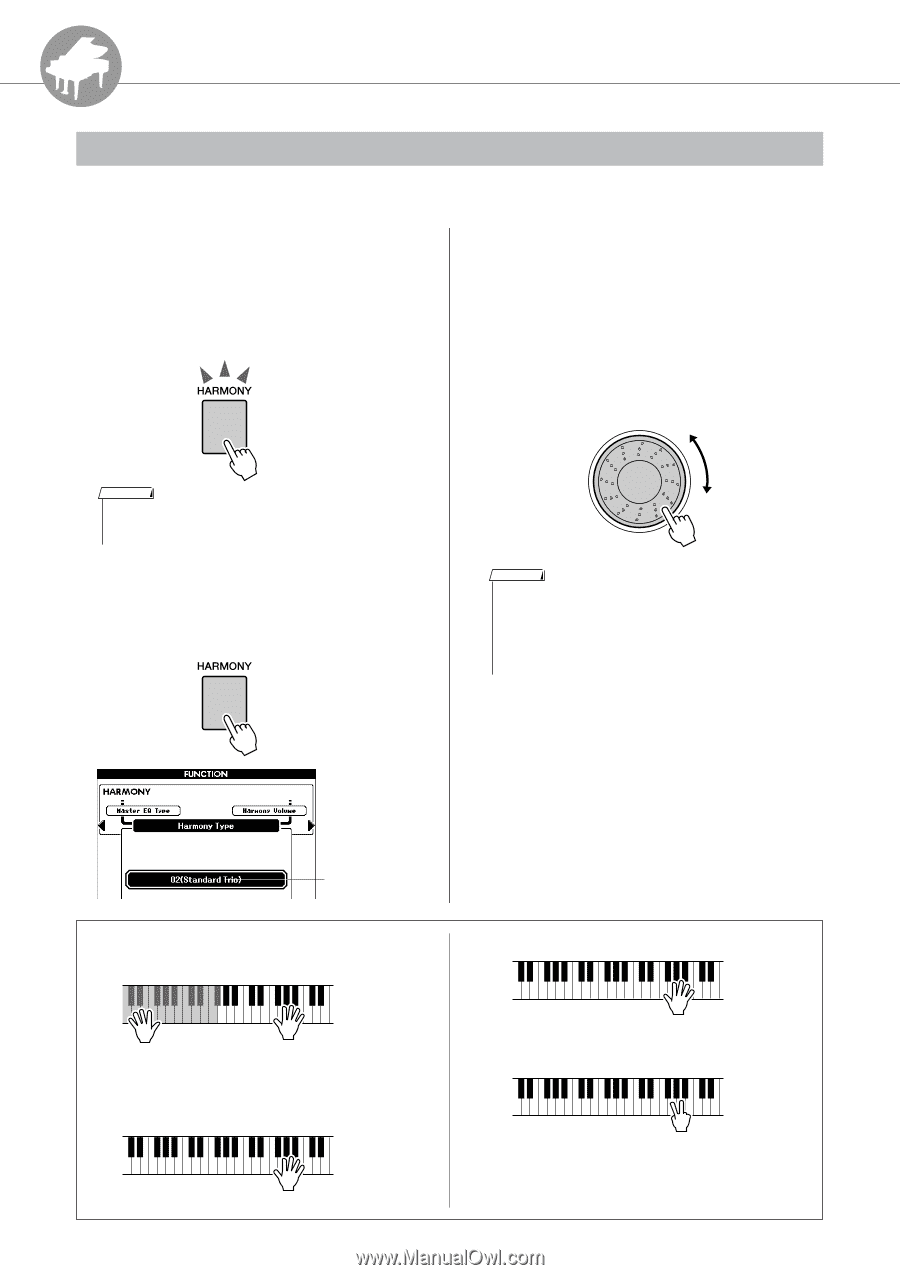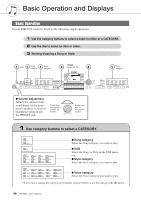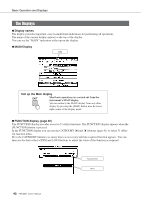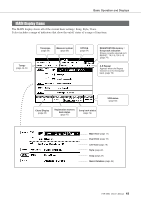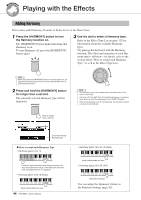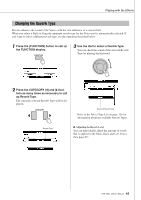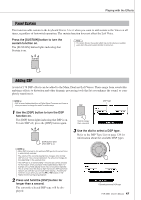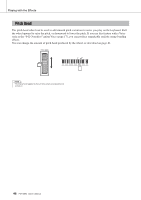Yamaha PSR-S550 Owner's Manual - Page 44
Reference, Playing with the Effects, Adding Harmony
 |
View all Yamaha PSR-S550 manuals
Add to My Manuals
Save this manual to your list of manuals |
Page 44 highlights
R e Reference eferenc Playing with the Effects Adding Harmony This feature adds Harmony, Tremolo or Echo effects to the Main Voice. 1 Press the [HARMONY] button to turn the Harmony function on. The [HARMONY] button lights indicating that Harmony is on. To turn Harmony off, press the [HARMONY] button again. 3 Use the dial to select a Harmony type. Refer to the Effect Type List on page 125 for information about the available Harmony types. Try playing the keyboard with the Harmony function. The effect and operation of each Harmony type is different-for details, refer to the section below "How to sound each Harmony Type" as well as the Effect Type List. NOTE • When you press the [HARMONY] button to turn this feature on, the appropriate Harmony type for the currently selected Main Voice is automatically selected. 2 Press and hold the [HARMONY] button for longer than a second. The currently selected Harmony type will be displayed. Hold for longer than a second NOTE • The Harmony notes can be added only to the Main Voice, not to Dual or Left Voices. • The keys left of the Split Point of the keyboard produce no Harmony notes when the Auto Accompaniment is on (ACMP ON lights). • When chord fingering is set to Full Keyboard, the Harmony function is turned off automatically. Currently selected Harmony type. ● How to sound each Harmony Type • Harmony types 01 to 14 Press the right-hand keys while playing chords in the Auto Accompaniment range of the keyboard when the Auto Accompaniment is on (page 23). • Harmony types 15 to 18 (Echo) Keep holding down the keys. 44 PSR-S550 Owner's Manual • Harmony types 19 to 22 (Tremolo) Keep holding down the keys. • Harmony types 23 to 26 (Trill) Hold down two keys. You can adjust the Harmony Volume in the Function Settings (page 82).