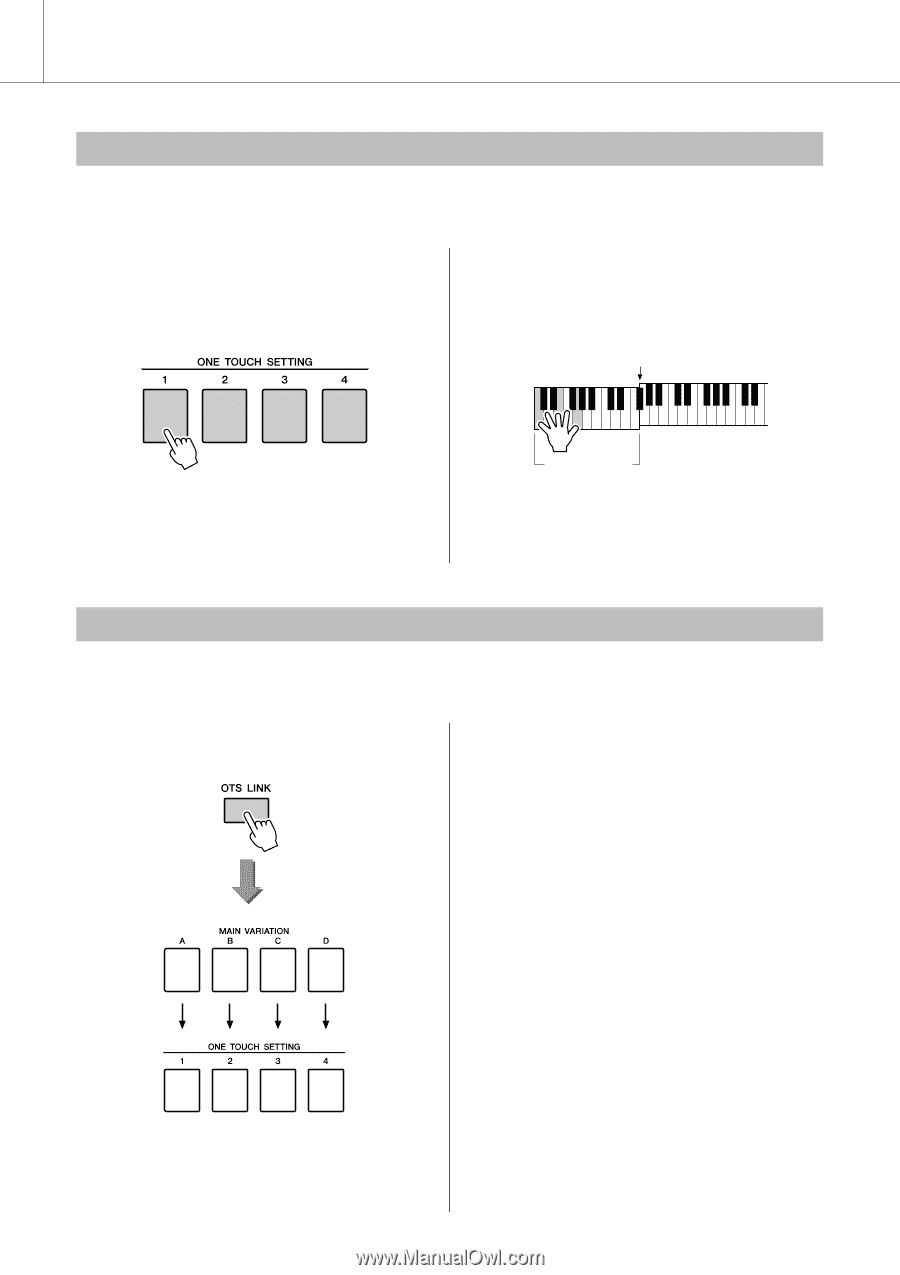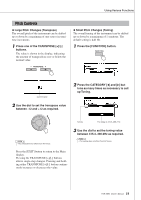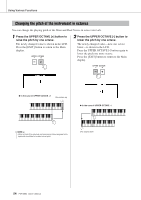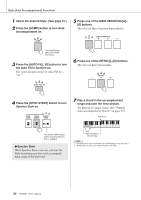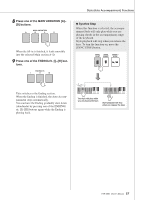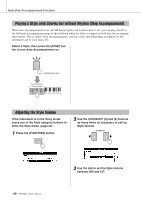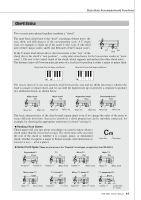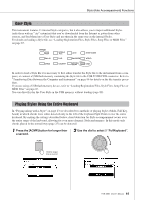Yamaha PSR-S550 Owner's Manual - Page 58
One Touch Setting, Variation Change and OTS (OTS LINK), Press one of the ONE TOUCH SETTING
 |
View all Yamaha PSR-S550 manuals
Add to My Manuals
Save this manual to your list of manuals |
Page 58 highlights
Style (Auto Accompaniment) Functions One Touch Setting Sometimes selecting the ideal Voice to play with a Song or Style can be confusing. The One Touch Setting feature automatically selects four ideally matched Voices for the Style you've selected. 1 Select the desired Style. (See page 22.) 2 Press one of the ONE TOUCH SETTING [1]-[4] buttons. 3 Play the chord in the accompaniment range and start the Style. Try selecting other ONE TOUCH SETTING [1]-[4] buttons and listen to the results. Split Point Auto Accompaniment range Variation Change and OTS (OTS LINK) When change the MAIN VARIATION [A]-[D] to other MAIN VARIATION [A]-[D] during OTS LINK is on, OTS 1-4 automatically change the number according to the selected variation number. (see below) Press the [OTS LINK] button to turn on the OTS link. Automatically change 58 PSR-S550 Owner's Manual