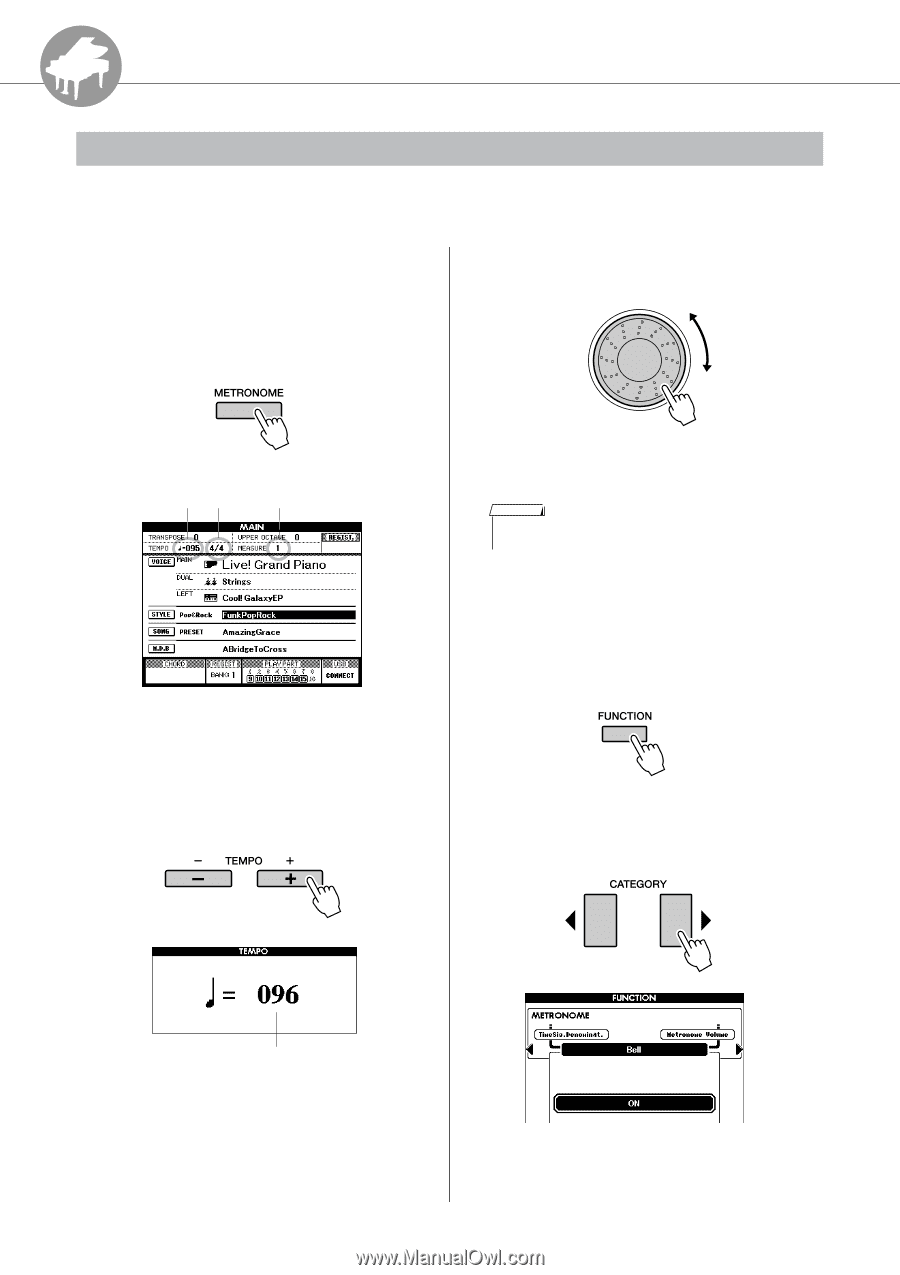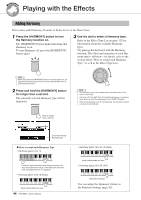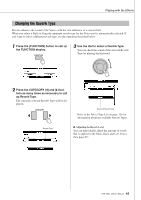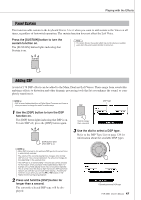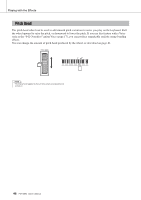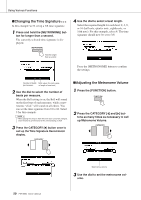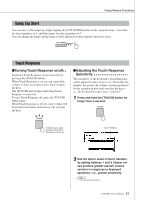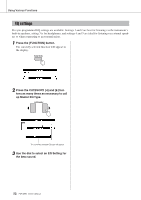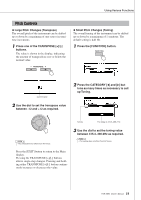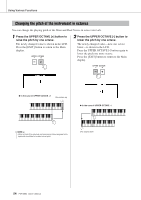Yamaha PSR-S550 Owner's Manual - Page 49
Using Various Functions, Playing with the metronome
 |
View all Yamaha PSR-S550 manuals
Add to My Manuals
Save this manual to your list of manuals |
Page 49 highlights
R e eferenc Using Various Functions Playing with the metronome This instrument includes a metronome with adjustable tempo and time signature. Play and set the tempo that is most comfortable for you. ■Turn the metronome on Press the [METRONOME] button to start the metronome. To stop the metronome, press the [METRONOME] button again. 2 Use the dial to select a tempo from 5 to 280. Time Tempo Signature Beat number Press the [EXIT] button to return to the Main display. NOTE • The tempo can be changed by either pressing the TEMPO [+]/[-] buttons repeatedly or holding them down. ■Mute the bell You can mute the Metronome bell which sounds at the first beat of each measure. 1 Press the [FUNCTION] button. ■Set the metronome tempo 1 Press the TEMPO [+]/[-] buttons to call up the tempo setting and use the buttons to raise or lower the tempo. 2 Press the CATEGORY [] buttons as many times as necessary to call up "Bell." Tempo value 3 Rotate the dial and select ON (sound) or OFF (mute). PSR-S550 Owner's Manual 49