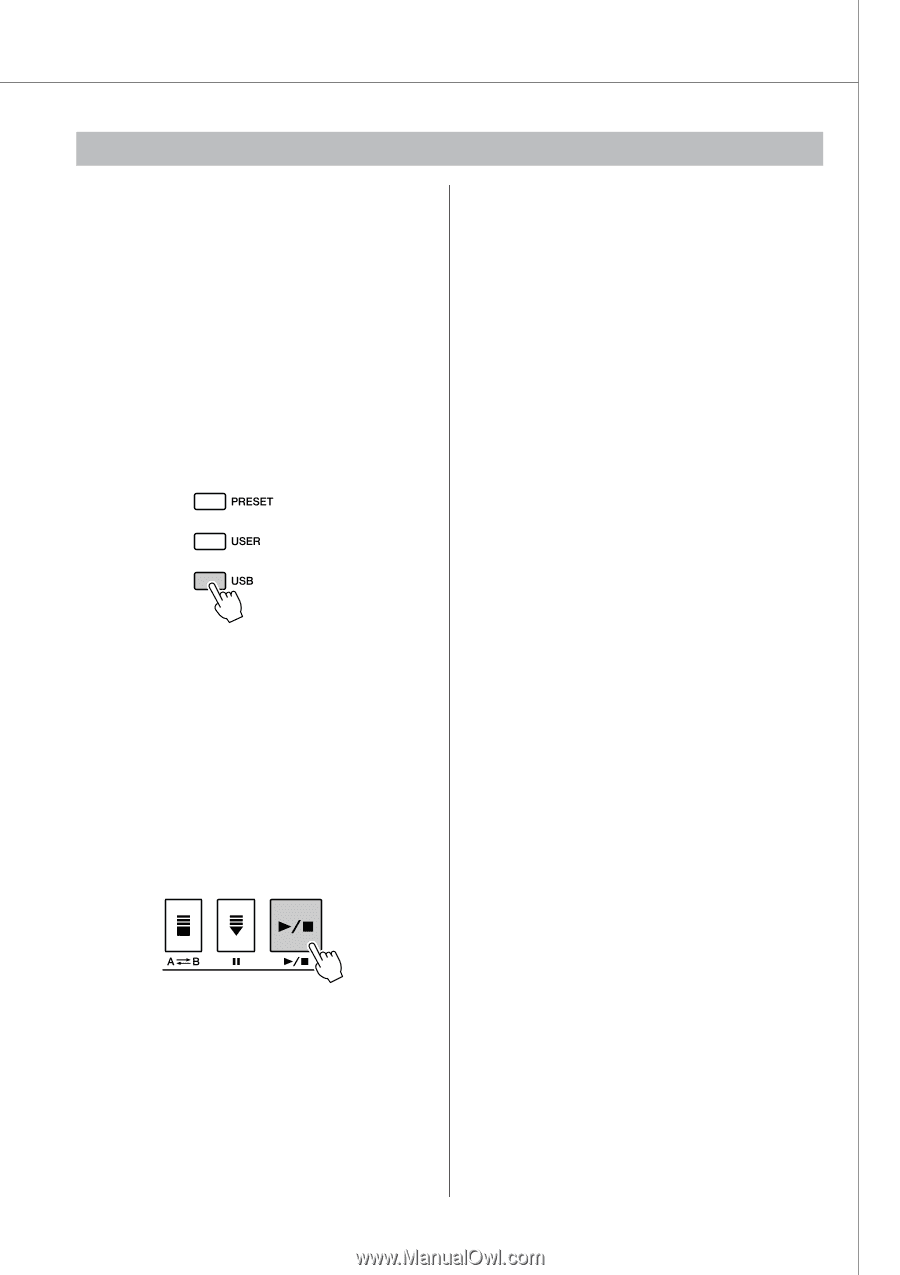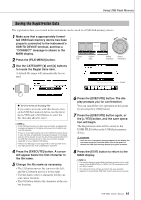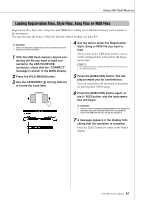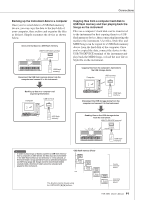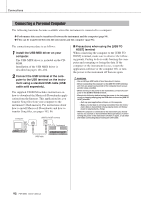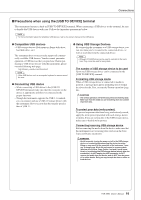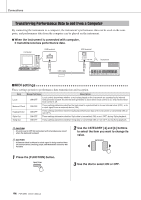Yamaha PSR-S550 Owner's Manual - Page 89
Playing Songs or Styles Saved to USB Flash Memory, Style file, press the [SONG MODE]
 |
View all Yamaha PSR-S550 manuals
Add to My Manuals
Save this manual to your list of manuals |
Page 89 highlights
Using USB Flash Memory Playing Songs or Styles Saved to USB Flash Memory 1 Make sure that the USB flash memory device containing the Song or Style you want to play has been properly connected to the instrument's USB TO DEVICE terminal, and that the "CONNECT" is shown in the MAIN display. 2 To play a Song file, press the [SONG MODE] button so that it lights. To play a Style file, press the [SONG MODE] button so that it is unlit. 3 Press the [USB] button. 4 Use the dial to select a Song or a Style you want to play. Songs can be saved in a hierarchy when saved to USB flash memory using a computer (refer to page 91). You can move the directory in the USB memory by pressing the CATEGORY [] button. 5 Press the [>/■] button. PSR-S550 Owner's Manual 89