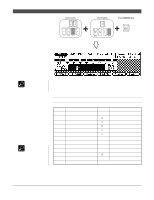Yamaha QY300 Owner's Manual - Page 70
Track Muting & Effect Bypass, Voices, Assignment & Effects
 |
View all Yamaha QY300 manuals
Add to My Manuals
Save this manual to your list of manuals |
Page 70 highlights
Patterns - Part 1: Accompaniment Basics s Track Muting & Effect Bypass The track mute "buttons" in the PATTERN mode function in exactly the same way as they do in the SONG mode. See page 14 for details. s Voices, Assignment & Effects The PATTERN mode has basically the same Voice mode Mixer and Reverb displays, the same Effect (Quantize, Swing, Shift, Gate/Velocity, Per Track) displays, and the same Output displays and functions as the SONG mode. The main difference is that while the SONG mode has 16 tracks the PATTERN mode has only 8. Refer to the page numbers listed with the displays below for details: q Voice: Mixer display for voice assignment, panning and level control (Z page 14). The "Voice" parameter in this display additionally lets you switch between the pattern and phrase voice assignments. Place cursor here to switch between pattern ("Pat") and phrase ("Phr") voice assignments. q Voice: Reverb display for voice assignment, effect selection, and effect depth control (Z page 15). As in the Mixer display, above, the "Voice" parameter lets you switch between the pattern and phrase voice assignments. 62