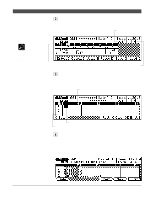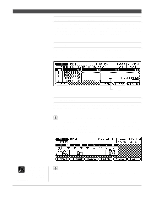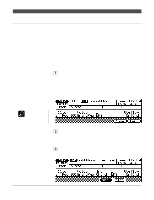Yamaha QY300 Owner's Manual - Page 81
Syncopated Chords, Clearing Chords
 |
View all Yamaha QY300 manuals
Add to My Manuals
Save this manual to your list of manuals |
Page 81 highlights
You can add syncopation to existing chords without having to re-enter the entire chord by simply moving the cursor to the chord and pressing the right [OCT DOWN] or [OCT UP] key. Syncopation can be removed from a chord by placing the cursor at the chord and pressing the corresponding [OCT DOWN] or [OCT UP] key. Patterns - Part 2: Recording Accompaniments Syncopated Chords Chords can be syncopated (i.e. the chord actually begins a sixteenth-note or eighth-note before the beat on which it is entered) by using the right [OCT DOWN] and [OCT UP] keys (note the " " and " " markings below the keys). Enter the chord in the normal way, then press the right [OCT DOWN] key to syncopate to one sixteenth-note before the beat, or the right [OCT UP] key to syncopate an eighth-note before the beat (the appropriate syncopation symbol will appear before the chord root, crossing the beat line). In the example display, below, the G7 chord is syncopated and will begin sounding an eighth-note before the third beat of the second measure. Clearing Chords The [F6] function key ("Clear") can be used to clear the chord at which the cursor is located. 73