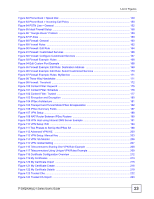List of Figures
P-2802H(W)(L)-I Series User’s Guide
21
List of Figures
Figure 1 Secure Internet Access Application
.........................................................................................
37
Figure 2 WLAN Application Example
.....................................................................................................
38
Figure 3 Internet Telephony Service Provider Application
......................................................................
39
Figure 4 Peer-to-peer Calling
.................................................................................................................
39
Figure 5 LEDs
.........................................................................................................................................
40
Figure 6 Password Screen
.....................................................................................................................
44
Figure 7 Change Password Screen
........................................................................................................
44
Figure 8 Replace Certificate Screen
.......................................................................................................
45
Figure 9 Wizard or Advanced Screen
....................................................................................................
45
Figure 10 Main Screen
...........................................................................................................................
46
Figure 11 Select a Mode
.........................................................................................................................
54
Figure 12 Wizard Welcome
....................................................................................................................
54
Figure 13 Internet Access Wizard Setup: ISP Parameters
.....................................................................
55
Figure 14 Internet Connection with PPPoE
............................................................................................
56
Figure 15
Internet Connection with Ethernet
.........................................................................................
57
Figure 16 Connection Test
......................................................................................................................
58
Figure 17 Connection Test Failed .
.........................................................................................................
58
Figure 18 Connection Test Successful
...................................................................................................
59
Figure 19 Wireless LAN Setup Wizard 1
................................................................................................
59
Figure 20 Wireless LAN
..........................................................................................................................
60
Figure 21 Manually Assign a WPA-PSK key
..........................................................................................
61
Figure 22 Manually Assign a WEP key
..................................................................................................
62
Figure 23 Wireless LAN Setup 3
............................................................................................................
62
Figure 24 Internet Access and WLAN Wizard Setup Complete
.............................................................
63
Figure 25 VoIP Phone Calls
...................................................................................................................
65
Figure 26 Select a Mode
........................................................................................................................
66
Figure 27 Wizard: Welcome
...................................................................................................................
66
Figure 28 VoIP Wizard Configuration
.....................................................................................................
67
Figure 29 SIP Registration Test
..............................................................................................................
68
Figure 30 VoIP Wizard Fail
.....................................................................................................................
68
Figure 31 VoIP Wizard Finish
................................................................................................................
69
Figure 32 Status Screen
.........................................................................................................................
73
Figure 33 Any IP Table
...........................................................................................................................
76
Figure 34 WLAN Status
..........................................................................................................................
77
Figure 35 Packet Statistics
.....................................................................................................................
78
Figure 36 VoIP Statistics
.........................................................................................................................
79
Figure 37 Internet Access Setup (PPPoE)
.............................................................................................
84
Figure 38 Advanced Internet Access Setup
...........................................................................................
86